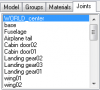Ekmek
on steam: ekmek_e
Got it to export - one problem though. It doesn't ask for the name of the root during the export process- it exports the scene with a root called, 'Scene_Root' when we need it to say 'WORLD_center'. Not sure how to fix this though.
EDIT: Never mind, I figured out how to get it named correctly in Blender. I compared the two gr2 files (standard civ5 unit vs. the converted new one) in grannyviewer, and only noticed one wierd thing: The new one has 1 new bone (though I can't figure out which one). I tried it in game and the gunship is scattered all over the screen:
EDIT 2: Attached is my version of the converted model.
hmm. I wonder if the 266 fbx has selected objects as default instead of all objects. did you select all?
Edit: If it was invisible it mmaybe a rotation issue. I used to get that a lot. try rotating it and bringing closer to the platform. I'll try myself tonight.