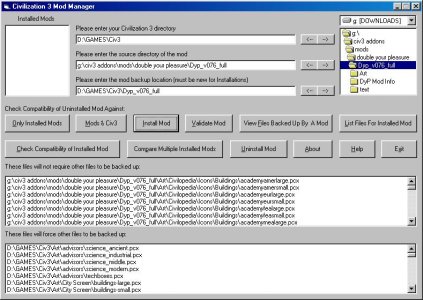kingjoshi
King
This is the thread for the Civ3 Mod Manager by KingJoshi. It's has many features and the updates have made this post pretty long, so I'm summarizing at the top.
This program copies all files and subdirectories from one folder to another. Any file that is about to be overwritten is backed up. A list is kept track of all the mods installed. you can view changes by any single mod or multiple mods. You can compare compatibility of mods. And more!
*Important note. Since this program only copies one folder to another, minor work might have to be done to set up a mod. There is an example in the README.TXT that clearly explains what to do. Basically, you just have to set up the same folder structure with the mod that's in the Civ3 directory for the files you're about to copy.
-----------------------------------------
UPDATED: a *serious bug* in the program occurs if you backup a mod within the source directory. Since the program tries to copy the whole directory, as you put the backup files to it, it copies them to the Civ3 directory. And somehow a loop continues infinitely. So use a different backup location than the source directory or subdirectory!
UPDATED: v0.4 - Added a feature by request. The program creates a list of the files in the Civ3 directory when it's first run so you can view which files are missing or have been replaced.
UPDATED: v0.3.2 - Fixed a simple feature. When you double click on any file in the listboxes, the default program opens it.
UPDATED: v0.3.1 - Added one simple feature. When you double click on any file in the listboxes, the default program opens it.
UPDATED: version 0.3 is here. A LOT OF IMPROVEMENTS! you can download it at the bottom of this post. You can see a screenshot below.
v0.3 *IMPORTANT*
**- Instead of "Setup.ini" the program now uses "ModManger.ini". This file stores some directory information and locations of all mods installed. The file is read in as records so each line MUST HAVE 78 characters and then the CARRIAGE RETURN and LINE FEED. The "UnInstall.log" file has not been changed, so it is SIMPLE to get your previous mod installations (by a previous version of this program) to be recognized.
When you start the program, it'll ask for the "ModManager.ini" location. Since this is the first time you're running it, it shouldn't exist yet. Choose the folder location where this program is stored. The file will be created and the program will start.
To import your previous installations, find their directory and store them in the textboxes. When you close the application, the textboxes are saved in the "ModManager.ini" file. Then, open "ModManager.ini" and copy the location of the mod and paste it at the end of the file. *You need to copy the newline character as well.* The easiest way to do this is to get the cursor at the beginning of the line, Hold SHIFT, and then press down. The whole line should be highlight and you can copy and then past at the end of the file.
- I got all my ideas for this release from Neale Lonslow's Civ3ModLdr. It's another Civ3 Mod Manager, but when I tried it, it didn't work. The files weren't backed up, so when attempting to uninstall a mod, the files would just be missing and you couldn't play the game. He is going to fix this. If it works for you, that's great. His program seems to have a better interface and more features. However, as of now, mine works for me at least You can find it at, http://mumbalicious.8m.com/
- The program got a face lift and many additions. Unfortunately, the interface doesn't look any prettier and probably worse, but works well. And to me, at this moment, that's what counts. But I'm open to suggestions on how to improve it.
- Added a listbox that displays the current installed mods. Anytime a mod is clicked, the path to it's backups is displayed in the third textbox.
- Added a command button called "Only Installed Mods" that checks the mod source location and sees if the files in the subdirectory conflict with any mods currently installed.
- Added a command button called "Mods & Civ3" that checks the mod source location and sees what current files needs backing up
- Improved the Installation phase with better error checks. Also, the FreeDiskSpace check is now accurate and calculates the total size needed for both backups and the mod and compares against the free drive space.
- For "Validate Mod", not only are the valid files (those still installed) written to a file called "Validfiles.log", they are displayed in a listbox. And invalid files (mod files that have been overwritten or are missing) are written to a file called "Invalidfiles.log" and also displayed in a separate listbox.
- Added a command button called "View Files Backed Up By A Mod" that takes the path in the third textbox and reads the "UnInstall.log" file and displays what files are currently backed up. No checking is done to see if those files are still actually backed up, only the log file is checked.
- Added a command button called "List Files For Installed Mod" that takes the path in the third textbox and reads the "UnInstall.log" file and displays what files are supposed to be with the mod. No checking is done with the current setup, for that, use "Validate Mod"
- Added a command button called "Check Compatibility of Installed Mod" that takes the path from the third textbox and reads the "UnInstall.log" file. All files that are in conflict with any other installed mod will be displayed in one listbox. All the other files will be displayed in another. This differs from "Validate Mod" because you could have overwritten several files from one mod and "Validate Mod" would not show that.
- Added a command button called "Compare Multiple Installed Mods" that requires 2 or more selected mods in the "Installed Mods" listbox. Any files that the selected mods are in conflict with will be displayed in a listbox.
- "Uninstall Mod" has been improved and refined.
- Added a command button called "Help" that displays this file. It goes to the same directory as the program/"ModManager.ini" file and opens "Readme.txt" with the default text editor. If this file is not in the directory, then nothing happens.
v0.2 - Added a Validation button. This allows the user to enter the location of a mod in the third textbox and then to see if the files are still installed or if they were overwritten by another mod.
- Added a LOT of error checking. Checks for errors against most system calls. They're handled much better, but hopefully, I didn't introduce new errors while implementing the system. They seem fine so far. They should make installations and uninstallations easier because they interpret the error messages from Windows better instead of making a blanket assumption or no assumption and quiting.
- The program now checks for free space. However, it's quite rudimentary. It calculates the space needed by the mod and checks to see if the drive where Civ3 is installed has that much free space. It also checks the mod folder where there is supposed to be the back up. I do not calculate the space needed for the backup so I just assume it'll be the same as for the mod. It's a bad assumption, but easy to make and will do for the current version. If the backup drive and Civ3 drive are the same, then there must be twice as much space as the size of the mod. However, the final decision is left up to the User as to whether to continue with the installtion.
- I did not realize that by introducing the ProgressBar, I made MSCOMCTL.OCX a requirement. I removed progress bar and just show percentage completed and update that.
- I have decided to not deal with zip files because I do not want to bring other dll files or such the mix. This program is simple and shall stay that way unless people request otherwise, but since I haven't received even one request, I don't expect any
Updated: Added a progress bar in v0.1.2 (no other improvements, nor bug fixes or anything)
The Civ3 Mod Manager by wiwi didn't work for me, so being stupid, instead of an email, I decided to write my own. I mean this as no offense to wiwi, but I like to program, so it was a challenge for myself as well.
The program takes a mod and copies the files to the Civ3 directory and subdirectories. All files that are supposed to be overwritten are backed up. An "UnInstall.log" file is written which allows for the restoration fo the original files. I've tested it on Womok's Terrain, Dixon Wonders, and DYP mod.
It can be used as an installer by anyone creating a mod. Anyone is welcome to add this small program with their mod so people can easily install/uninstall their mod. More suggestions and directions are in the Readme.
This program does not work straight out of the box for any mod that I know of. I wanted to created a flexible design that also allows the backup of other things besides mods for Civ3. However, to get the mods to work is VERY SIMPLE and outlined in the readme file.
The program was done in Visual Basic 6.0 and if anyone wants the source, let me know. PLEASE post questions, comments, complaints, suggestions, etc. I spent a day on this so far, so I know I need to do more error checking and will be continuing to update the program, so I welcome ideas. But it works currently. But since copying whole directories to another is a powerful computer feature, becareful not to copy one drive to another
Attachment: modmanager v0.3.2.zip
removed after 141 downloads
This program copies all files and subdirectories from one folder to another. Any file that is about to be overwritten is backed up. A list is kept track of all the mods installed. you can view changes by any single mod or multiple mods. You can compare compatibility of mods. And more!
*Important note. Since this program only copies one folder to another, minor work might have to be done to set up a mod. There is an example in the README.TXT that clearly explains what to do. Basically, you just have to set up the same folder structure with the mod that's in the Civ3 directory for the files you're about to copy.
-----------------------------------------
UPDATED: a *serious bug* in the program occurs if you backup a mod within the source directory. Since the program tries to copy the whole directory, as you put the backup files to it, it copies them to the Civ3 directory. And somehow a loop continues infinitely. So use a different backup location than the source directory or subdirectory!
UPDATED: v0.4 - Added a feature by request. The program creates a list of the files in the Civ3 directory when it's first run so you can view which files are missing or have been replaced.
UPDATED: v0.3.2 - Fixed a simple feature. When you double click on any file in the listboxes, the default program opens it.
UPDATED: v0.3.1 - Added one simple feature. When you double click on any file in the listboxes, the default program opens it.
UPDATED: version 0.3 is here. A LOT OF IMPROVEMENTS! you can download it at the bottom of this post. You can see a screenshot below.
v0.3 *IMPORTANT*
**- Instead of "Setup.ini" the program now uses "ModManger.ini". This file stores some directory information and locations of all mods installed. The file is read in as records so each line MUST HAVE 78 characters and then the CARRIAGE RETURN and LINE FEED. The "UnInstall.log" file has not been changed, so it is SIMPLE to get your previous mod installations (by a previous version of this program) to be recognized.
When you start the program, it'll ask for the "ModManager.ini" location. Since this is the first time you're running it, it shouldn't exist yet. Choose the folder location where this program is stored. The file will be created and the program will start.
To import your previous installations, find their directory and store them in the textboxes. When you close the application, the textboxes are saved in the "ModManager.ini" file. Then, open "ModManager.ini" and copy the location of the mod and paste it at the end of the file. *You need to copy the newline character as well.* The easiest way to do this is to get the cursor at the beginning of the line, Hold SHIFT, and then press down. The whole line should be highlight and you can copy and then past at the end of the file.
- I got all my ideas for this release from Neale Lonslow's Civ3ModLdr. It's another Civ3 Mod Manager, but when I tried it, it didn't work. The files weren't backed up, so when attempting to uninstall a mod, the files would just be missing and you couldn't play the game. He is going to fix this. If it works for you, that's great. His program seems to have a better interface and more features. However, as of now, mine works for me at least You can find it at, http://mumbalicious.8m.com/
- The program got a face lift and many additions. Unfortunately, the interface doesn't look any prettier and probably worse, but works well. And to me, at this moment, that's what counts. But I'm open to suggestions on how to improve it.
- Added a listbox that displays the current installed mods. Anytime a mod is clicked, the path to it's backups is displayed in the third textbox.
- Added a command button called "Only Installed Mods" that checks the mod source location and sees if the files in the subdirectory conflict with any mods currently installed.
- Added a command button called "Mods & Civ3" that checks the mod source location and sees what current files needs backing up
- Improved the Installation phase with better error checks. Also, the FreeDiskSpace check is now accurate and calculates the total size needed for both backups and the mod and compares against the free drive space.
- For "Validate Mod", not only are the valid files (those still installed) written to a file called "Validfiles.log", they are displayed in a listbox. And invalid files (mod files that have been overwritten or are missing) are written to a file called "Invalidfiles.log" and also displayed in a separate listbox.
- Added a command button called "View Files Backed Up By A Mod" that takes the path in the third textbox and reads the "UnInstall.log" file and displays what files are currently backed up. No checking is done to see if those files are still actually backed up, only the log file is checked.
- Added a command button called "List Files For Installed Mod" that takes the path in the third textbox and reads the "UnInstall.log" file and displays what files are supposed to be with the mod. No checking is done with the current setup, for that, use "Validate Mod"
- Added a command button called "Check Compatibility of Installed Mod" that takes the path from the third textbox and reads the "UnInstall.log" file. All files that are in conflict with any other installed mod will be displayed in one listbox. All the other files will be displayed in another. This differs from "Validate Mod" because you could have overwritten several files from one mod and "Validate Mod" would not show that.
- Added a command button called "Compare Multiple Installed Mods" that requires 2 or more selected mods in the "Installed Mods" listbox. Any files that the selected mods are in conflict with will be displayed in a listbox.
- "Uninstall Mod" has been improved and refined.
- Added a command button called "Help" that displays this file. It goes to the same directory as the program/"ModManager.ini" file and opens "Readme.txt" with the default text editor. If this file is not in the directory, then nothing happens.
v0.2 - Added a Validation button. This allows the user to enter the location of a mod in the third textbox and then to see if the files are still installed or if they were overwritten by another mod.
- Added a LOT of error checking. Checks for errors against most system calls. They're handled much better, but hopefully, I didn't introduce new errors while implementing the system. They seem fine so far. They should make installations and uninstallations easier because they interpret the error messages from Windows better instead of making a blanket assumption or no assumption and quiting.
- The program now checks for free space. However, it's quite rudimentary. It calculates the space needed by the mod and checks to see if the drive where Civ3 is installed has that much free space. It also checks the mod folder where there is supposed to be the back up. I do not calculate the space needed for the backup so I just assume it'll be the same as for the mod. It's a bad assumption, but easy to make and will do for the current version. If the backup drive and Civ3 drive are the same, then there must be twice as much space as the size of the mod. However, the final decision is left up to the User as to whether to continue with the installtion.
- I did not realize that by introducing the ProgressBar, I made MSCOMCTL.OCX a requirement. I removed progress bar and just show percentage completed and update that.
- I have decided to not deal with zip files because I do not want to bring other dll files or such the mix. This program is simple and shall stay that way unless people request otherwise, but since I haven't received even one request, I don't expect any

Updated: Added a progress bar in v0.1.2 (no other improvements, nor bug fixes or anything)
The Civ3 Mod Manager by wiwi didn't work for me, so being stupid, instead of an email, I decided to write my own. I mean this as no offense to wiwi, but I like to program, so it was a challenge for myself as well.
The program takes a mod and copies the files to the Civ3 directory and subdirectories. All files that are supposed to be overwritten are backed up. An "UnInstall.log" file is written which allows for the restoration fo the original files. I've tested it on Womok's Terrain, Dixon Wonders, and DYP mod.
It can be used as an installer by anyone creating a mod. Anyone is welcome to add this small program with their mod so people can easily install/uninstall their mod. More suggestions and directions are in the Readme.
This program does not work straight out of the box for any mod that I know of. I wanted to created a flexible design that also allows the backup of other things besides mods for Civ3. However, to get the mods to work is VERY SIMPLE and outlined in the readme file.
The program was done in Visual Basic 6.0 and if anyone wants the source, let me know. PLEASE post questions, comments, complaints, suggestions, etc. I spent a day on this so far, so I know I need to do more error checking and will be continuing to update the program, so I welcome ideas. But it works currently. But since copying whole directories to another is a powerful computer feature, becareful not to copy one drive to another

Attachment: modmanager v0.3.2.zip
removed after 141 downloads