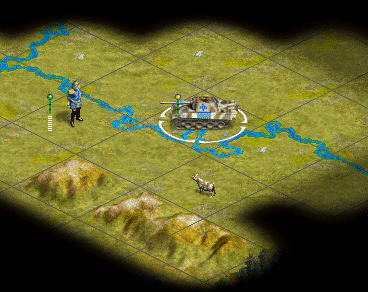Bamspeedy
CheeseBob
Post #1 out of 2
First I would like to thank Montezuma for providing the basis for this in this thread:
http://forums.civfanatics.com/showthread.php?s=&threadid=21622
I thought I should re-word some of the things to make it easier for new modders to understand it easier and to add a few changes that take into account for PTW. I will not describe how to actually create the art files, because frankly, I dont know how. This is a tutorial on how to install a new civ from leader heads and units that you have downloaded off of the internet. Often times, people will have thier game crash because they are missing 1 file or 1 line of text, or 1 typo.
Tutorial: How To Add Extra Civs and UUs in PTW
---------------------------------------------
Important General Rules
1. Note, that the limit for extra civs equal 7 (total civs number = 31). Number of them is hard coded in color palettes.
2. BACKUP FILES BEFORE ALTERING! (I like to make a copy of my entire Civ3 folder).
Changes in your civ3x.bix file
-----------
In this example, the file/scenario will be called 31 civs, the Civ is the Inca and the UU is the Axeman. Whenever an art file (for the civ) is referred to I will either call it either Inca or AT, depending on the file. All UU files I will call Axeman. You should not change the .flc filenames for the UU, because the filenames should all be mentioned in the .ini (?) file (the 1 file that has a little yellow gear in the corner), and changing the .flc filenames may cause problems. These names and letters are Very Important to get them identical, otherwise they wont work, even spaces will sometimes cause errors (Axe man vs. Axeman). The names and letters in my example you will have to change for whatever civ/UU you are adding.
With PTW, you can either use the C rogram Files--> Infogrames Interactive-->Civ3-->Civ3PTW-->Civ3x file (this makes any changes permanent), but I prefer going into the Civ3PTW-->Civ3xedit file and creating a scenario. And name the scenario 31 Civs.
rogram Files--> Infogrames Interactive-->Civ3-->Civ3PTW-->Civ3x file (this makes any changes permanent), but I prefer going into the Civ3PTW-->Civ3xedit file and creating a scenario. And name the scenario 31 Civs.
EDIT: I recommend to NEVER change the civ3x file, only make changes in the civ3xedit file and save it as your own scenario. One reason is if anything goes wrong, and you can't figure out what went wrong, you'll have to re-install the whole game. Second reason is because if you install any patches, the Civ3x file will be overwritten and erase all of your changes! ANY change you make should be done in your own scenario folder. You can copy .txt files and such and place the copy in your folder to serve as a start from where to make the changes from.
Then when you go to Civ3PTW-->Scenarios folder, create a folder called 31 Civs. This folder will allow you to put all your art and .txt files and they wont affect the normal PTW rules at all. This will also enable you to play normal PTW games before you get done adding in all the units/civs and getting done with all the changes. Also in the Civ3PTW-->Scenarios folder you will have a copy of the 31 civs editing file (.bix) file that you had saved for setting up the 31 civs. Open up the 31 civs.bix file. Go under Scenarios and click custom player data. You can then go into scenarios scenario properties. Give the scenario a title and description. Then put 31 civs into the scenario search folders. This tells the program to look into this folder first to find art and .txt files. If the file is not in that folder, then they go to the default PTW folder and look for the files (and get all the original graphics for the normal default civs). You can then increase the # of civs that will be allowed to play at one time in this scenario.
Click apply and close that box.
Then go to the Scenarios and click custom rules. Then you can go to Rules and select Edit Rules. Go to the Civilizations tab and select Add. Give the new civ a name, fill in the various other fields for attributes, noun, adjective, build preferences, king units (I just use some other civs king unit), leader name and title, aggression level, culture group, city lists, Great Leader lists, etc. Choose a color for the civ, making sure no other civ is using that color (I went and drastically changed everyones colors starting at the top color and working my way down, so I wouldnt get confused and have multiple civs with the same color). Then go in the lower left and enter a forward and reverse file name for EACH era. Most leaderheads that you can download use a similar format. For example:
Art\Flics\AT_A01.flc (forward, ancient era)
Art\Flics\AT_A02.flc (reverse, ancient era)
Art\Flics\AT_B01.flc (forward, middle ages)
Art\Flics\AT_B02.flc (reverse, middle ages)
Note: AT refers to the Incan leaderhead files (make sure no other civs are using the same letters), then A, B, C, D refer to different eras, and the 01, or 02 refers to whether the .flc file is forward or reverse. Make sure that the filenames match up with the files you downloaded, otherwise change the names so they do match EXACTLY. I have downloaded some art files that had most of the files using BR, but one art file was labeled BS, which is Bismarks letters, so I changed that one file to BR, otherwise I would have seen 2 Bismarks!
Put an entry in the civlopedia entry box so the program knows where to look for your civ when asked for it.
Example: Race_Inca
Then go over to the Units Tab. Click on add and give the new UU a name and fill in the civlopedia entry box. Example: PRTO_Axeman
Fill in all the other stats and abilities (hold the control key down while selecting the attributes to allow you to select multiple abilities). for the UU. Select the icon that will be used to represent the UU in the build queue. I just use the icon I can find that most closely resembles it. It is best, though if you can find a units.pcx file that has 100s of units on them so you have more choices. I believe there is a units.pcx file in the C &C forums, that has 480+ units on it and it is PTW compatible.
Make sure you select the Incans (or your civ) as the only civ that can build it, and that the starts Golden Age ability is set. And have all the proper AI strategies marked for offense, defense, etc.
Make sure it is in the proper upgrade path and the upgrade unit flag is marked if the UU is upgradable.
The upgrade path for units further down the line (forget about axe man for now) works like this:
Horseman-->Mounted Warrior-->Knight-->All Knight UUs, with the last Knight UU upgrading to Cavalry. The Knight upgrades to the Keshik, the Keshik to the Ansar Warrior, the Aansar Warrior to another Knight UU and this continues on and on until you get to the last UU that upgrades to Cavalry. I would add the UU somewhere and make sure that both the unit before it upgrades to your UU, and your UU upgrades to what the previous unit in that chain was to upgrade to. This is confusing because there is only one line for what a unit can upgrade to , so that is why the UUs that are all replacing the same unit (like the Knight), upgrade to each other. The program just goes down the chain of upgrades, and obviously would bypass the other UUs since your civ cannot build them.
Cycle through all the other units and select/unselect which units your civ can/cannot build (like the UUs for the other civs, scouts, and the unit that your civs UU is replacing).
Where to put the art files. Create an Art folder in your 31 Civs folder if using your own scenario. You will need to create some other new folders if putting these in your own scenario folder.
You should have 1 file in the art/advisors folder
AT_all
2 files in the art/civlopedia/icons/races folder
IncaLarge
IncaSmall
2 files in the art/civlopedia/icons/units folder (if you have them, otherwise copy from some other files and change the names, these are just the pictures that show up in the civlopedia)
AxemanLarge
AxemanSmall
8 files in the art/flics folder
Art\Flics\AT_A01.flc
Art\Flics\AT_A02.flc
Art\Flics\AT_B01.flc
Art\Flics\AT_B02.flc
Art\Flics\AT_C01.flc
Art\Flics\AT_C02.flc
Art\Flics\AT_D01.flc
Art\Flics\AT_D02.flc
10 files in the art/leaderheads folder
AT
AT_ANG
AT_CONQ
AT_CONQ_L
AT_CULT
AT_CULTB
AT_HAP
AT_KIS
AT_SHAP
AT_SKIS
And create a folder for in the arts/units folder called Axeman.
Put all the animation and sound files in this new folder.
Now its time for civlopedia entries!
Create a text folder in your 31 Civs folder. Make a copy of the civlopedia.txt file from the Civ3PTW-->Text folder and place the new copy into your Civ3PTW-->Scenarios-->31 civs-->Text Folder. Open up the civlopedia.txt file and begin adding in these lines where appropriate (you should be able to tell where they go and to follow examples from other civs/units that were posted in the civlopedia.txt file):
#PRTO_Axeman
^
^
^An Incan city must have $LINK<iron=GOOD_Iron> in its $LINK<Strategic Resource=GCON_ResourcesS>
to build an Axeman. They replace the $LINK<swordsman=PRTO_Swordsman> and are much faster.
#DESC_PRTO_Axeman
^
^
Additional historical facts about Axeman or whatever you want to write here, blah blah.
Note: the #DESC_PRTO_Axeman line is used whenever you want a page break. Some descriptions may get too long for the civlopedia screen.
#RACE_Inca
^The Incas are $LINK<expansionist and industrious=GCON_Strengths>. They start the game with
$LINK<Pottery=TECH_Pottery> and $LINK<Masonry=TECH_Masonry>. Their unique unit is the
$LINK<Axeman=PRTO_Axeman>.
^
^ Since the Inca combined much Aymara mythology with their own, their origin myth is obscure. The most common belief is
that the legendary founder, Manco Capac (who seems to have been a historical figure), brought his people from mountain caves
to the Cuzco Valley.
^ During the early Inca period (c.1200-c.1440) the tribe gradually established its hegemony over other
peoples of the valley and under the emperor named Viracocha (the name also of the supreme creator in Inca cosmology) allied
themselves with the Quechua. However, it was not until the reigns of Pachacuti (c.1440-1471) and his son Topa Inca, or Tupac
Yupanqui (1471-93), that the Inca made their great conquests. The present Ecuador (the kingdom of Quito) was subjugated by
Huayna Capac, giving the empire its greatest extent and power. At his death it was divided between his sons, Huáscar and
Atahualpa, and a long civil war ensued from which Atahualpa emerged triumphant just as Francisco Pizarro landed on the shores
of Peru and the Spanish conquest began.
^ When Francisco Pizarro landed in South America in 1532, he was welcomed by Atahualpa. By strategem the conquistador lured the
emperor into his camp, captured, and then executed him. Shortly thereafter (1533) Pizarro entered Cuzco. Although the Spaniards
did not immediately subdue the Inca, the highly personal and centralized political structure of the Inca facilitated the Spanish
conquest. Despite the heroic resistance carried on in many sections and the rebellion (1536-37) of Manco Capac, the conquest
was assured. Under Spanish rule Inca culture was greatly modified and eventually hispanicized. The natives were reduced to a
subordinate status, and only in recent years have efforts been made to make the indigenous Peruvian population
(about 50% of the total) an integral part of the national life.
Now its time for the pediaicons.txt file (lots of lines for this one!)
Make a copy of the pediaIcons.txt file from the PTW folder and place it in your 31 civs/text folder. These are all at the beginning, just make sure you look for the headings and have them grouped with the other civs in the correct spots.
#START LEADER/RACE ART
#RACE_INCA
Art\Leaderheads\AT.pcx
Art\advisors\AT_all.pcx
# Happy Icons
#HAPPY_RACE_INCA (conquer/domination/space winner)
Art\Leaderheads\AT_HAP.pcx
# Small Happy Icons (defeat)
#SHAPP_RACE_INCA
Art\Leaderheads\AT_SHAP.pcx
# Large Kiss Icons (Culture/diplomatic Winners)
#LKISS_RACE_INCA
Art\Leaderheads\AT_KIS.pcx
# Small Kiss Icons (diplomatic losers)
#SKISS_RACE_INCA
Art\Leaderheads\AT_SKIS.pcx
# Small Angry Icons (domination/space losers)
#ANGRY_RACE_INCA
Art\Leaderheads\AT_ANG.pcx
# Small loving Icons (Cultural Victory Loser)
#ILOVE_RACE_INCA
Art\Leaderheads\AT_CULT.pcx
# Small loved Icons (Cultural Victory Winner)
#LOVED_RACE_INCA
Art\Leaderheads\AT_CULTB.pcx
# Large Beaten-up Icons (defeat)
#LHURT_RACE_INCA
Art\Leaderheads\AT_CONQ_L.pcx
# Small Beaten-up Icons (conquered/eliminated)
#HURTN_RACE_INCA
Art\Leaderheads\AT_CONQ.pcx
#######################
#StArt Races
#ICON_RACE_INCA
Art\Civilopedia\Icons\Races\Incalarge.pcx
Art\Civilopedia\Icons\Races\Incasmall.pcx
Then a little further down you will find the units. Add in:
#ICON_PRTO_Axeman
art\civilopedia\icons\units\Axemanlarge.pcx
art\civilopedia\icons\units\Axemansmall.pcx
*And new with PTW* towards the very end you need to add:
#ANIMNAME_PRTO_Axeman
Axeman
<continued on next post>
First I would like to thank Montezuma for providing the basis for this in this thread:
http://forums.civfanatics.com/showthread.php?s=&threadid=21622
I thought I should re-word some of the things to make it easier for new modders to understand it easier and to add a few changes that take into account for PTW. I will not describe how to actually create the art files, because frankly, I dont know how. This is a tutorial on how to install a new civ from leader heads and units that you have downloaded off of the internet. Often times, people will have thier game crash because they are missing 1 file or 1 line of text, or 1 typo.
Tutorial: How To Add Extra Civs and UUs in PTW
---------------------------------------------
Important General Rules
1. Note, that the limit for extra civs equal 7 (total civs number = 31). Number of them is hard coded in color palettes.
2. BACKUP FILES BEFORE ALTERING! (I like to make a copy of my entire Civ3 folder).
Changes in your civ3x.bix file
-----------
In this example, the file/scenario will be called 31 civs, the Civ is the Inca and the UU is the Axeman. Whenever an art file (for the civ) is referred to I will either call it either Inca or AT, depending on the file. All UU files I will call Axeman. You should not change the .flc filenames for the UU, because the filenames should all be mentioned in the .ini (?) file (the 1 file that has a little yellow gear in the corner), and changing the .flc filenames may cause problems. These names and letters are Very Important to get them identical, otherwise they wont work, even spaces will sometimes cause errors (Axe man vs. Axeman). The names and letters in my example you will have to change for whatever civ/UU you are adding.
With PTW, you can either use the C
 rogram Files--> Infogrames Interactive-->Civ3-->Civ3PTW-->Civ3x file (this makes any changes permanent), but I prefer going into the Civ3PTW-->Civ3xedit file and creating a scenario. And name the scenario 31 Civs.
rogram Files--> Infogrames Interactive-->Civ3-->Civ3PTW-->Civ3x file (this makes any changes permanent), but I prefer going into the Civ3PTW-->Civ3xedit file and creating a scenario. And name the scenario 31 Civs. EDIT: I recommend to NEVER change the civ3x file, only make changes in the civ3xedit file and save it as your own scenario. One reason is if anything goes wrong, and you can't figure out what went wrong, you'll have to re-install the whole game. Second reason is because if you install any patches, the Civ3x file will be overwritten and erase all of your changes! ANY change you make should be done in your own scenario folder. You can copy .txt files and such and place the copy in your folder to serve as a start from where to make the changes from.
Then when you go to Civ3PTW-->Scenarios folder, create a folder called 31 Civs. This folder will allow you to put all your art and .txt files and they wont affect the normal PTW rules at all. This will also enable you to play normal PTW games before you get done adding in all the units/civs and getting done with all the changes. Also in the Civ3PTW-->Scenarios folder you will have a copy of the 31 civs editing file (.bix) file that you had saved for setting up the 31 civs. Open up the 31 civs.bix file. Go under Scenarios and click custom player data. You can then go into scenarios scenario properties. Give the scenario a title and description. Then put 31 civs into the scenario search folders. This tells the program to look into this folder first to find art and .txt files. If the file is not in that folder, then they go to the default PTW folder and look for the files (and get all the original graphics for the normal default civs). You can then increase the # of civs that will be allowed to play at one time in this scenario.
Click apply and close that box.
Then go to the Scenarios and click custom rules. Then you can go to Rules and select Edit Rules. Go to the Civilizations tab and select Add. Give the new civ a name, fill in the various other fields for attributes, noun, adjective, build preferences, king units (I just use some other civs king unit), leader name and title, aggression level, culture group, city lists, Great Leader lists, etc. Choose a color for the civ, making sure no other civ is using that color (I went and drastically changed everyones colors starting at the top color and working my way down, so I wouldnt get confused and have multiple civs with the same color). Then go in the lower left and enter a forward and reverse file name for EACH era. Most leaderheads that you can download use a similar format. For example:
Art\Flics\AT_A01.flc (forward, ancient era)
Art\Flics\AT_A02.flc (reverse, ancient era)
Art\Flics\AT_B01.flc (forward, middle ages)
Art\Flics\AT_B02.flc (reverse, middle ages)
Note: AT refers to the Incan leaderhead files (make sure no other civs are using the same letters), then A, B, C, D refer to different eras, and the 01, or 02 refers to whether the .flc file is forward or reverse. Make sure that the filenames match up with the files you downloaded, otherwise change the names so they do match EXACTLY. I have downloaded some art files that had most of the files using BR, but one art file was labeled BS, which is Bismarks letters, so I changed that one file to BR, otherwise I would have seen 2 Bismarks!

Put an entry in the civlopedia entry box so the program knows where to look for your civ when asked for it.
Example: Race_Inca
Then go over to the Units Tab. Click on add and give the new UU a name and fill in the civlopedia entry box. Example: PRTO_Axeman
Fill in all the other stats and abilities (hold the control key down while selecting the attributes to allow you to select multiple abilities). for the UU. Select the icon that will be used to represent the UU in the build queue. I just use the icon I can find that most closely resembles it. It is best, though if you can find a units.pcx file that has 100s of units on them so you have more choices. I believe there is a units.pcx file in the C &C forums, that has 480+ units on it and it is PTW compatible.
Make sure you select the Incans (or your civ) as the only civ that can build it, and that the starts Golden Age ability is set. And have all the proper AI strategies marked for offense, defense, etc.
Make sure it is in the proper upgrade path and the upgrade unit flag is marked if the UU is upgradable.
The upgrade path for units further down the line (forget about axe man for now) works like this:
Horseman-->Mounted Warrior-->Knight-->All Knight UUs, with the last Knight UU upgrading to Cavalry. The Knight upgrades to the Keshik, the Keshik to the Ansar Warrior, the Aansar Warrior to another Knight UU and this continues on and on until you get to the last UU that upgrades to Cavalry. I would add the UU somewhere and make sure that both the unit before it upgrades to your UU, and your UU upgrades to what the previous unit in that chain was to upgrade to. This is confusing because there is only one line for what a unit can upgrade to , so that is why the UUs that are all replacing the same unit (like the Knight), upgrade to each other. The program just goes down the chain of upgrades, and obviously would bypass the other UUs since your civ cannot build them.
Cycle through all the other units and select/unselect which units your civ can/cannot build (like the UUs for the other civs, scouts, and the unit that your civs UU is replacing).
Where to put the art files. Create an Art folder in your 31 Civs folder if using your own scenario. You will need to create some other new folders if putting these in your own scenario folder.
You should have 1 file in the art/advisors folder
AT_all
2 files in the art/civlopedia/icons/races folder
IncaLarge
IncaSmall
2 files in the art/civlopedia/icons/units folder (if you have them, otherwise copy from some other files and change the names, these are just the pictures that show up in the civlopedia)
AxemanLarge
AxemanSmall
8 files in the art/flics folder
Art\Flics\AT_A01.flc
Art\Flics\AT_A02.flc
Art\Flics\AT_B01.flc
Art\Flics\AT_B02.flc
Art\Flics\AT_C01.flc
Art\Flics\AT_C02.flc
Art\Flics\AT_D01.flc
Art\Flics\AT_D02.flc
10 files in the art/leaderheads folder
AT
AT_ANG
AT_CONQ
AT_CONQ_L
AT_CULT
AT_CULTB
AT_HAP
AT_KIS
AT_SHAP
AT_SKIS
And create a folder for in the arts/units folder called Axeman.
Put all the animation and sound files in this new folder.
Now its time for civlopedia entries!
Create a text folder in your 31 Civs folder. Make a copy of the civlopedia.txt file from the Civ3PTW-->Text folder and place the new copy into your Civ3PTW-->Scenarios-->31 civs-->Text Folder. Open up the civlopedia.txt file and begin adding in these lines where appropriate (you should be able to tell where they go and to follow examples from other civs/units that were posted in the civlopedia.txt file):
#PRTO_Axeman
^
^
^An Incan city must have $LINK<iron=GOOD_Iron> in its $LINK<Strategic Resource=GCON_ResourcesS>
to build an Axeman. They replace the $LINK<swordsman=PRTO_Swordsman> and are much faster.
#DESC_PRTO_Axeman
^
^
Additional historical facts about Axeman or whatever you want to write here, blah blah.
Note: the #DESC_PRTO_Axeman line is used whenever you want a page break. Some descriptions may get too long for the civlopedia screen.
#RACE_Inca
^The Incas are $LINK<expansionist and industrious=GCON_Strengths>. They start the game with
$LINK<Pottery=TECH_Pottery> and $LINK<Masonry=TECH_Masonry>. Their unique unit is the
$LINK<Axeman=PRTO_Axeman>.
^
^ Since the Inca combined much Aymara mythology with their own, their origin myth is obscure. The most common belief is
that the legendary founder, Manco Capac (who seems to have been a historical figure), brought his people from mountain caves
to the Cuzco Valley.
^ During the early Inca period (c.1200-c.1440) the tribe gradually established its hegemony over other
peoples of the valley and under the emperor named Viracocha (the name also of the supreme creator in Inca cosmology) allied
themselves with the Quechua. However, it was not until the reigns of Pachacuti (c.1440-1471) and his son Topa Inca, or Tupac
Yupanqui (1471-93), that the Inca made their great conquests. The present Ecuador (the kingdom of Quito) was subjugated by
Huayna Capac, giving the empire its greatest extent and power. At his death it was divided between his sons, Huáscar and
Atahualpa, and a long civil war ensued from which Atahualpa emerged triumphant just as Francisco Pizarro landed on the shores
of Peru and the Spanish conquest began.
^ When Francisco Pizarro landed in South America in 1532, he was welcomed by Atahualpa. By strategem the conquistador lured the
emperor into his camp, captured, and then executed him. Shortly thereafter (1533) Pizarro entered Cuzco. Although the Spaniards
did not immediately subdue the Inca, the highly personal and centralized political structure of the Inca facilitated the Spanish
conquest. Despite the heroic resistance carried on in many sections and the rebellion (1536-37) of Manco Capac, the conquest
was assured. Under Spanish rule Inca culture was greatly modified and eventually hispanicized. The natives were reduced to a
subordinate status, and only in recent years have efforts been made to make the indigenous Peruvian population
(about 50% of the total) an integral part of the national life.
Now its time for the pediaicons.txt file (lots of lines for this one!)
Make a copy of the pediaIcons.txt file from the PTW folder and place it in your 31 civs/text folder. These are all at the beginning, just make sure you look for the headings and have them grouped with the other civs in the correct spots.
#START LEADER/RACE ART
#RACE_INCA
Art\Leaderheads\AT.pcx
Art\advisors\AT_all.pcx
# Happy Icons
#HAPPY_RACE_INCA (conquer/domination/space winner)
Art\Leaderheads\AT_HAP.pcx
# Small Happy Icons (defeat)
#SHAPP_RACE_INCA
Art\Leaderheads\AT_SHAP.pcx
# Large Kiss Icons (Culture/diplomatic Winners)
#LKISS_RACE_INCA
Art\Leaderheads\AT_KIS.pcx
# Small Kiss Icons (diplomatic losers)
#SKISS_RACE_INCA
Art\Leaderheads\AT_SKIS.pcx
# Small Angry Icons (domination/space losers)
#ANGRY_RACE_INCA
Art\Leaderheads\AT_ANG.pcx
# Small loving Icons (Cultural Victory Loser)
#ILOVE_RACE_INCA
Art\Leaderheads\AT_CULT.pcx
# Small loved Icons (Cultural Victory Winner)
#LOVED_RACE_INCA
Art\Leaderheads\AT_CULTB.pcx
# Large Beaten-up Icons (defeat)
#LHURT_RACE_INCA
Art\Leaderheads\AT_CONQ_L.pcx
# Small Beaten-up Icons (conquered/eliminated)
#HURTN_RACE_INCA
Art\Leaderheads\AT_CONQ.pcx
#######################
#StArt Races
#ICON_RACE_INCA
Art\Civilopedia\Icons\Races\Incalarge.pcx
Art\Civilopedia\Icons\Races\Incasmall.pcx
Then a little further down you will find the units. Add in:
#ICON_PRTO_Axeman
art\civilopedia\icons\units\Axemanlarge.pcx
art\civilopedia\icons\units\Axemansmall.pcx
*And new with PTW* towards the very end you need to add:
#ANIMNAME_PRTO_Axeman
Axeman
<continued on next post>