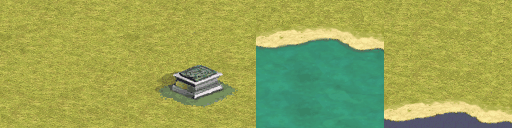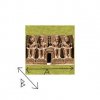Ukas
Pthooey of Tomainia
Ok, this is a short tutorial. Perhaps will do step by step in future but I guess converting is doable with this instruction. In zip-file there are few "blank" icons you can use to convert buildings and stuff from other games and photos.
Ukas
SHORT TUTORIAL HOW TO CONVERT BUILDING GRAPHICS:
First: Make back up files from buildings-large.pcx and buildings-small.pcx in civ3\art\city screen folder.
1. select the building graphics you want to use with a lasso or magic wand and copy
2. paste on empty grass icon we call xxLarge.pcx as a layer (grass pic must be in rgb mode, image size 128x128 pixels)
3. resize the layer, so it fits nicely in the pic, just like other civ buildings.
4. adjust light & contrast of the layer so it looks closer to civ standard (especially with sim city buildings).
5. Select and copy the layer and paste it on buildings-large.pcx (must be indexed, 256 colors, don't change it to rgb at all). Resize it so it fits inside one of the boxes. Save. Copy the box and paste it to buildings-small, resize and save. Don't "hurt" the green borders.
6. merge layers in the xxLarge.pcx icon when you are satisfied. Add some shadow (copy and paste from other building icons or just paint with darker color).
7. change it to indexed (256 colors) mode. In photoshop make sure color number 0 is magenta (red255,green0,blue255) and number 1 is green (red0,green255,b0). In Jasc PSP and some other programs magenta has to be last color and green one before it.
In photoshop you can check this from image -> mode -> color table. Use forced: custom in indexed color, and add magenta and green. If you don't succeed with these instructions read the help files how to do it in the paint program.
8. Save as xxLarge.pcx in civ3\art\civilopedia\icons\buildings and you have a ready civilopedia icon.
9. Resize the image to 32x32, and save it as xxSmall.pcx to same folder. If the pic looks seriously too small, use crop tool and leave the surrounding grass area outside the crop selection. Crop it. Note that it must be a perfect rectangular, so you can resize the image to one of size 32x32.
There it is. With a little practise it can be done in less than 10 minutes.
Ukas
A preview of blank icons:
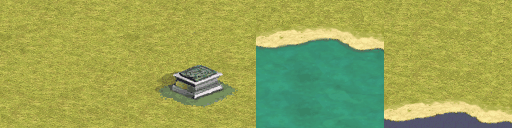
Ukas
SHORT TUTORIAL HOW TO CONVERT BUILDING GRAPHICS:
First: Make back up files from buildings-large.pcx and buildings-small.pcx in civ3\art\city screen folder.
1. select the building graphics you want to use with a lasso or magic wand and copy
2. paste on empty grass icon we call xxLarge.pcx as a layer (grass pic must be in rgb mode, image size 128x128 pixels)
3. resize the layer, so it fits nicely in the pic, just like other civ buildings.
4. adjust light & contrast of the layer so it looks closer to civ standard (especially with sim city buildings).
5. Select and copy the layer and paste it on buildings-large.pcx (must be indexed, 256 colors, don't change it to rgb at all). Resize it so it fits inside one of the boxes. Save. Copy the box and paste it to buildings-small, resize and save. Don't "hurt" the green borders.
6. merge layers in the xxLarge.pcx icon when you are satisfied. Add some shadow (copy and paste from other building icons or just paint with darker color).
7. change it to indexed (256 colors) mode. In photoshop make sure color number 0 is magenta (red255,green0,blue255) and number 1 is green (red0,green255,b0). In Jasc PSP and some other programs magenta has to be last color and green one before it.
In photoshop you can check this from image -> mode -> color table. Use forced: custom in indexed color, and add magenta and green. If you don't succeed with these instructions read the help files how to do it in the paint program.
8. Save as xxLarge.pcx in civ3\art\civilopedia\icons\buildings and you have a ready civilopedia icon.
9. Resize the image to 32x32, and save it as xxSmall.pcx to same folder. If the pic looks seriously too small, use crop tool and leave the surrounding grass area outside the crop selection. Crop it. Note that it must be a perfect rectangular, so you can resize the image to one of size 32x32.
There it is. With a little practise it can be done in less than 10 minutes.

Ukas
A preview of blank icons: