This question has come up several times during my 6 months here, so I thought a thorough step-by-step guide may be in order for those new to the SG forum. If Chieftess or Padma would sticky this, it may come in handy in the future.
How to upload a save game or screenshot in 10 easy steps:
Make sure your game file is saved as a *****.SAV or ****.zip file, and that your screenshots are *****.jpg files. Typical Succession Game files are named with the initials of the creator followed by a number, and then the Year of the save (e.g. 1200BC).
1. At the bottom of any Civfanatics page, click on the Upload File link, which will bring up a pop-up.
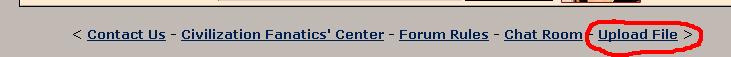
2. Click on the Browse or Choose buttons to find the files (up to 3) you want to upload. Then click the Upload button.
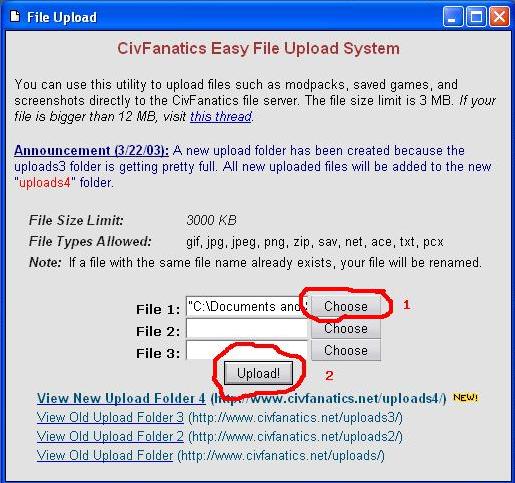
3. You will then see a Confirmation of your upload. Wait 10 seconds, then click on the "View List of Uploaded files in the Uploads4 folder (new!)." (as each folder is filled, Thunderfall creates a new folder, so the number will change).
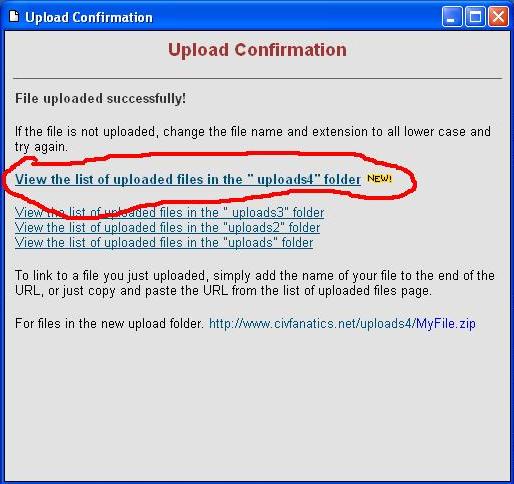
4. The screen will change to the Index of Uploads. All uploaded files are listed in case-sensitive alphabetical order. This means that "bad.SAV" comes after "Zulu.SAV" Scroll to where your files are listed, and then right-click on the file. Choose "Copy Shortcut," or "Copy Link Address."
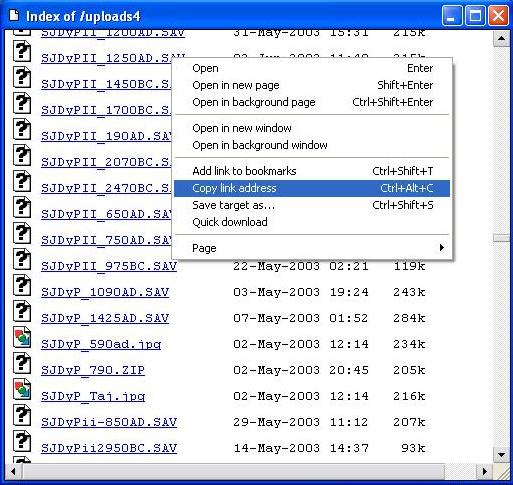
5. Reply to the last post in your Succession Game thread. At the end of your post, click on the "http://" button.
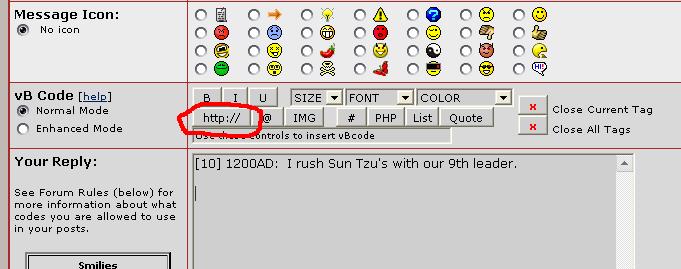
6. This will bring a pop-up. First, type the text you want displayed for the link, something like "The Save" and press Enter.
7. Next, right-click the space for the URL, and Paste the address and click OK. This will put the URL tags in your message for you.
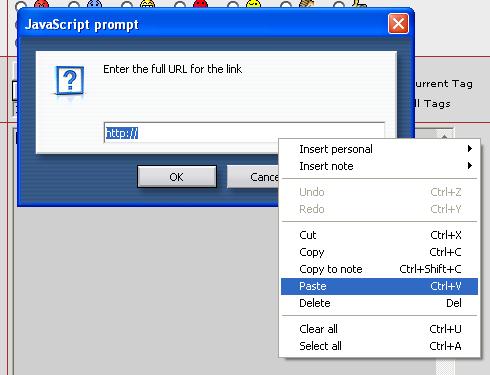
8. When you finish your message, hit Submit Reply, and your post will look something like this.
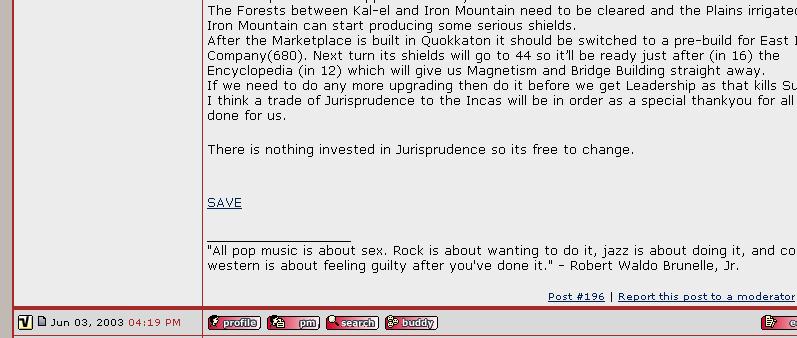
9. To post a screenshot, copy the link to your ****.jpg file from the Uploads4 folder just as in step 4.
10. In the text of your message, click on the IMG button, and paste the address of the jpg file where it asks you for it.
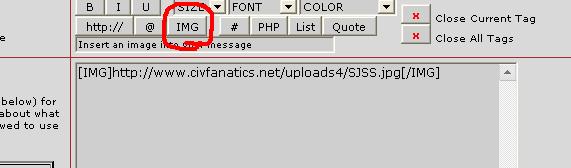
This places the IMG tags around the address for you. Note that screenshots are almost always larger than a standard monitor display, which will bring up the need for scrolling right. If your screenshot is in the same post as your text, the text will be extended off the screen as well. To save your readers some hassle, place your large screenshots in a separate post from your text.
Good luck, and happy posting!
How to upload a save game or screenshot in 10 easy steps:
Make sure your game file is saved as a *****.SAV or ****.zip file, and that your screenshots are *****.jpg files. Typical Succession Game files are named with the initials of the creator followed by a number, and then the Year of the save (e.g. 1200BC).
1. At the bottom of any Civfanatics page, click on the Upload File link, which will bring up a pop-up.
2. Click on the Browse or Choose buttons to find the files (up to 3) you want to upload. Then click the Upload button.
3. You will then see a Confirmation of your upload. Wait 10 seconds, then click on the "View List of Uploaded files in the Uploads4 folder (new!)." (as each folder is filled, Thunderfall creates a new folder, so the number will change).
4. The screen will change to the Index of Uploads. All uploaded files are listed in case-sensitive alphabetical order. This means that "bad.SAV" comes after "Zulu.SAV" Scroll to where your files are listed, and then right-click on the file. Choose "Copy Shortcut," or "Copy Link Address."
5. Reply to the last post in your Succession Game thread. At the end of your post, click on the "http://" button.
6. This will bring a pop-up. First, type the text you want displayed for the link, something like "The Save" and press Enter.
7. Next, right-click the space for the URL, and Paste the address and click OK. This will put the URL tags in your message for you.
8. When you finish your message, hit Submit Reply, and your post will look something like this.
9. To post a screenshot, copy the link to your ****.jpg file from the Uploads4 folder just as in step 4.
10. In the text of your message, click on the IMG button, and paste the address of the jpg file where it asks you for it.
This places the IMG tags around the address for you. Note that screenshots are almost always larger than a standard monitor display, which will bring up the need for scrolling right. If your screenshot is in the same post as your text, the text will be extended off the screen as well. To save your readers some hassle, place your large screenshots in a separate post from your text.
Good luck, and happy posting!





