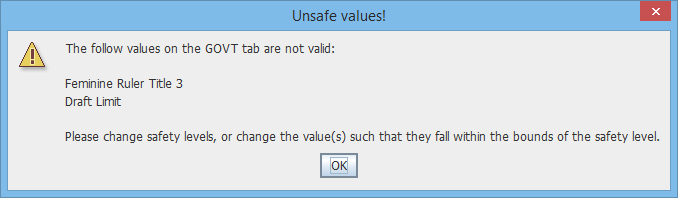For deleting more than one city/leader at a time... yes, it looks like that would be possible. It would require reworking a bit of old code in the process, and checking that changing it doesn't break anything that depends on the way it's written (and it's old enough that I don't have notes on the particular reason I wrote it that way, though I have an idea). But it does look doable with reasonable effort.
Pasting in multiple ones may be a little trickier, since there isn't any built-in support for it. However, I'm sure it is possible to add support for it. Initial support for it is most likely to be from a plain-text list such as:
Chicago
Los Angeles
Tallinn
rather than Excel, since Excel may have special formatting. But from a technical standpoint, I think it likely is doable, if with a bit more effort than enhanced deletion. I see the benefit though - I know there are city lists that CFC members such as georgestow have created, and being able to simply paste those in would be nice.
Re-ordering is likely the most complex of the three, since the format of the BIQ is such that there's a lot of pointers to numerical IDs (i.e. PRTO 13 requires goods 7 and 12, map tile 3723 contains good 9, etc.) and making sure all of those get updated is unfortunately somewhat error-prone. I'd thought about updating how the editor works so that it could would not have to care about numerical IDs and thus reordering would be easier (thus, Knights require Iron and Horses, and we don't care if Iron is good 7 or 6, except for the order we display the list in and thus the game shows it in). But given the amount of existing code, that's also a much larger change than if I'd thought of doing it that way back in the late 2000's. I did create a list of everything that needs updated when a BLDG/PRTO/etc. is added/deleted (or reordered), so I have a cross-check to make sure I cross my t's and dot my i's if I decide to try it as-is.
Thus, as usual, what it all comes down to is time. I'd like to do all three, and playing scenarios, I can definitely see where being able to reorder would be nice from a player perspective too (so rather than a random order of units/buildings to build based on when they were added to the scenario, it would be by type of unit, or alphabetical... a few scenarios have this, but a lot don't since reordering historically has been time-consuming and very manual).
In the meantime, I've added them to the
list of things to do, and checked on the feasibility of the delete improvement. I hope to do at least one of those three + Kirejara's suggestion of being able to limit unit upgrades to the same type of unit for 1.02, but am not sure which it will be... it likely depends on which sounds most interesting/feasible the next time I start a longer session of editor-coding.





 ) is every unit listed as possible upgrade (so aircraft to ship is theoretical possible).
) is every unit listed as possible upgrade (so aircraft to ship is theoretical possible).