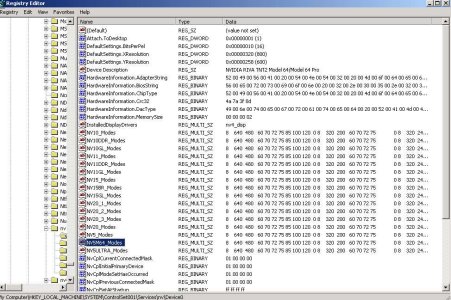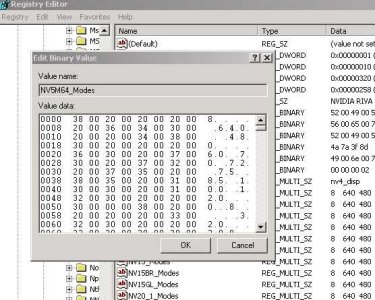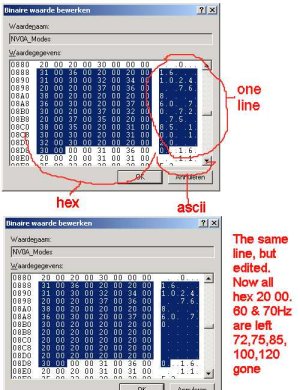Okay...some people here are saying to update the video driver for the NVIDIA video card and some are saying to go with an old driver.
I'm running 2k and run the movie fine, but then get a blank screen. Do I want an older driver or a newer one.
Also, what key is the registry info for the monitor??
Thanks.
I'm running 2k and run the movie fine, but then get a blank screen. Do I want an older driver or a newer one.
Also, what key is the registry info for the monitor??
Thanks.