platyping
Sleeping Dragon
Version 3.17
Fix City and Unit Name Editing which always select the active player.
Fix City and Unit Name Editing which always select the active player.
Traceback (most recent call last):
File "CvEventInterface", line 27, in applyEvent
File "CvEventManager", line 207, in applyEvent
File "CvEventManager", line 976, in __eventEditCityNameApply
IndexError: tuple index out of range
ERR: Python function applyEvent failed, module CvEventInterface
Save/Read codes are written in another file as I mentioned, so new stuff like barb data, plot yield, player memory all will not be saved since they are not saved in BTS WB.
That file is a project for WB 4.0, but atm I am not so motivated to look into it






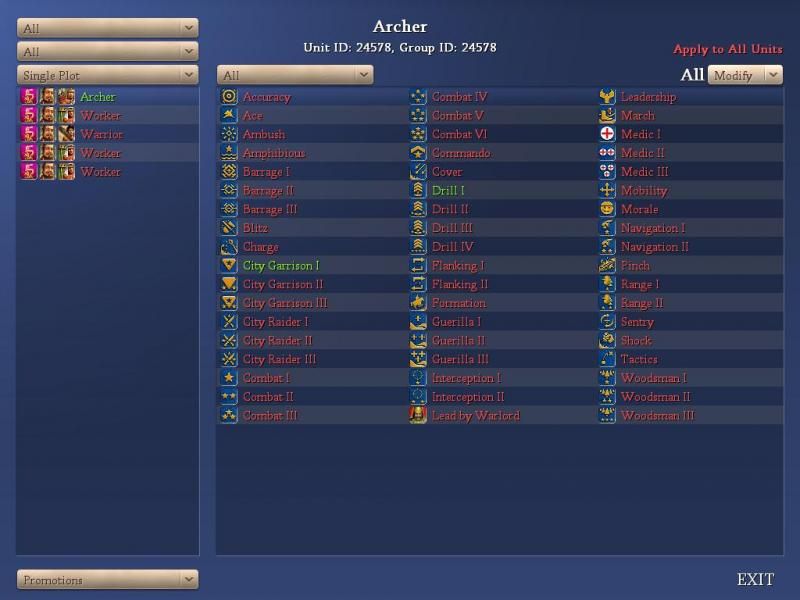


Version 3.20
You can now Modify/Add/Remove Tech X to All Players with one click
Version 3.20b
4) Buildings and Projects
Made Similar to Techs and Promotions, to standardise and allow easy manipulation for multiple cities/teams.



