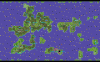You are using an out of date browser. It may not display this or other websites correctly.
You should upgrade or use an alternative browser.
You should upgrade or use an alternative browser.
JCivED - a toolbox for Civilization
- Thread starter darkpanda
- Start date
darkpanda
Dark Prince
- Joined
- Oct 28, 2007
- Messages
- 823
Wow this looks really good. Is it stable? I could spend a few days looked away with this tool!
Obviously I had quick test runs to make sure the functions work as expected, but I really can't promise anything about stability, that's also why it's labelled '0.0.x alpha' version...
I really do this as a hobby, which takes time, and have little more time to spend testing... So any bug report is welcome !

Thanks for the wow!
I will try it in th coming weekend! Thanks, pal!
You're welcome, and same as above, feel free to mention any issue you encounter.
I have now started to look into the formulas to define the location of special resources, huts and grasslands specials. Although I have found a number of posts about it, does anyone have them already figured out ?
SVE ?
Code:
06 Special Resources Master Word
07
the low order byte (06) bits 8421 8421
1111 - controls special Resources
1 1111 - controls huts______
If the following is true then grassland with shield
[(y - (-1 * x)) Mod 4 ] = 0
OR
[(y - (-1 * x)) Mod 4 ] = 3
If the following is true then Special Resources Square
(x And 3) * 4 + (y And 3) = (((x \ 4) * hexD) + ((y \ 4) * hexB) + TMW) And hexF
Huts
[((x \ 4) * hexD) + ((y \ 4) * hexB) + TMW + 8] and hex1F = (x And 3) * 4 + (y And 3)
TMW is the TerrainMasterWord
darkpanda
Dark Prince
- Joined
- Oct 28, 2007
- Messages
- 823
Code:06 Special Resources Master Word 07 the low order byte (06) bits 8421 8421 1111 - controls special Resources 1 1111 - controls huts
______
If the following is true then grassland with shield
[(y - (-1 * x)) Mod 4 ] = 0
OR
[(y - (-1 * x)) Mod 4 ] = 3
If the following is true then Special Resources Square
(x And 3) * 4 + (y And 3) = (((x \ 4) * hexD) + ((y% \ 4) * hexB) + TMW) And hexF
Huts
[((x \ 4) * hexD) + ((y \ 4) * hexB) + TMW + 8] and hex1F = (x And 3) * 4 + (y And 3)
TMW is the TerrainMasterWord
Thanks very very much Dack !!! I will try to implement this asap, successfully I hope...
Dark_Nephi
Chieftain
i still havent gotten this to work :-(
darkpanda
Dark Prince
- Joined
- Oct 28, 2007
- Messages
- 823
i still havent gotten this to work :-(
Do you mean that you have an error when trying to start it, or did you just have no time so far to try it out ?
Dark_Nephi
Chieftain
I use dos boxd 0.74 and have a dos version or civ... not sure which on. tried to follow the instructions on unziping Jciv and running the batch files but nothing happens beyond the cmd prompt trying to come up and and some java error. <-------- novice computer person.
Renergy
Warlord
I use dos boxd 0.74 and have a dos version or civ...
jcived does not work in dosbox, just double click on "saved.bat" in Windows after installing latest java.
Point the program to the place where you have original civ installed and you should be up and running.
Actually, for "jcived-saved.jar", just double clicking suffices (and there's no extra command prompt window).
darkpanda
Dark Prince
- Joined
- Oct 28, 2007
- Messages
- 823
jcived does not work in dosbox, just double click on "saved.bat" in Windows after installing latest java.
Point the program to the place where you have original civ installed and you should be up and running.
Actually, for "jcived-saved.jar", just double clicking suffices (and there's no extra command prompt window).
Indeed, in many systems, executable JAR files can be run directly by double-clicking them... I guess I'll change the PIC editor command line to make it work the same way.
darkpanda
Dark Prince
- Joined
- Oct 28, 2007
- Messages
- 823
Just a heads-up to notify the release of JCivED v0.0.7 (see first post).
Main things to notice in this latest version:
- PIC Editor and GameSave Editor finally merged into a single JCivEditor
- Various brush sizes available for easier map edition
- Maps can now be exported to Earth format (MAP.PIC)
- Multi-document interface makes it possible to open multiple PICs, images and/or savegames at the same time
Of course, the tool is still a big work in progress, and there's still a lot to do to finalize it, I just hope you will not find too many annoying bugs.
Enjoy!
Main things to notice in this latest version:
- PIC Editor and GameSave Editor finally merged into a single JCivEditor
- Various brush sizes available for easier map edition
- Maps can now be exported to Earth format (MAP.PIC)
- Multi-document interface makes it possible to open multiple PICs, images and/or savegames at the same time
Of course, the tool is still a big work in progress, and there's still a lot to do to finalize it, I just hope you will not find too many annoying bugs.
Enjoy!
kirkham7
Warlord
How do you use the pic editor? I wanted to switch out the default castle in the castle0.pic file, but it just shows up as a glob of color when I try to bring in another picture.
So here's what I did: First I downloaded a picture off of google. Next I used photoshop to limit the number of colors to 256, and saved as a jpg file. After that I tried to use the program to convert it to a pic file to use in civ. Once that didn't work, I opened the original picture in paint and then saved it as a gif with only 128 colors. I tried to import that in instead, but got the same result.
So, how can I use a picture that I have downloaded to replace the castle?
Edit: I also tried to export the palette for the castle0 file, but photoshop didn't recognize it....
So here's what I did: First I downloaded a picture off of google. Next I used photoshop to limit the number of colors to 256, and saved as a jpg file. After that I tried to use the program to convert it to a pic file to use in civ. Once that didn't work, I opened the original picture in paint and then saved it as a gif with only 128 colors. I tried to import that in instead, but got the same result.
So, how can I use a picture that I have downloaded to replace the castle?
Edit: I also tried to export the palette for the castle0 file, but photoshop didn't recognize it....
darkpanda
Dark Prince
- Joined
- Oct 28, 2007
- Messages
- 823
How do you use the pic editor? I wanted to switch out the default castle in the castle0.pic file, but it just shows up as a glob of color when I try to bring in another picture.
So here's what I did: First I downloaded a picture off of google. Next I used photoshop to limit the number of colors to 256, and saved as a jpg file. After that I tried to use the program to convert it to a pic file to use in civ. Once that didn't work, I opened the original picture in paint and then saved it as a gif with only 128 colors. I tried to import that in instead, but got the same result.
So, how can I use a picture that I have downloaded to replace the castle?
Edit: I also tried to export the palette for the castle0 file, but photoshop didn't recognize it....
Hi kirkham7,
The trick is to *cast* your photoshopped castle image onto the existing CASTLE0.PIC color palette:
- Open your 256-color photoshopped castle in JCivED: File > Open GIF/PNG/JPG Image file... (CTRL+I)
- Convert it to a PIC image: Image > Convert GIF/PNG/JPG to PIC (CTRL+C)
- Import CASTEL0.PIC palette: PIC > Import PAL palette file (CTRL+L):
- In the file selection dialog, change the file filter from *.PAL to All Files in order to see CASTLE0.PIC
- In the palette import mode dialog, select "Cast image data on palette" (the default selected mode is "Substitute palette colors")
- Finally, save the PIC file: File > Save PIC image as ... (SHIFT+A)
While trying to perform the above, I discovered bugs with the actions availability, which I just hotfixed in the just delivered JCivED 0.0.8a (see first post).
You will see that when *Casting* your image on CASTLE0.PIC's palette, your original image's colors will be altered to re-use the CASTLE0.PIC's original colors... So far this the simplest and fastest way to get your image to work in Civ.
I would be interested to try converting your file myself, if you care to share it and still have problems

Anyway, thanks a lot for trying JCivED and helping solve some issues as well !
kirkham7
Warlord
Sweet, I'll definitely have some fun with that this next week. Here's the picture I was trying to convert, a hobbit hole from the movie, a nice substitution...
I just realized that I'll have to slice it up some in order to follow the same formatting of the original.
Oh and yeah, I saw the availability bugs, but worked around it.
I just realized that I'll have to slice it up some in order to follow the same formatting of the original.
Oh and yeah, I saw the availability bugs, but worked around it.
Attachments
darkpanda
Dark Prince
- Joined
- Oct 28, 2007
- Messages
- 823
Sweet, I'll definitely have some fun with that this next week. Here's the picture I was trying to convert, a hobbit hole from the movie, a nice substitution...
I just realized that I'll have to slice it up some in order to follow the same formatting of the original.
Oh and yeah, I saw the availability bugs, but worked around it.
Hi kirkham7, I don't know where you stand on your modding the hobbit hole into Civ, but I did just that and made a tutorial out of it, if you're interested...
Enjoy!
darkpanda
Dark Prince
- Joined
- Oct 28, 2007
- Messages
- 823
It's nice to see this project is progressing well but I'm having troubles running the program since v0.0.7 (v0.0.6 was running OK).
Anyways I get the message below. The java version installed is the latest so there should be no problem with that.
It works fine on my side, and from the error you're getting, I'm thinking there is something wrong with the way you may have unzipped the JCivED archive:
- can you make sure you this file exists "C:\dosbox\civ1\editor\jcived_lib\jcived-common.jar" ?
- can you make sure the version of this file is the one included in the latest JCivED ZIP ?
You may also PM me with a full listing of your Editor directory contents:
Code:
C:\dosbox\civ1\editor\dir /ssimonnomis
Warlord
- Joined
- Nov 29, 2005
- Messages
- 195
Wow! I've been away for a few years (not by choice) and I see a lot of progress has been made on the modding front in that time.
This utility looks great Darkpanda, a great addition to Dack's Terraform.
Unfortunately, I can't get it to work on my rather aged PC laptop. I'm confronted with the following message:
Warning: data element definition not found for id 'game.random_seed'
java.lang.reflect.InvocationTargetException
And then hundreds of "at" instances.
Any ideas why? It's XP, so maybe it's too old for this? I did make sure it had Java7.
This utility looks great Darkpanda, a great addition to Dack's Terraform.
Unfortunately, I can't get it to work on my rather aged PC laptop. I'm confronted with the following message:
Warning: data element definition not found for id 'game.random_seed'
java.lang.reflect.InvocationTargetException
And then hundreds of "at" instances.
Any ideas why? It's XP, so maybe it's too old for this? I did make sure it had Java7.
darkpanda
Dark Prince
- Joined
- Oct 28, 2007
- Messages
- 823
Wow! I've been away for a few years (not by choice) and I see a lot of progress has been made on the modding front in that time.
This utility looks great Darkpanda, a great addition to Dack's Terraform.
Unfortunately, I can't get it to work on my rather aged PC laptop. I'm confronted with the following message:
Warning: data element definition not found for id 'game.random_seed'
java.lang.reflect.InvocationTargetException
And then hundreds of "at" instances.
Any ideas why? It's XP, so maybe it's too old for this? I did make sure it had Java7.
Hi simonnomis, and thanks for the heads-up!
Could you actually share the detailed list of "at" instances (exceptions) ? And tell me more about:
- what version did you download ?
- how did you unzip it ?
- how did you start it ?
One of the PCs I use for development is XP, so it's definitely not the cause of the problem...
Similar threads
- Sticky
- Replies
- 4
- Views
- 2K
- Replies
- 9
- Views
- 1K
- Replies
- 4
- Views
- 1K