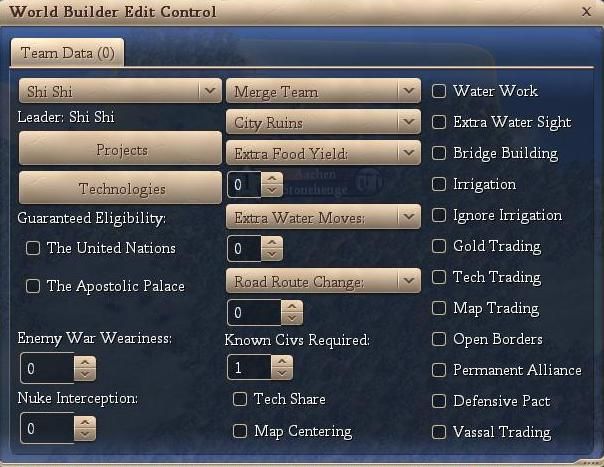1) Current Production and Progress
P.S. Selecting a Wonder when another city is building it will have no effect.
Clears queue order.
2) Modify Buildings:
The art of cheating...
Modify such that a granary in this city grants +100 Food, +100 Production and +100 Culture if you like.
Did not include happiness and health as those 2 are simply buggy...
Those 2 functions grant the modified bonus even if building not present, so excluded.
3) Food...
Just to fill the gap.

1) Can access Team Data page directly from here as well.
2) Added Gold Commerce Slider, although by default BTS it is never shown.
3) Rewrote State Religion code, you can now change SR anytime you want, 10 times in same turn also not an issue, without triggering anarchy too.
P.S.
Have been playing around with Dummy Techs to see what new features can be added.
Results are successful, can add Worker Speed Modifier, Feature Production Modifier for instance.
However, because those are dummy techs, they apply to whole team, so... still deciding whether to add them in since by right these are supposed to be player features, not team features.
But in BTS, all these are actually team features anyway, since the only way you modify them are using Techs, or Wonders which apply to whole Team...
So open to suggestions if you want them

Edit:
Attached is a trial version with Worker Speed Modifier added to Player Page.
Didn't bother to adjust the screen, but the function works as intended, except it is applied to whole team.



 ) and what code is called to signify a popup has been opened?
) and what code is called to signify a popup has been opened?
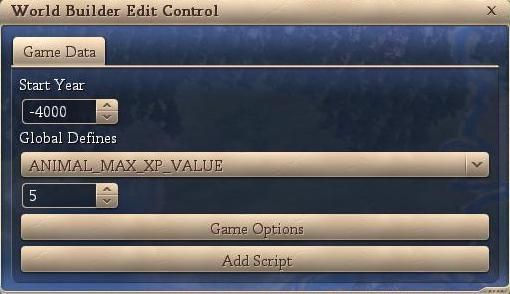






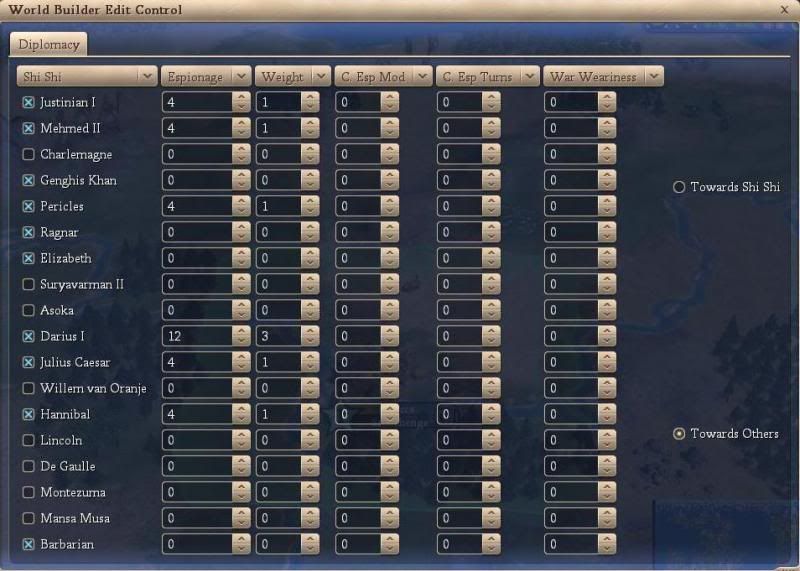
 Is this compatible with 50civs core?
Is this compatible with 50civs core?



 , keep up the great werks platyping.
, keep up the great werks platyping.