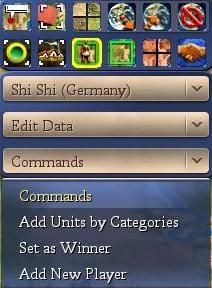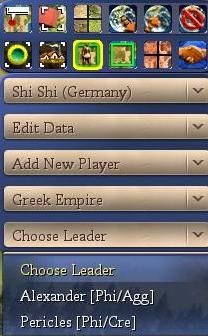Ferocca
Warlord
- Joined
- Nov 21, 2011
- Messages
- 176
This WB-mod is great! I especially like that I can just add a new civilization in the WB. But eh, that's exactly the thing I don't know how to do. Of course I read the first post, but could you tell me what criteria have to be met exactly before you can start adding players? When I select a civ + leader and click New Player it doesn't do anything.