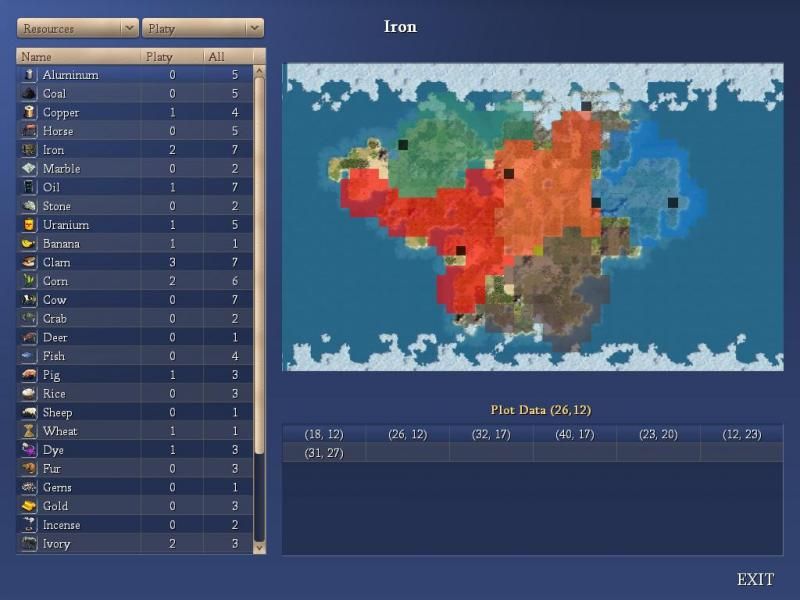Very nice!
The info screen should be particularly useful in FfH2, to find equipment and whatnot.
Would it be possible for the trade screen to let you force new deals too, in addition to cancelling old ones?
Edit: I just merged this with my modmod, and during my first test I found this bug whenever I try to use the new Info screen to look at Religions.
Code:
Traceback (most recent call last):
File "CvScreensInterface", line 741, in handleInput
File "WBInfoScreen", line 363, in handleInput
File "WBInfoScreen", line 68, in interfaceScreen
File "WBInfoScreen", line 316, in placeItems
IndexError: list index out of range
ERR: Python function handleInput failed, module CvScreensInterface
Edit: I just tracked this down, and found this bug also occurs in a version of the mod I hadn't touched. (The CvScreensInterface part of the error traceback is in line 420 instead of 741 in the base version, but the rest is the same.)
There is a very similar bug for viewing Corporations, but that did not happen in MNAI of MagisterModmod as there are no corporations there.
Edit: I noticed that for bonuses, improvements, routes, features, terrains, units, promotions, and buildings, things are appended to a list in a format like lItems.append([Info.getDescription(), 0, 0, i, Info.getButton(), []]) whereas for religions and corporations it is like lItems.append([Info.getDescription(), pPlayer.getHasReligionCount(i), CyGame().countReligionLevels(i), i, Info.getButton()]) instead.
When I changed that to lItems.append([Info.getDescription(), pPlayer.getHasReligionCount(i), CyGame().countReligionLevels(i), i, Info.getButton()
, []]) then everything seemed to work fine.
When using the Info screen to track down the location of promotions, I think it would be more useful to link to the unit with the promotion rather than just the plot. There could be many units with the promotion on the plot as well as many without it.
I think that the Plot Data screen, and quite possibly the unit, promotions, city, building, etc, screens should have links back to new Info screen.



 )
)