@Plotinus: yes, I've learned a lot on how to use figures, props and textures (and many more)... but palettes and such are a real pain to me, I may ask for help again... are you ok with it Vulda ? I'll try all the tutorials you sent me, but I'm still not self-assured about it.
You are using an out of date browser. It may not display this or other websites correctly.
You should upgrade or use an alternative browser.
You should upgrade or use an alternative browser.
Heavy Swordsman (Oct 21, 2008)
- Thread starter T-mun
- Start date
Partizanac
Serbian Ambassador in CFC
you've done what I couldn't, congrats dude! he's a beauty 



Tank_Guy#3
Lion of Lehistan
you've done what I couldn't, congrats dude! he's a beauty
Seconded. I could not accomplish this either. True it would help if I had the cash to buy Poser or Bryce, but there are free programs that I have tried....and failed with.
This is a great looking unit, and I hope to see more awesome units in the future!

@Tank Guy#3: why don't you try DAZ Studio ? Sure it's not quite like Poser, but you can do a lot with it ! Same for Partizanac, you guys should try and ask questions to any unitmaker you know. With utahjazz's tutorial and props, Kinboat's figures and props and odintheking's library, almost anyone can make units. I'm proving it !
Palettes and such are tedious, but they are not difficult when you get the hang of it. I find that the most pernickety part is getting the colours in the units_32 image right. As usual though, Vuldacon's the man to ask about that sort of thing.
RedAlert
Love one another
Now that's a good way to make a unit-making debut! 

Partizanac
Serbian Ambassador in CFC
Palettes and such are tedious, but they are not difficult when you get the hang of it. I find that the most pernickety part is getting the colours in the units_32 image right. As usual though, Vuldacon's the man to ask about that sort of thing.
Well Stormrage and my self have poser but we balkan guys are just too lazy to use this program
 (but I did try
(but I did try  ) maybe one day...
) maybe one day... 
bigdog5994
Lady Day
im having a problem with the pedia icons they show up black
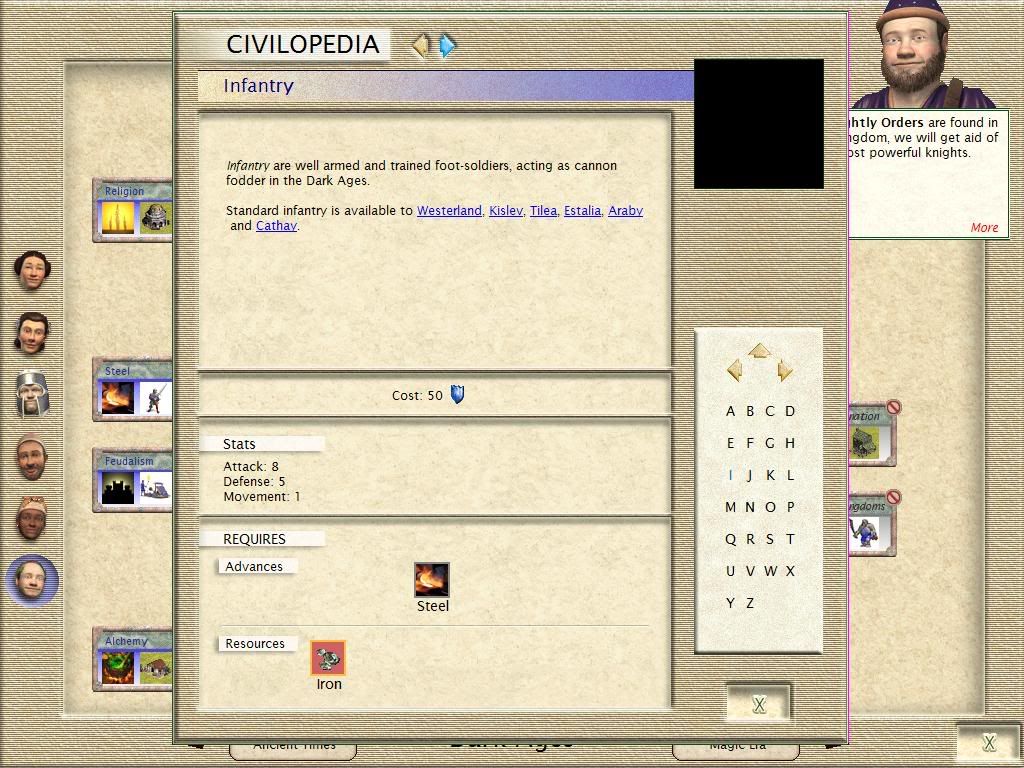
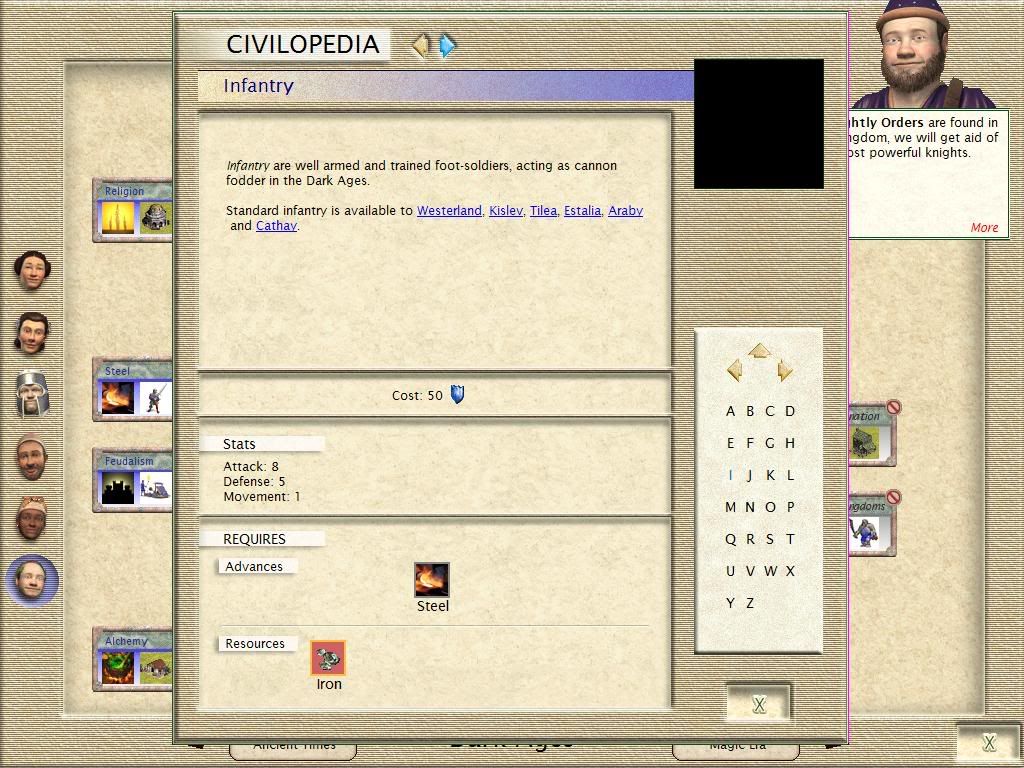
ruby_sauce
Outside the box
check if the palette of the image is 256 colors. also, it would've been better I think to post this question in the main forums instead of bumping an old thread
bigdog5994
Lady Day
how do you do that?
ruby_sauce
Outside the box
I use paint shop pro 7, im pretty sure u can download a trial for free, and if you open the picture, with the default interface, on the right it shows the palette. usually you'll just see a palette with colors going smoothly into eachother. you don't want this, it means it has a 16 million color palette.
to make it 256 colors you need to load a palette that has that ammount of colors, but ofcourse, you want the colors in the picture to match the ones on your palette, otherwise the color would pick the closest matching color, wich may be for example, if it has green, and you don't have it in your palette, it'll become blue (if this is in your palette)
I'm quite positive there is a detailed palette making tutorial in the tutorial forum. If not, download utahjazz's tutorial and skip to the part about palettes.
to make it 256 colors you need to load a palette that has that ammount of colors, but ofcourse, you want the colors in the picture to match the ones on your palette, otherwise the color would pick the closest matching color, wich may be for example, if it has green, and you don't have it in your palette, it'll become blue (if this is in your palette)
I'm quite positive there is a detailed palette making tutorial in the tutorial forum. If not, download utahjazz's tutorial and skip to the part about palettes.
bigdog5994
Lady Day
thank you Ruby
If the problem comes from this units' icons, then it's the right place to post and I'll check them. If you're asking for a tutorial there's a lot of them in the tutorials section 
It's cool to see people are still playing the WH Mod too

It's cool to see people are still playing the WH Mod too

On Behalf of themanuneed... Here is a Preview of the Heavy Swordsman.
Note that because some animations are at different Flc Speeds, they are not shown in this preview as they appear in Game. For example, The Run and Sword Thrust are faster and naturally the Default is slower.
I simply set all animations at 70 speed to put them all together for this preview.

Note that because some animations are at different Flc Speeds, they are not shown in this preview as they appear in Game. For example, The Run and Sword Thrust are faster and naturally the Default is slower.
I simply set all animations at 70 speed to put them all together for this preview.

bigdog5994
Lady Day
OMG the fantasy swordsman is the bomb!!!!!
thank you for uploading him
thank you for uploading him
Similar threads
- Replies
- 15
- Views
- 2K
- Replies
- 0
- Views
- 784
- Replies
- 29
- Views
- 3K

