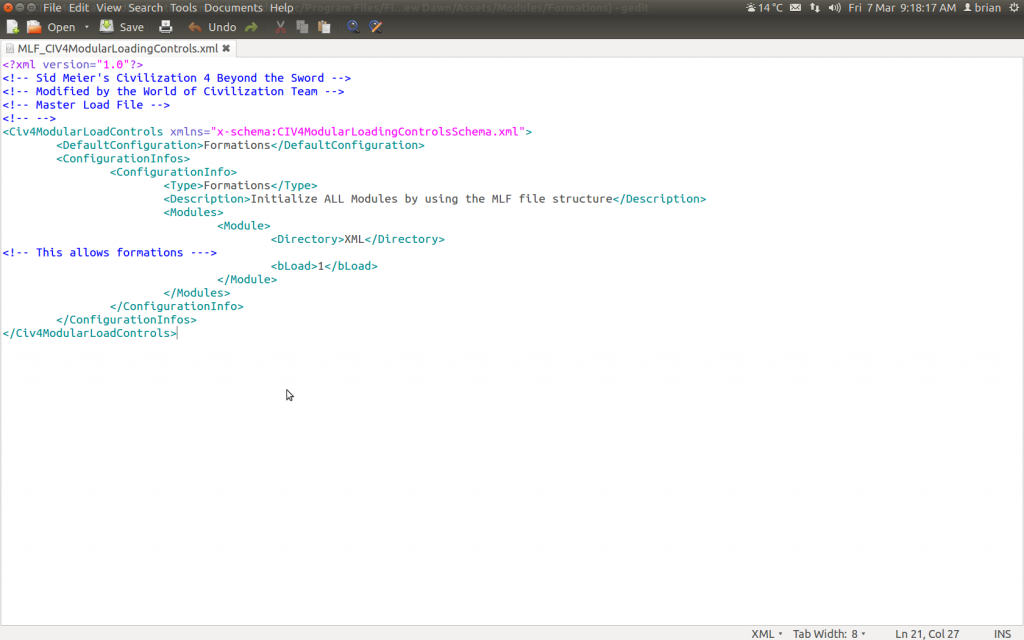So finally I tried the installer. Here are my experiences:
After instaling the installer

crazyeye

it said "Rom-And is not installed". It was. In the BtS/Mods folder.
Then it asked me if I want to dowload it? Altouhg not having internet connection on the PC I am playing on, I hit "Yes". Than nothing happens, it was just waiting without any error message (I would expect that).
So I exit.
When I wanted to load my savegame, it crushed. Loading the mod with a modloader was also impossible. Loading BtS worked. Than loading RomAnd from that menu seemed to work, but only to see in civilopedia that it is actually BtS and not RomAnd.
Thinking that it is the same issue that oldnoob had, I re-installed RomAnd and BtS.
...that did not help.
Going to MyDocument/MyGames/etc/mods folder I saw a mostly empty RomAnd folder (it only had an ini file I think). Deleting this folder solved the problem and the original RomAnd loaded perfectly.
I hope this can help you to improve your program.
Looking forward to 0.9



 and you're doing also a super job !
and you're doing also a super job !