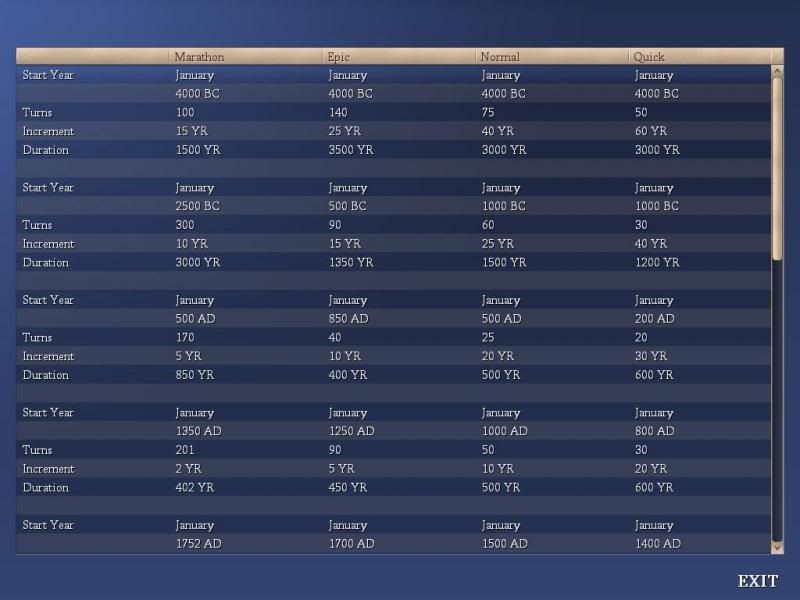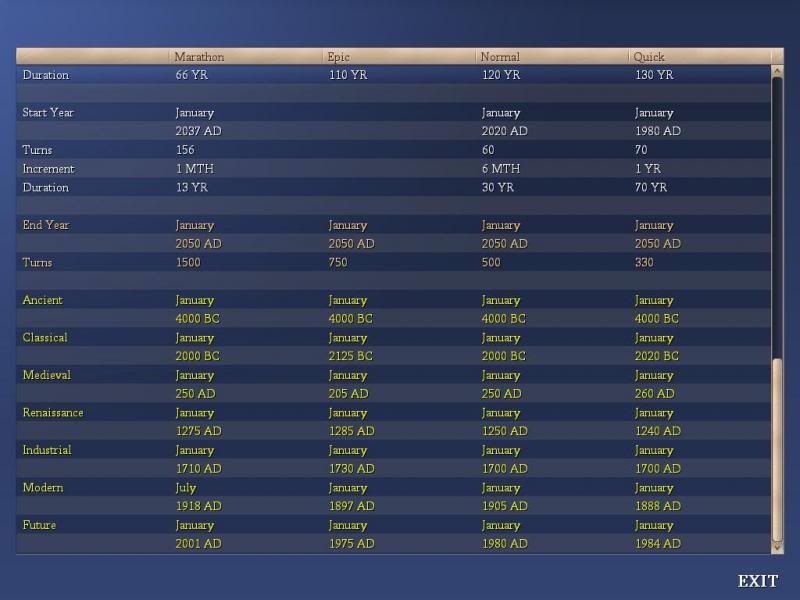Not exactly a modding question, but I figured this would be the best place to ask. If you prefer the question elsewhere, just say so and I move the post.
Anyway, I'm currently trying to merge your brilliant graphical paging feature into my mod. Unfortunately, I have encountered some problems:
- moving around on the game map a lot can lead to a memory allocation failure ("bad allocation")
- when moving the viewscreen by moving the mouse at the edges of the screen, tiles are not revealed as soon as they get into view. This is not a loading time issue, nothing happens until they've been further moved into the center of the screen.
So I'm wondering where I've made a mistake or left something out. I mostly copied the following methods over from the C2C sources:
CvGame
- m_iLastLookatX and m_iLastLookatY
- m_iXResolution and m_iYResolution
- m_bWasGraphicsPagingEnabled
plus getters/setters, initialization and serialization where appropriate
CvGlobals
- m_bGraphicalDetailPagingEnabled plus getter/setter
- getGraphicalDetailPageInRange()
CvPlot
- EvictGraphicsIfNecessary()
- pageGraphicsOut()
- notePageRenderStart(int iRenderArea)
- setShouldHaveFullGraphics(bool bShouldHaveFullGraphics)
- shouldHaveFullGraphics(void) const
- void destroyGraphics()
- inclusion of shouldHaveFullGraphics() checks into updateSymbolDisplay(), updateSymbolVisibility(), updateSymbols(), updateCenterUnit(), updateFeatureSymbolVisibility(), updateFeatureSymbol(), updateRouteSymbol(), updateRiverSymbol(), updateFlagSymbol() and updatePlotBuilder()
- pageGraphicsOut() in the CvPlot destructor
I did not copy over the shouldHaveGraphics() method, because it seems to be related to the viewports feature. Instead, I changed shouldHaveFullGraphics() to the following:
Can anybody help me out here? What did I do wrong?
Anyway, I'm currently trying to merge your brilliant graphical paging feature into my mod. Unfortunately, I have encountered some problems:
- moving around on the game map a lot can lead to a memory allocation failure ("bad allocation")
- when moving the viewscreen by moving the mouse at the edges of the screen, tiles are not revealed as soon as they get into view. This is not a loading time issue, nothing happens until they've been further moved into the center of the screen.
So I'm wondering where I've made a mistake or left something out. I mostly copied the following methods over from the C2C sources:
CvGame
- m_iLastLookatX and m_iLastLookatY
- m_iXResolution and m_iYResolution
- m_bWasGraphicsPagingEnabled
plus getters/setters, initialization and serialization where appropriate
CvGlobals
- m_bGraphicalDetailPagingEnabled plus getter/setter
- getGraphicalDetailPageInRange()
CvPlot
- EvictGraphicsIfNecessary()
- pageGraphicsOut()
- notePageRenderStart(int iRenderArea)
- setShouldHaveFullGraphics(bool bShouldHaveFullGraphics)
- shouldHaveFullGraphics(void) const
- void destroyGraphics()
- inclusion of shouldHaveFullGraphics() checks into updateSymbolDisplay(), updateSymbolVisibility(), updateSymbols(), updateCenterUnit(), updateFeatureSymbolVisibility(), updateFeatureSymbol(), updateRouteSymbol(), updateRiverSymbol(), updateFlagSymbol() and updatePlotBuilder()
- pageGraphicsOut() in the CvPlot destructor
I did not copy over the shouldHaveGraphics() method, because it seems to be related to the viewports feature. Instead, I changed shouldHaveFullGraphics() to the following:
Code:
bool CvPlot::shouldHaveFullGraphics(void) const
{
return (!GC.getGraphicalDetailPagingEnabled() || m_iGraphicsPageIndex != -1) && GC.IsGraphicsInitialized();
}Can anybody help me out here? What did I do wrong?

 Didn't know who of you did the work on this, I'll PM him right away, thanks!
Didn't know who of you did the work on this, I'll PM him right away, thanks!