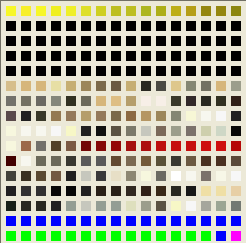You are using an out of date browser. It may not display this or other websites correctly.
You should upgrade or use an alternative browser.
You should upgrade or use an alternative browser.
easy way to create the palette for a unit?
- Thread starter Kyriakos
- Start date
vingrjoe
Landlocked Shipwright
Vuldacon made a great tutorial for making palettes for units. It is very valuable.
http://forums.civfanatics.com/showthread.php?t=124744
http://forums.civfanatics.com/showthread.php?t=124744
Bjornlo
Deity
What method is best varies depending on what tools you have. I use photoshop and think it is very easy.
I can help with that, if you are using the same.
I have used PEdit a couple of times too... but not as much, and certainly not recently.
I can help with that, if you are using the same.
I have used PEdit a couple of times too... but not as much, and certainly not recently.
Here is how I do my latest conversion (not released)
I used paint shop pro to reduce the storyboard colour to 160
I then edit the palette, take a screenshot of it and save it as a bmp
Then I open PEdit, open an "empty" palette, and then opened by bmp.
Then I just have to click on my bmp big squares to associate them to the empty spots in the palette.
Of course, first select the background, smoke or civ colour and assign them to the correct spot
I used paint shop pro to reduce the storyboard colour to 160
I then edit the palette, take a screenshot of it and save it as a bmp
Then I open PEdit, open an "empty" palette, and then opened by bmp.
Then I just have to click on my bmp big squares to associate them to the empty spots in the palette.
Of course, first select the background, smoke or civ colour and assign them to the correct spot
I use the gimp, and it would save me a lot of time if someone knows of a way to alter groups of palette cells into one colour. Since it seems that otherwise i would have to change the first four rows manually to it.
Not used Pedit yet, but i will give it a try
Not used Pedit yet, but i will give it a try
aaglo
Furioso!
Yes - try the Pedit-program. It works great for me 

Ok, i 'tried' the Pedit.
I can see how i could make the palette as i wanted to with it. But the Gimp does not appear to have an option for loading the new palette? Anyone know if it does? (perhaps it does not have an option for searching for it, but it can still be loaded if it is placed in a folder it looks into?)
Also: how can i make the shadows green, without spending some time editing a png of them? Atm they have a lot of colours (mostly purple and black)
I can see how i could make the palette as i wanted to with it. But the Gimp does not appear to have an option for loading the new palette? Anyone know if it does? (perhaps it does not have an option for searching for it, but it can still be loaded if it is placed in a folder it looks into?)
Also: how can i make the shadows green, without spending some time editing a png of them? Atm they have a lot of colours (mostly purple and black)
This is the unit; it is the Tolmekian warship.
Although i am progressing in my unit building attempts with the speed of Zeno's turtle (in other words i am faster than Achilles) i need some guidance with the shadow issue & gimp palette editing.

Although i am progressing in my unit building attempts with the speed of Zeno's turtle (in other words i am faster than Achilles) i need some guidance with the shadow issue & gimp palette editing.

Bjornlo
Deity
Why do you want the shadows green? The 0-255-0 green we use in the shadows and smoke is to eliminate shades. Since the intensity of the shadow in game has to do with where it is in the palette not the acutal color. The shadow can be any color you choose. It won't change how it looks in game so long as it is a color used exclusively in your shadow portion of the palette.
The ship rocks unevenly. It is faster to right than it is on the return rocking motion. This means unequal amounts of frames were used for the animtions.
The shadow above is too intense. It should be a hint of a shadow, not a black object. Did you set your render up using the BLANK scene I posted in Hikaro's thread? It is a variation of the same scene used by Wyrmshadow (and likely most other Bryce unit creators). It is simple and works... and the shadows end up the right shade.
To correct it post render, make the storyboard and use the Gimp equivalent of the MagicWand and select the shadows and replace with one of the paler shade of purple that is in your shadow portion of the palette.
I do not know how to load a palette in Gimp since I don't presently have it installed. It is possible it calls it something else, such as color table.
The ship rocks unevenly. It is faster to right than it is on the return rocking motion. This means unequal amounts of frames were used for the animtions.
The shadow above is too intense. It should be a hint of a shadow, not a black object. Did you set your render up using the BLANK scene I posted in Hikaro's thread? It is a variation of the same scene used by Wyrmshadow (and likely most other Bryce unit creators). It is simple and works... and the shadows end up the right shade.
To correct it post render, make the storyboard and use the Gimp equivalent of the MagicWand and select the shadows and replace with one of the paler shade of purple that is in your shadow portion of the palette.
I do not know how to load a palette in Gimp since I don't presently have it installed. It is possible it calls it something else, such as color table.
polyphemus
join the long blue line
if you need a pedit tutorial then you can visit the tutorial i made link, link is in my sig.
Hm, wait!
It appears that i am not familiar with some of the issues in unitmaking.
The magenta is the last colour in the palette, as in other pcx. Theprevious always has to be green, i suspect, pretty much the same. But does it have the green that is used for shadows? Or is it another magenta-type colour? (as in the case of the pcx)
Also, the first four rows are reserved for the civ particular colours. But the smoke colour is where? Somewhere in them? Or in the colour in the cell before the magenta?
Ps: i know that i could just spend sometime figuring it out alone, but if you too had to focus on playing piano in a small hotel with a black monkey as your side-kick, and planning on being accepted in a musical academy (which is what i have been doing for 50 pages in my current work) possibly you would not feel very inclined to look at the palette issues at the moment either.
In any case i appreciate any help
It appears that i am not familiar with some of the issues in unitmaking.
The magenta is the last colour in the palette, as in other pcx. Theprevious always has to be green, i suspect, pretty much the same. But does it have the green that is used for shadows? Or is it another magenta-type colour? (as in the case of the pcx)
Also, the first four rows are reserved for the civ particular colours. But the smoke colour is where? Somewhere in them? Or in the colour in the cell before the magenta?
Ps: i know that i could just spend sometime figuring it out alone, but if you too had to focus on playing piano in a small hotel with a black monkey as your side-kick, and planning on being accepted in a musical academy (which is what i have been doing for 50 pages in my current work) possibly you would not feel very inclined to look at the palette issues at the moment either.
In any case i appreciate any help

Shadow = last row on indexes
Smoke = previous row
Smoke = previous row
Bjornlo
Deity
What he said ^^
In units there is an entire row of shadow and an entire row of smoke
The position (left to right) in that row determines the intensity (transparency and shade) of the smoke and shadow.
If you see lime green in there, it is typically the unit creator controlling which shades of shadow or smoke will be available.
For example you can replace the first 2-3 shades with that green and move the shadows shades over a few and the color in the preview won't change, but the in game shadows can be softened or darkened (depending on which way you move the colors).
In units there is an entire row of shadow and an entire row of smoke
The position (left to right) in that row determines the intensity (transparency and shade) of the smoke and shadow.
If you see lime green in there, it is typically the unit creator controlling which shades of shadow or smoke will be available.
For example you can replace the first 2-3 shades with that green and move the shadows shades over a few and the color in the preview won't change, but the in game shadows can be softened or darkened (depending on which way you move the colors).
polyphemus
join the long blue line
Here is a picture of the palette:
Transparent in-game color-last box
Place your unit colors here-rows 5-14
Do not use-rows 2-4
Anti aliasing colors/haze color-2nd to last row
CIV Color-first row
Shadow Colors-last row
boarder color-2nd to last box
Notes: In the first row make sure that when you put the colors in they have to be arranged from brightest to darkest
This is an exerpt from my tutorial on usinge pedit and PSP to create palettes.
EDIT: make sure your transparency color as well as your shadow color are not duplicates of an other color in the palette.
DJ Bonebraker
a.k.a Laura
The simplest way I found is just to "Borrow" palletes from other units... I do this by taking a similar colored unit, loading it in Flicster, and exporting it as a storyboard with pcx and palletes... Two PSP pallettes are generated automatically (Unit.pal and UnitAlpha.pal)... You want to use the one that does not have the alpha in the pallette name. You can then just apply the pallete to your storyboards, and presto! a properly palletted PCX.
OR if your paint program isn't compatible with JASC Paint Shop Pro Pallettes, just load the PCX into your program, and generate a pallette from that, then import it into the tru color BMP and save it as a PCX.....
OR if your paint program isn't compatible with JASC Paint Shop Pro Pallettes, just load the PCX into your program, and generate a pallette from that, then import it into the tru color BMP and save it as a PCX.....
Similar threads
- Replies
- 7
- Views
- 895
- Replies
- 8
- Views
- 562
- Replies
- 9
- Views
- 747
- Replies
- 37
- Views
- 1K