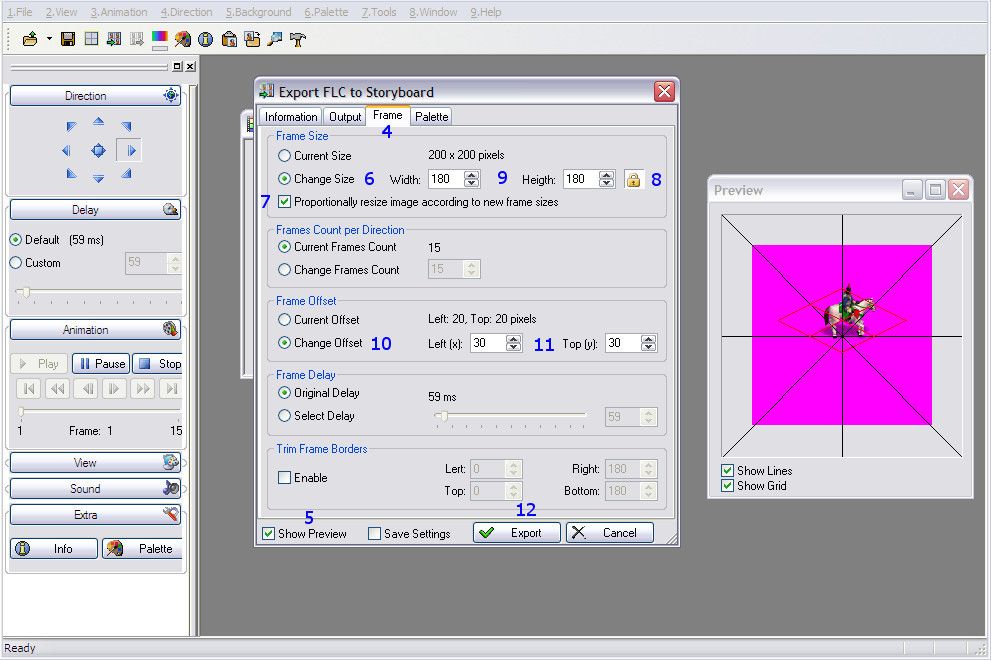Here is the method I used in the past:
- Click File>Open>and then select the flc file or you can drag-and-drop the flc into the work area.
- Pause the animation in either the East or West directions (I found this helps in verifying the resized unit is re-centered later on.).
- Click File>Export to Storyboard>and the Export to Storyboard dialogue box appears.
- Click on the Frame tab at the top of the dialogue box if it is not already selected.
- Make sure that Show Preview is checked at the bottom of the dialogue box.
- Click on the Change Size radio button under the Frame Size section.
- Make sure that the Proportionally resize image according to new frame sizes is selected.
- If you want the width and height to change in proportion to each other make sure that the padlock is selected next to the width and height boxes.
- Change the width and height to whatever you want.
- Click on the Change Offset radio button under the Frame Offset section.
- The left and top offsets should be at a default 20 pixels. Take the number of pixels you reduced the size of the flc by and divide by 2. Add that number to the offsets to re-center the unit. (e.g. (200px-180px)=20px > (20px/2)=10px > (20px+10px)=30px).
- Click Export at the bottom of the dialogue box.
- Civ3FlcEdit will ask if you want to open the Storyboard document. Click Yes.
- The Storyboard c3f will open and you can compare it with the original flc to make sure it looks OK.
- With the resized c3f selected click File>Export to Flc>and then save the new file. I recommend either renaming the file or saving it in a different location so that it doesn't overwrite the original flc.
- Civ3FlcEdit will ask if you want to open the new flc, which you can if you want.
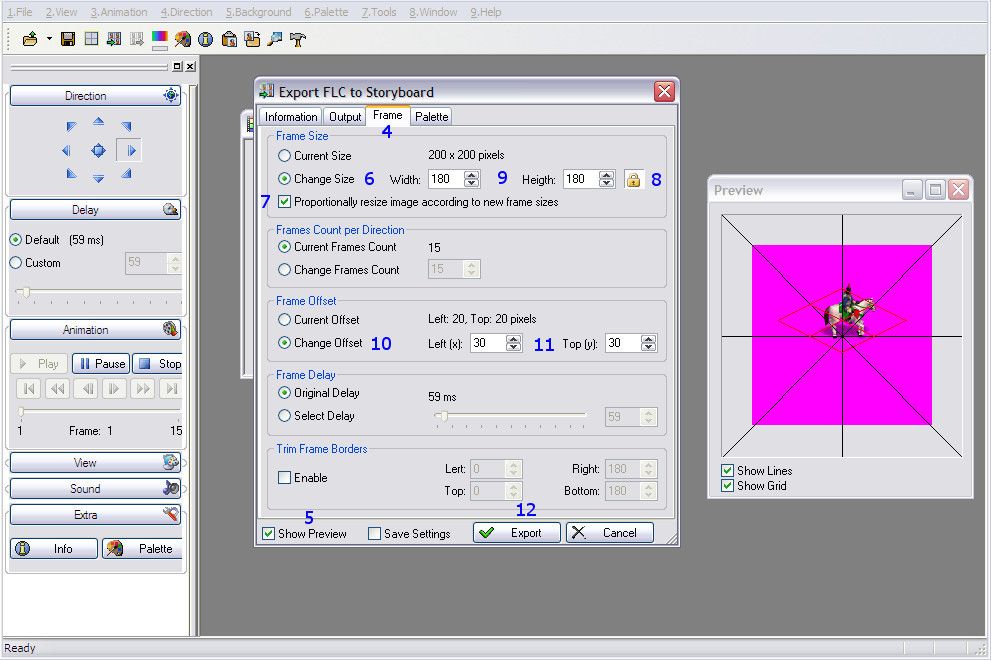
And, that's about it. I'd say around
90% of the time this works for reduction, however, some units (particularly older ones) might require different settings for palettes, etc.
I have to stress once again that you will lose the last frame and the first frame will be duplicated. So instead of frames 1-2-3-4-5-6, for example, you'll end up with 1-1-2-3-4-5. Maybe some people can't tell the difference, but it was really noticeable to me. Of course, the more frames you have in the animation and the quicker the frame delay, the less noticeable it will be. Additionally, the sound files sometimes need to be re-synced otherwise they sound off. Like I said earlier, SBB, flicster, and PS give much better results and once I got the method down takes only a little more time.
Best of luck!