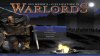wolfieberserker
Chieftain
I have been trying to run Warlords on my brand new 64 bit Vista Home Premium laptop for the past couple of months without success. After countless calls to 2k tech support, I am at the end of my patience with their inability to even address much less correct the compatability issues I am having with the game. I have been promised Tier 2 Support which has basically amounted to a load of techs stepping on each other's toes to email me the same useless suggestions to delete the Civ4.ini or the game cache. Does 2k recognize that there is a problem with 64 bit OSs in Civ4?
I have attached my dxdiag and some error screenshots for you all to have a look at and I hope that someone with some experience dealing with these issues can help me find a solution that allows me to play Civ again. Vanilla Civ4 seems to run okay, but it is unstable and cannot load mods or patches without exhibiting the issues detailed below. I would love to try BTS, Colonization, or Revolution, but with these issues it is pointless to buy them.
The issues:
1.) System hang on the splash screen necessitating a hard reboot
2.) Failure to launch in both vanilla and Warlords after any patch installation
3.) Warlords will run occasionally, but under "Custom Game" I get a "you must provide game name" error that I can't get past to actually play. Running from the "Play Now" option sometimes launches the game, but then the Civics menu within the game has no button to allow civics to be changed plus other game functionality issues
4.) Graphics on unit and building thumbnails get progressively more twisted as the game length extends, this is corrected for a time by reinitializing the game, but it always returns
5.) Random game crashes at periodic intervals
6.) Reinstalls and registry scrubs provide no relief
I am also assuming that my free upgrade to 64x Windows 7 will not help a bit, but I would appreciate any input from those that have tried it, as well.
Thanks for any help or insights you all can provide.
I have attached my dxdiag and some error screenshots for you all to have a look at and I hope that someone with some experience dealing with these issues can help me find a solution that allows me to play Civ again. Vanilla Civ4 seems to run okay, but it is unstable and cannot load mods or patches without exhibiting the issues detailed below. I would love to try BTS, Colonization, or Revolution, but with these issues it is pointless to buy them.
The issues:
1.) System hang on the splash screen necessitating a hard reboot
2.) Failure to launch in both vanilla and Warlords after any patch installation
3.) Warlords will run occasionally, but under "Custom Game" I get a "you must provide game name" error that I can't get past to actually play. Running from the "Play Now" option sometimes launches the game, but then the Civics menu within the game has no button to allow civics to be changed plus other game functionality issues
4.) Graphics on unit and building thumbnails get progressively more twisted as the game length extends, this is corrected for a time by reinitializing the game, but it always returns
5.) Random game crashes at periodic intervals
6.) Reinstalls and registry scrubs provide no relief
I am also assuming that my free upgrade to 64x Windows 7 will not help a bit, but I would appreciate any input from those that have tried it, as well.
Thanks for any help or insights you all can provide.