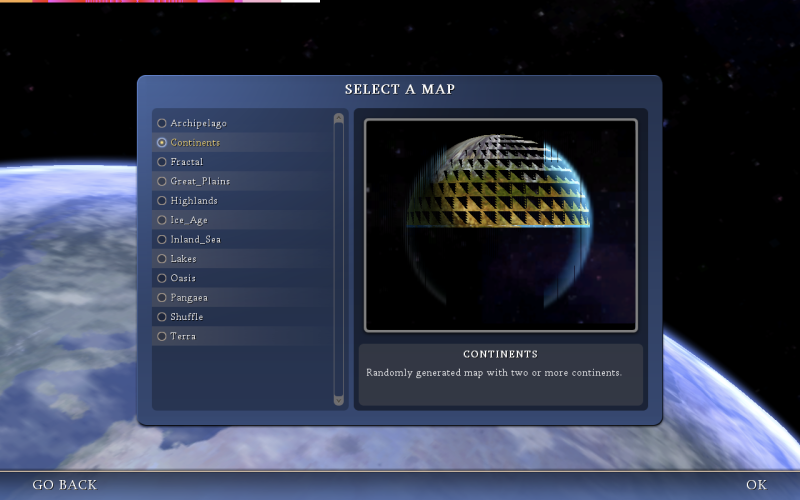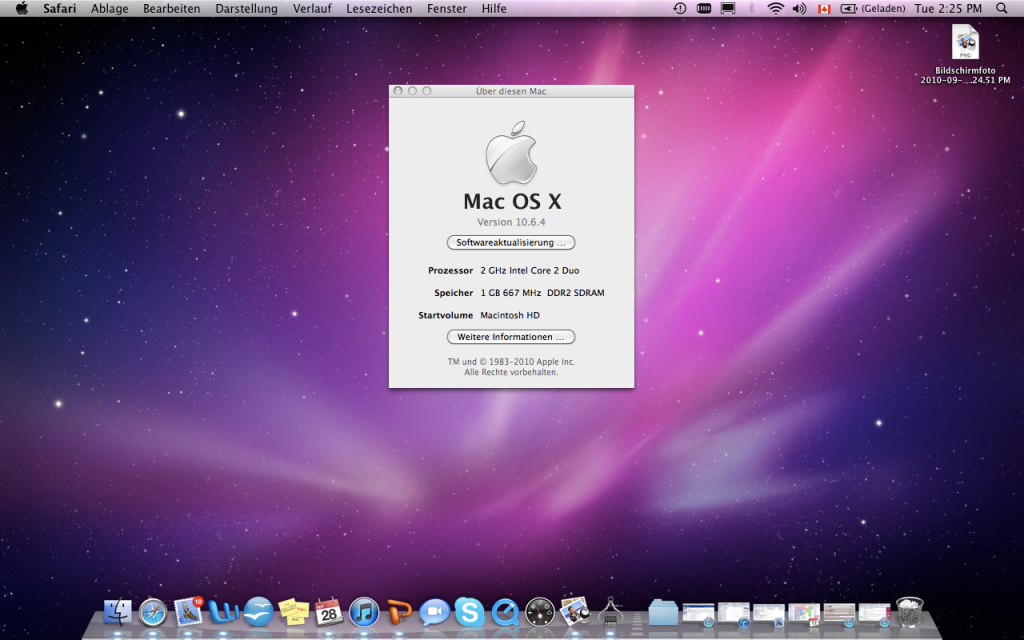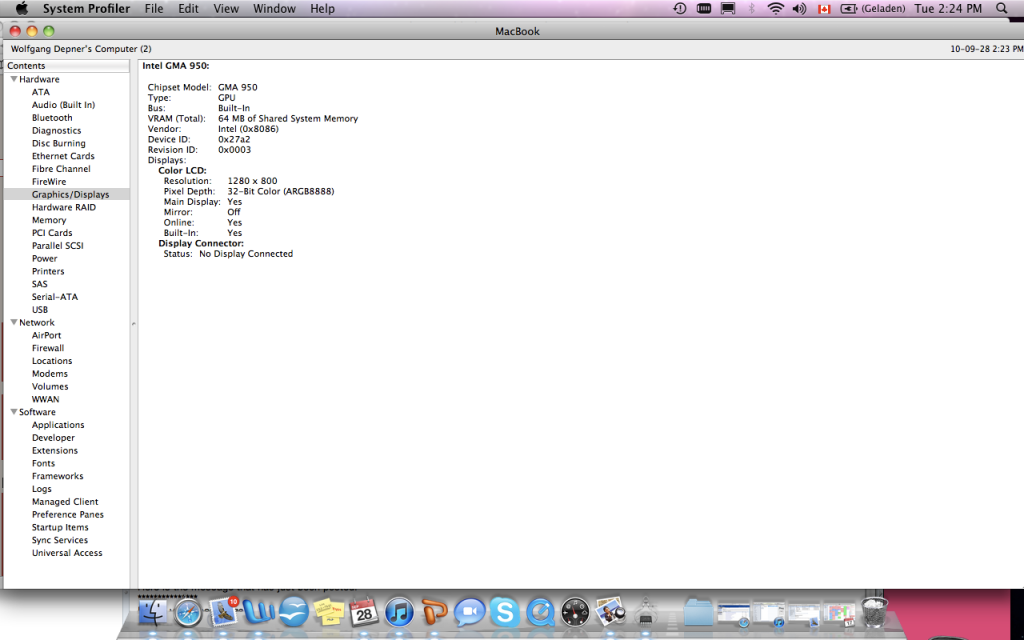Hello,
New member here. I have been playing Civilization 4 on my Mac for a couple of years, and have never had any problems like this before. I've downloaded all of the latest patches, have no mods running, have my graphics turned down to their lowest possible setting, and have tried re-installing the game. What could be causing these major glitches? (See below)
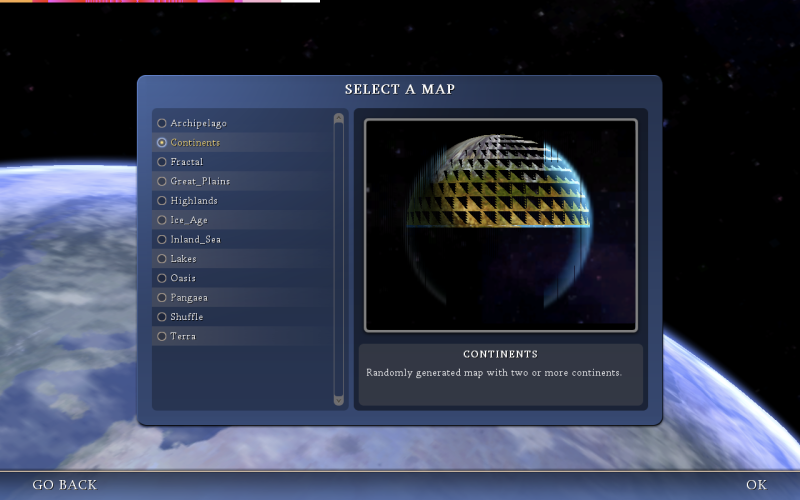

New member here. I have been playing Civilization 4 on my Mac for a couple of years, and have never had any problems like this before. I've downloaded all of the latest patches, have no mods running, have my graphics turned down to their lowest possible setting, and have tried re-installing the game. What could be causing these major glitches? (See below)