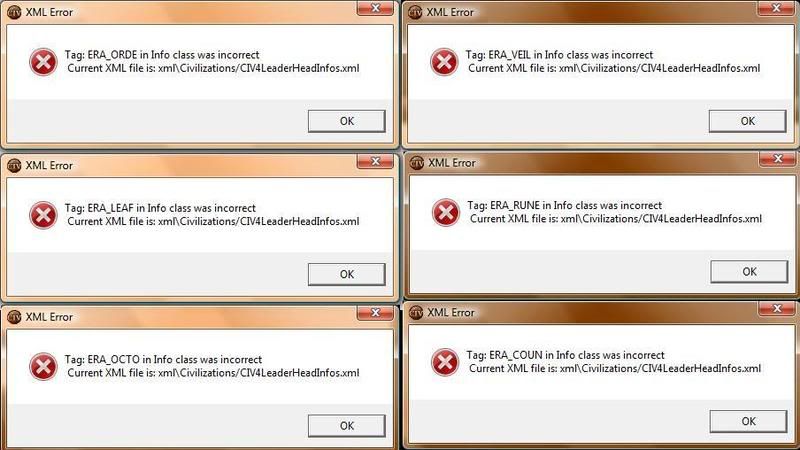Ekolite
Deity
- Joined
- Sep 15, 2007
- Messages
- 5,451
Ok, I finally got BTS working on my computer but now FFH wont work.
I have a computer in my room and a computer in my lounge. I'm not allowed to play on the PC in the lounge and I don't have internet on the one in my room so what I've always done is to d/l FFH and FFH patches from my lounge PC and copy it across to my Room PC with a USB drive. Recently I got a new computer in my room, which has windows vista. So I installed Civ4 and BTS and copied FFH2.30g to my PC. But whenever I try to load FFH either through BTS or using the shortcut on my desktop it crashes or something. Windows vista is strange and the PC doesn't actually crash but the screen sorta freezes and I get a little blegggggh sound saying the damn thing doesn't like it for some reason. So I just have to press Ctrl-Alt-delete and close it with task manager.
Please help me! I don't even like normal civ!
All that info above was just in case the problem is related to any of that.
I have a computer in my room and a computer in my lounge. I'm not allowed to play on the PC in the lounge and I don't have internet on the one in my room so what I've always done is to d/l FFH and FFH patches from my lounge PC and copy it across to my Room PC with a USB drive. Recently I got a new computer in my room, which has windows vista. So I installed Civ4 and BTS and copied FFH2.30g to my PC. But whenever I try to load FFH either through BTS or using the shortcut on my desktop it crashes or something. Windows vista is strange and the PC doesn't actually crash but the screen sorta freezes and I get a little blegggggh sound saying the damn thing doesn't like it for some reason. So I just have to press Ctrl-Alt-delete and close it with task manager.
Please help me! I don't even like normal civ!

All that info above was just in case the problem is related to any of that.