Overview:
This mode was created to reduce the amount of micromanagement and boring tasks required in a more-or-less long game, especially if you build many units and have a big empire.
Features:
Worker Automation
- a worker can be told to build improvements for a specific city. Select a worker and R-Click the city.
- you determine whether he will build improvements maximizing /
/  or
or 
- worker will prioritize tiles with strategic/luxury resources, will take into account whether a tile is used by the city, etc.
- worker will automatically repair pillaged improvements and clean fallout
- most importantly: he will never ever build a road or, god forbid, a railroad! Never!!!
Unit auto fortifying
- if moved by mouse right-clicking, a unit will be put on Fortify/Alert/Sleep upon arrival. This way if you are moving a bunch of units from point A to point B, they won't be asking for new orders almost every damn turn! Makes reinforcing and massing units before attack much more hassle-free.
- works for all non-civilian units. Air units will be put on Intercept or Sleep after rebasing. Naval and Ranged units - on Alert.
- you can use M+LeftClick to move a unit, if you don't want to use this feature. This is useful for moving scouts and other units which you want to control every turn.
Multi-turn rebasing
- if you want to move an air unit to a remote destination, simply choose "rebase" and click on the destination. The unit will calculate a route along which it can reach destination in a minimum number of turns (uses vanilla Dijkstra's pathfinding algorithm) and start rebasing.
- starting and ending points could be ships (carrier/sub etc) but in-between only cities will be used.
- the whole route is calculated as you issue the command, so unless you see a blip around destination and the unit starts moving, it means reaching the destination is impossible.
- useful for moving Guided Missiles and other relatively short-ranged aircraft
Workers work under a hail of bullets
- workers won't stop working no matter what. Useful if you are building roads or forts in the enemy territory next to your fighting troops.
- just watch out for barbarians early in the game
~~~~~~~~~~~
Compatibility:
- compatible with Gods and Kings, Vanilla Civ, latest June and July 2012 patches
- compatible with Thal's Unofficial Patch (G&K), Thal's Vanilla Enhanced Mod, Hulfgar's Industrial Warfare
- compatible with InfoAddict and other mods
overwrites files:
- Heavily modified: WorldView.lua
- Very lightly modified: UnitPanel
Version History:
Version 6.0
Compatibility:
- Made compatible with the latest patches, as well as Gods&Kings expansion
- Compatible with Thal's VEM, Unofficial Patch (G&K)
- Uses the new modular Diplo Corner provided by civ
Bug Fixes:
- Fixed unit swapping
- Fixed Garrisoning and behavior of Great Admiral
Version 5.0
Compatibility:
- Uses modular Diplo Corner by alpaca, to allow sharing Diplo Corner menu with InfoAddict and other mods.
- LightTouch - Alternative v4 is discontinued for above reason.
Version 4.0
Compatibility:
- Compatible with July 2011 patch
Bugs Fixed:
- If an air unit performs a multi-turn rebasing to a ship, it no longer wakes the ship.
- Execution of scheduled missions could stop sometimes for all units if a unit got killed.
Version 3.0
Compatibility:
- Allows other mods to prevent LightTouch from processing interface inputs for a specific unit for a specific duration by calling LuaEvents.LTMOD_RemoteControl
Version 2.0
General:
- Debug info is now disabled by default
- Mod no longer uses InGame.xml
Bugs Fixed:
- Mod functionality didn't work properly for units which embarked/disembarkerd
- automated workers were sometimes stopping after cleaning fallout
- in Ancient period, automated workers were trying to build improvements for which the tech was not researched yet
- worker automation didn't work near the left/right edge of the map (on maps which have such edges)
Download:
- on Steam Workshop http://steamcommunity.com/sharedfiles/filedetails/?id=82796516
- on Civ Database: http://forums.civfanatics.com/downloads.php?do=file&id=19634
Also, here's a youtube video demonstrating all of the functionality http://www.youtube.com/watch?v=SYhSH4J-NT4
This mode was created to reduce the amount of micromanagement and boring tasks required in a more-or-less long game, especially if you build many units and have a big empire.
Features:
Worker Automation
- a worker can be told to build improvements for a specific city. Select a worker and R-Click the city.
- you determine whether he will build improvements maximizing
 /
/  or
or 
- worker will prioritize tiles with strategic/luxury resources, will take into account whether a tile is used by the city, etc.
- worker will automatically repair pillaged improvements and clean fallout
- most importantly: he will never ever build a road or, god forbid, a railroad! Never!!!

Unit auto fortifying
- if moved by mouse right-clicking, a unit will be put on Fortify/Alert/Sleep upon arrival. This way if you are moving a bunch of units from point A to point B, they won't be asking for new orders almost every damn turn! Makes reinforcing and massing units before attack much more hassle-free.
- works for all non-civilian units. Air units will be put on Intercept or Sleep after rebasing. Naval and Ranged units - on Alert.
- you can use M+LeftClick to move a unit, if you don't want to use this feature. This is useful for moving scouts and other units which you want to control every turn.
Multi-turn rebasing
- if you want to move an air unit to a remote destination, simply choose "rebase" and click on the destination. The unit will calculate a route along which it can reach destination in a minimum number of turns (uses vanilla Dijkstra's pathfinding algorithm) and start rebasing.
- starting and ending points could be ships (carrier/sub etc) but in-between only cities will be used.
- the whole route is calculated as you issue the command, so unless you see a blip around destination and the unit starts moving, it means reaching the destination is impossible.
- useful for moving Guided Missiles and other relatively short-ranged aircraft
Workers work under a hail of bullets
- workers won't stop working no matter what. Useful if you are building roads or forts in the enemy territory next to your fighting troops.
- just watch out for barbarians early in the game
~~~~~~~~~~~
Compatibility:
- compatible with Gods and Kings, Vanilla Civ, latest June and July 2012 patches
- compatible with Thal's Unofficial Patch (G&K), Thal's Vanilla Enhanced Mod, Hulfgar's Industrial Warfare
- compatible with InfoAddict and other mods
overwrites files:
- Heavily modified: WorldView.lua
- Very lightly modified: UnitPanel
Version History:
Spoiler :
Version 6.0
Compatibility:
- Made compatible with the latest patches, as well as Gods&Kings expansion
- Compatible with Thal's VEM, Unofficial Patch (G&K)
- Uses the new modular Diplo Corner provided by civ
Bug Fixes:
- Fixed unit swapping
- Fixed Garrisoning and behavior of Great Admiral
Version 5.0
Compatibility:
- Uses modular Diplo Corner by alpaca, to allow sharing Diplo Corner menu with InfoAddict and other mods.
- LightTouch - Alternative v4 is discontinued for above reason.
Version 4.0
Compatibility:
- Compatible with July 2011 patch
Bugs Fixed:
- If an air unit performs a multi-turn rebasing to a ship, it no longer wakes the ship.
- Execution of scheduled missions could stop sometimes for all units if a unit got killed.
Version 3.0
Compatibility:
- Allows other mods to prevent LightTouch from processing interface inputs for a specific unit for a specific duration by calling LuaEvents.LTMOD_RemoteControl
Version 2.0
General:
- Debug info is now disabled by default
- Mod no longer uses InGame.xml
Bugs Fixed:
- Mod functionality didn't work properly for units which embarked/disembarkerd
- automated workers were sometimes stopping after cleaning fallout
- in Ancient period, automated workers were trying to build improvements for which the tech was not researched yet
- worker automation didn't work near the left/right edge of the map (on maps which have such edges)
Download:
- on Steam Workshop http://steamcommunity.com/sharedfiles/filedetails/?id=82796516
- on Civ Database: http://forums.civfanatics.com/downloads.php?do=file&id=19634
Also, here's a youtube video demonstrating all of the functionality http://www.youtube.com/watch?v=SYhSH4J-NT4




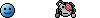 hehe
hehe

 , but I think it's related to which one is released or installed later.
, but I think it's related to which one is released or installed later.