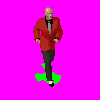Moeniir
Mr FLICster
Originally posted by Dark Sheer
Ok, so I am not really evilBut Moeniir always thought that my continuous love for animation shop is evil
Evil?
 Animation shop is the purest of evil :flamedevi, but not you! At least, not too much
Animation shop is the purest of evil :flamedevi, but not you! At least, not too much 
Tell you what, you keep giving me this great feedback, and i'll leave in FLC support until you tell me you don't need it anymore. Deal? As to your comments:
1) Duplicate frames. Great Idea. Officially on the list.
2) Save a frame. Another good idea. Code's practically written anyway, given the way I wrote the PCX code. Also on the list.
3) Pal files when exporting to Multi-FLC. Whoops!
 I thought I fixed that... it was on my pre-release punchlist, don't know how I forgot. Will definately do. I think I will soon build a minor release (like 1.01) with a few tweaks and bug fixes, prior to a new feature release. Sorry for the oversight. In the meanwhile, i'm sure you already know to export the Civ3UnitFlc to PCX once to create the PAL files.
I thought I fixed that... it was on my pre-release punchlist, don't know how I forgot. Will definately do. I think I will soon build a minor release (like 1.01) with a few tweaks and bug fixes, prior to a new feature release. Sorry for the oversight. In the meanwhile, i'm sure you already know to export the Civ3UnitFlc to PCX once to create the PAL files.As to why I want to remove the multi-flc code... well, just too many places for problems to creep in. No biggie for a pro like yourself, but alot of chances for the rest of us to have problems
 As a software developer, I'd rather improve FLICster to meet all the needs of a unit animator directly. In the meanwhile, as I said... I won't take it away as long as it's still useful.
As a software developer, I'd rather improve FLICster to meet all the needs of a unit animator directly. In the meanwhile, as I said... I won't take it away as long as it's still useful.



 :crazyeyes
:crazyeyes "
"