kirkham7
Warlord
That seems to be happening a lot recently, it sure sounds like fun though.

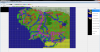
 )
)Quick question, is there a way to change the name of the map that civ uses? I have several maps, but it's getting kinda old changing the name of the files so often..
... you can ask the user to specify what pic file they wish to use ...
 (although the challenge is appealing...)
(although the challenge is appealing...)




So another question from, well, me...
I have found the place to edit the tax and science rate, but is there a place to edit the luxury rate as well? If you put the tax and science at 100%, then the luxury goes down to -100%, which makes all of my citizens content or unhappy.
 )
)

