- Home
- Forums
- CIVILIZATION IV
- Civ4 - Creation & Customization
- Civ4 - Project & Mod Development
- Civ4 - BTS Unaltered Gameplay (BUG, BAT and BULL)
You are using an out of date browser. It may not display this or other websites correctly.
You should upgrade or use an alternative browser.
You should upgrade or use an alternative browser.
New Features & Fixes
- Thread starter EmperorFool
- Start date
Just tested the new screen and seems to work flawlessly with the 11 religions I got in my mod. Also the new religion/corporation BUG option for city screen works. If needed, I can later test corporations as there's some RoM modmods that increase the corporation amount about 30 or so.I've merged in johny smith's scrolling Religion Advisor and his changes to the main interface to allow for more than seven religions and/or corporations. I haven't done the work on the Corporation Advisor yet.
Could people who have merged BUG in with mods with more than seven religions give this screen a workout? You can specify which religions to show in the top area of the screen (all, founded, or player's) from the Advisors tab of the BUG Options screen.
EmperorFool
Deity
Thanks for the feedback. At some point I'd like to place buttons on the Religion Advisor to switch which religions are displayed (All, Founded, Player's).
EmperorFool
Deity
No screenshots for these as they are mostly functional
- Alert when a rival's willingness to talk changes
- Alert when a rival's worst enemy changes
- Alert when a rival will trade their map
- Worst enemy indicators now handle teams correctly
- Changes to the Autolog path or file name take effect immediately
EmperorFool
Deity
I've added a minor new feature to BULL.
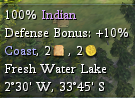
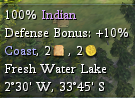
EmperorFool
Deity
I finally added something I've wanted for a long while, and it turned out to be relatively easy. As usual it took longer to tweak the position of the elements and add the options than it did to create the initial feature. 
When you have a stack of units selected you will see all of the promotions possessed by at least one unit in the stack. When more than one unit possesses a promotion you will see how many on a circle overlay similar to the Foreign Advisor's RESOURCES tab.
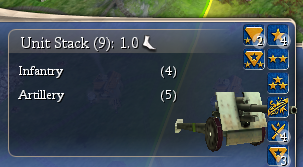
I had been planning to merge in the feature someone else created that hides promotions that are implied by other promotions, but I'm not sure how to reconcile it with this feature for stacks.
For example you have two units selected with these promotions: C1C2 and C1. Normally you'd show 2xC1 and 1xC2. When hiding implied promotions I see four options:
My gut says that it's too confusing to merge these options and I should hide implied promotions only when a single unit is selected. However, the promotion list in the info pane gets really long only for large stacks.
Please reply in the Development thread.

When you have a stack of units selected you will see all of the promotions possessed by at least one unit in the stack. When more than one unit possesses a promotion you will see how many on a circle overlay similar to the Foreign Advisor's RESOURCES tab.
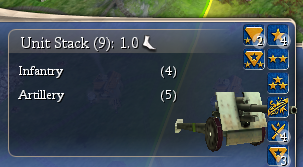
I had been planning to merge in the feature someone else created that hides promotions that are implied by other promotions, but I'm not sure how to reconcile it with this feature for stacks.
For example you have two units selected with these promotions: C1C2 and C1. Normally you'd show 2xC1 and 1xC2. When hiding implied promotions I see four options:
- Hide C1 because it is implied by C2
- Subtract the one C1 implied by C2 and show 1xC1 instead of 2xC1
- Only hide promotions whose counts drop to zero from rule #2.
- Don't hide implied promotions when stacks are selected.
My gut says that it's too confusing to merge these options and I should hide implied promotions only when a single unit is selected. However, the promotion list in the info pane gets really long only for large stacks.
Please reply in the Development thread.
EmperorFool
Deity
When you hover over a Worker action that will remove a feature that has health effects, the help text will show the actual effects in nearby team-owned cities. This example shows the text for clearing a Jungle.

This is a BULL-only feature. Feel free to discuss it in the Development thread.

This is a BULL-only feature. Feel free to discuss it in the Development thread.
EmperorFool
Deity
The normal view is very clean, but it can sometimes be difficult to tell which tiles may be improved, which are being worked, and--most importantly--when your city is working unimproved tiles. 

You can turn on Show Yields to help with this, but it makes the map look cluttered and detracts from the feel of the game. And it still can be tough to tell if you're working unimproved tiles.

Hopefully this new BULL feature will help. It's actually two related features. The first feature shades the tiles controlled by the first selected city, similar to how all cities' controlled tiles are shaded when you select a Settler.
The second feature operates on every selected city. It places a colored circle over each workable tile to indicate its working and improvability status:

Now, this still needs a little adjusting. First, the black circles are a bit too hard to see. Since you don't need to take action for improved tiles the city is working, they shouldn't stand out, but they fade into the roads and get lost. I'm thinking a shade of median gray. I started with white to match the look of the City Screen, but they stood out too much and were hard to distinguish from the cyan (improvable) circles.
Second, Forests are not handled consistently. I determine if a tile is improvable by checking the AI's best selected build which varies depending on circumstances. A Forest on a Hill will have a Mine as the best improvement while a Forest on a non-riverside Plains Flatland will have none. My thinking is to never consider improvements that would clear a Forest.
Third, what about Jungle? Should they be highlighted as improvable via clearing?
Please follow up in the Development thread.


You can turn on Show Yields to help with this, but it makes the map look cluttered and detracts from the feel of the game. And it still can be tough to tell if you're working unimproved tiles.

Hopefully this new BULL feature will help. It's actually two related features. The first feature shades the tiles controlled by the first selected city, similar to how all cities' controlled tiles are shaded when you select a Settler.
The second feature operates on every selected city. It places a colored circle over each workable tile to indicate its working and improvability status:
- None: City tile, unworkable tile, or unimprovable tile not being worked
- Black: Improved tile being worked
- Green: Improved tile not being worked
- Yellow: Unimprovable tile being worked
- Red: Improvable tile being worked
- Cyan: Improvable tile not being worked

Now, this still needs a little adjusting. First, the black circles are a bit too hard to see. Since you don't need to take action for improved tiles the city is working, they shouldn't stand out, but they fade into the roads and get lost. I'm thinking a shade of median gray. I started with white to match the look of the City Screen, but they stood out too much and were hard to distinguish from the cyan (improvable) circles.
Second, Forests are not handled consistently. I determine if a tile is improvable by checking the AI's best selected build which varies depending on circumstances. A Forest on a Hill will have a Mine as the best improvement while a Forest on a non-riverside Plains Flatland will have none. My thinking is to never consider improvements that would clear a Forest.
Third, what about Jungle? Should they be highlighted as improvable via clearing?
Please follow up in the Development thread.
Gorey
Prince
I know that's an old post EF, but it looks like an awesome feature.
IMO, it would be nice if it would just display the white circles that citizens are working like the city screen does, and nothing else. Maybe make them red if the tile is unimproved... but thats it.
Circling tiles that aren't being worked just makes my head hurt from processing too much info.
IMO, it would be nice if it would just display the white circles that citizens are working like the city screen does, and nothing else. Maybe make them red if the tile is unimproved... but thats it.
Circling tiles that aren't being worked just makes my head hurt from processing too much info.
Similar threads
- Replies
- 8
- Views
- 587
- Replies
- 0
- Views
- 195
- Replies
- 3
- Views
- 677
- Replies
- 4
- Views
- 208
