I've been trying to edit the city images for Lady Deirdre and am having an odd issue. I edited the profile image and that worked flawlessly, but the cities graphics are appearing like this:
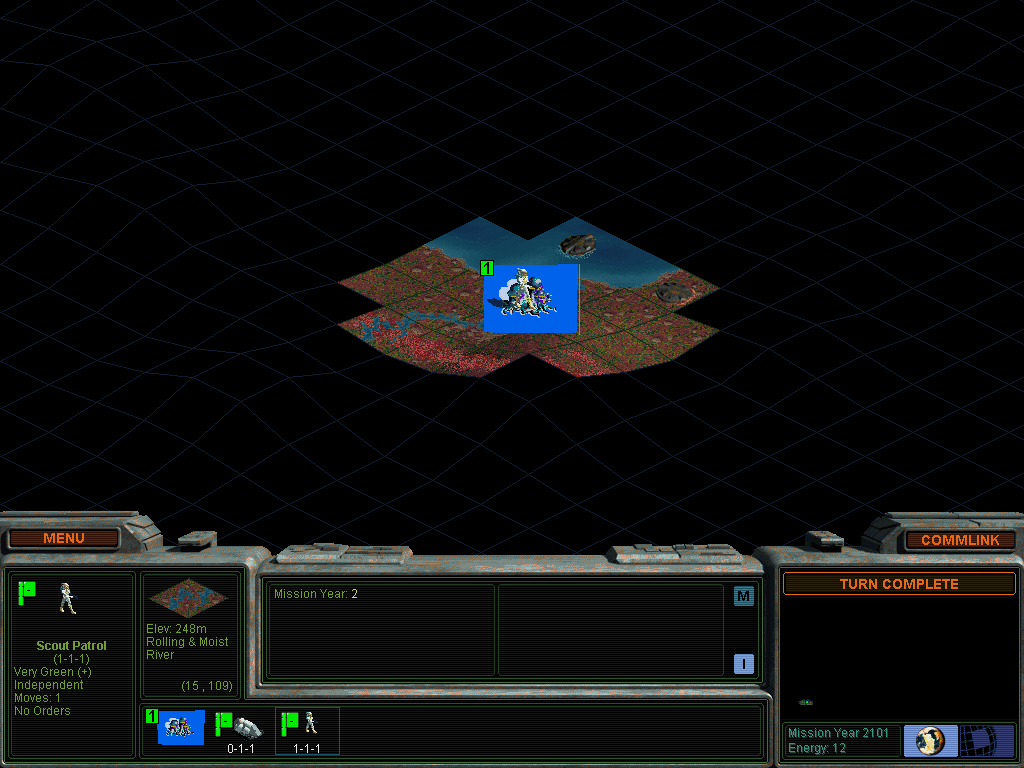
Any idea what exactly I'm doing wrong?
Thank you for your time!
P.S. I have no patches at all applied to my client, it's a straight install from the game disc.
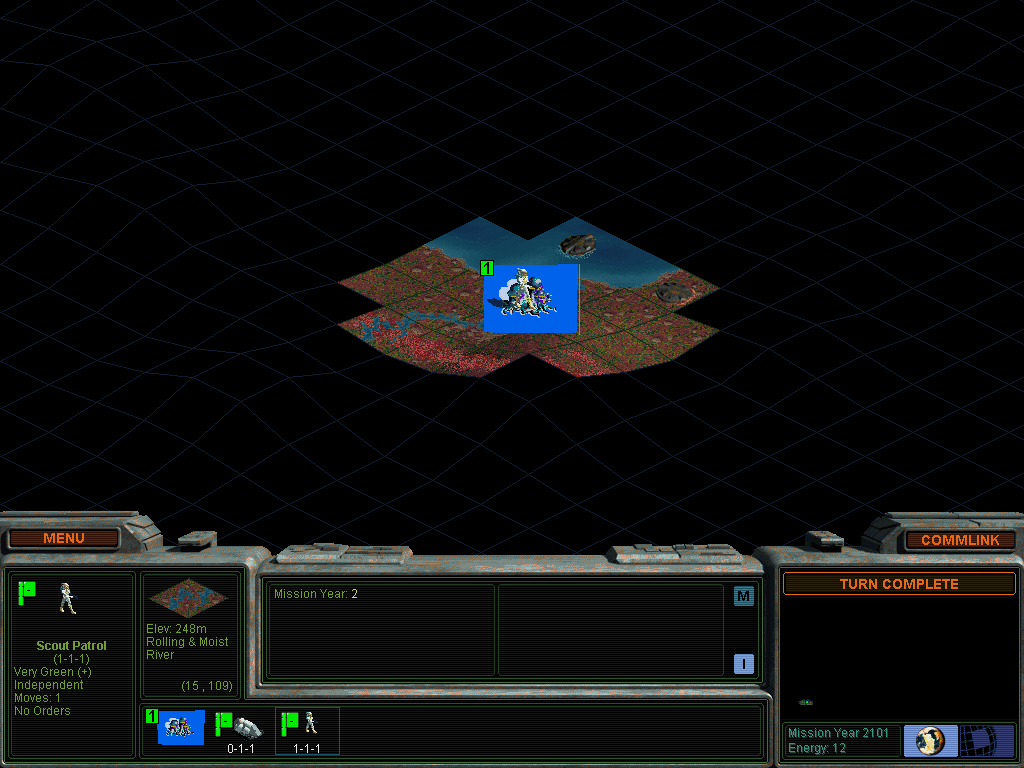
Any idea what exactly I'm doing wrong?
Thank you for your time!
P.S. I have no patches at all applied to my client, it's a straight install from the game disc.


 .
.