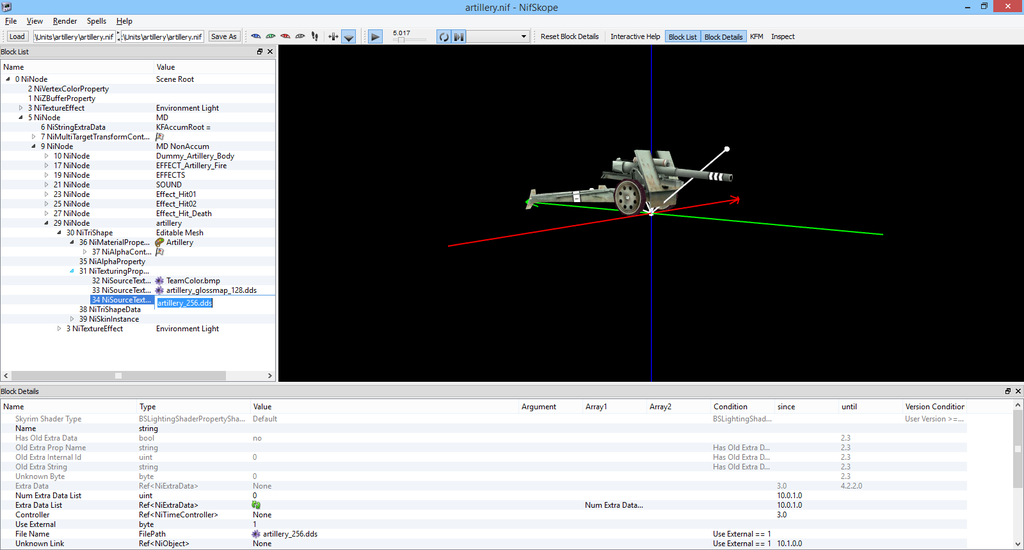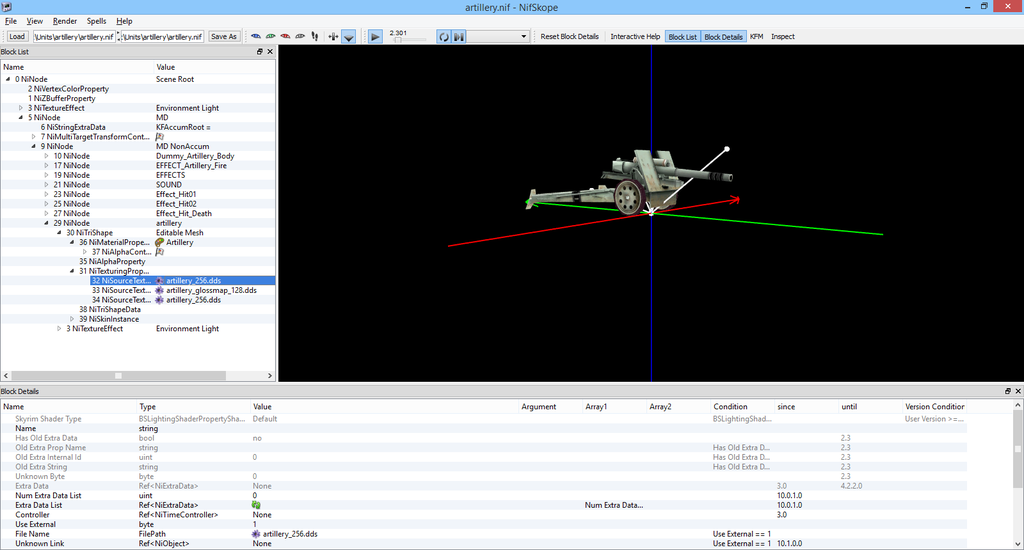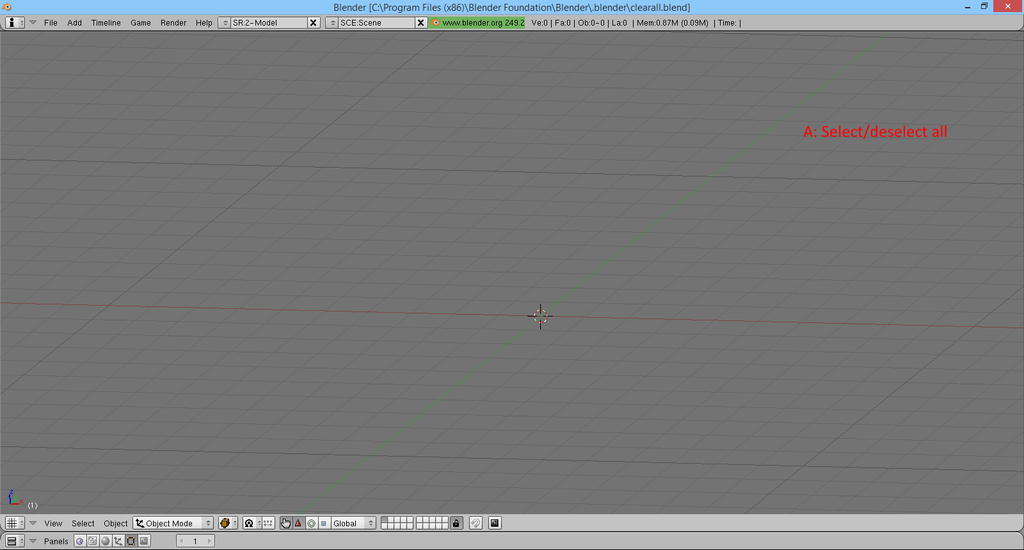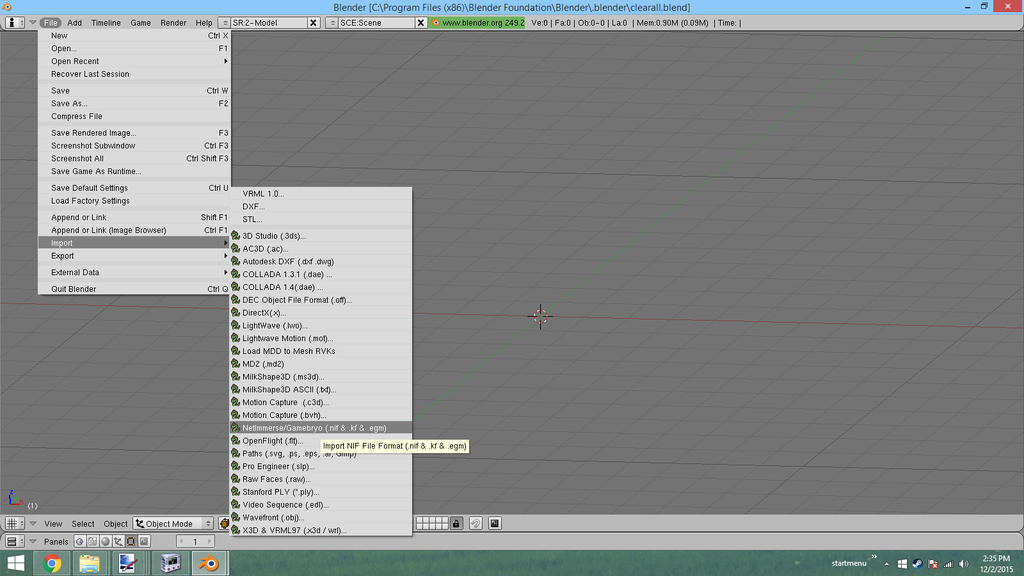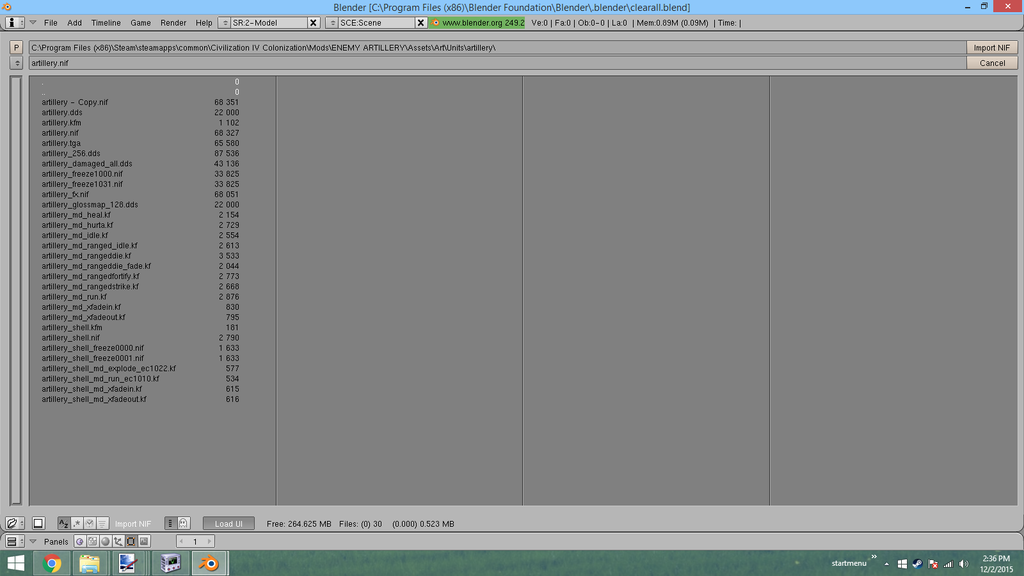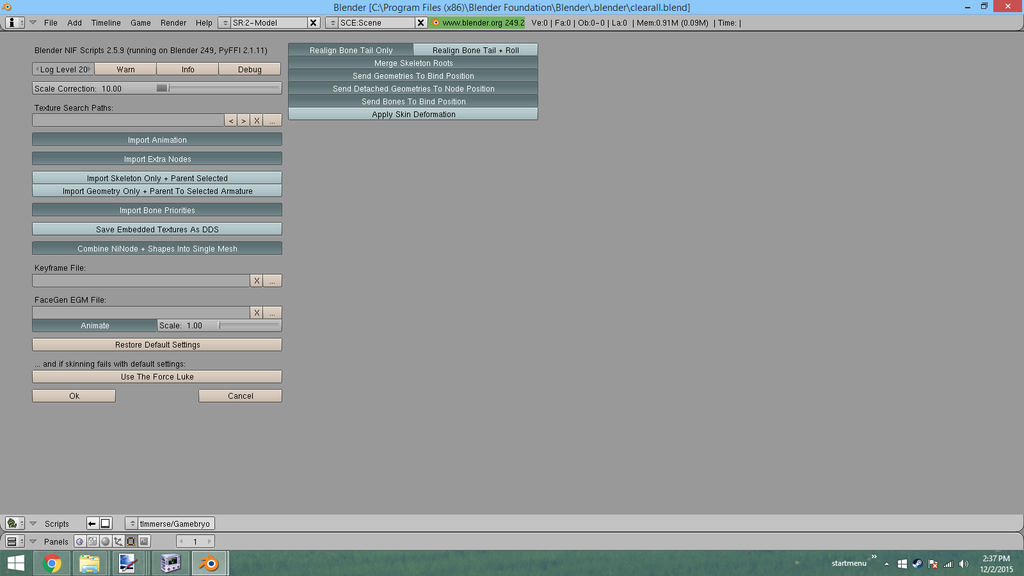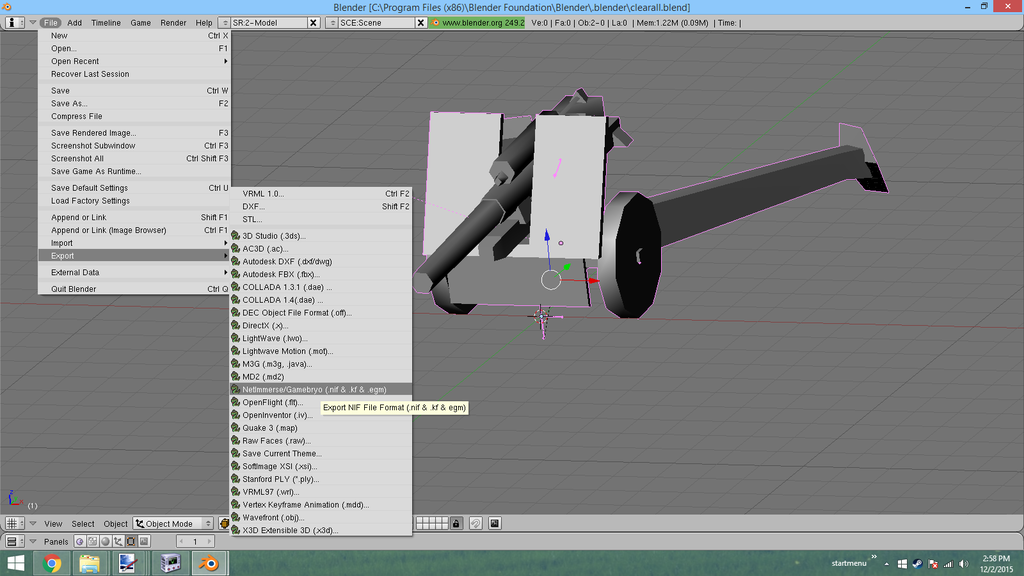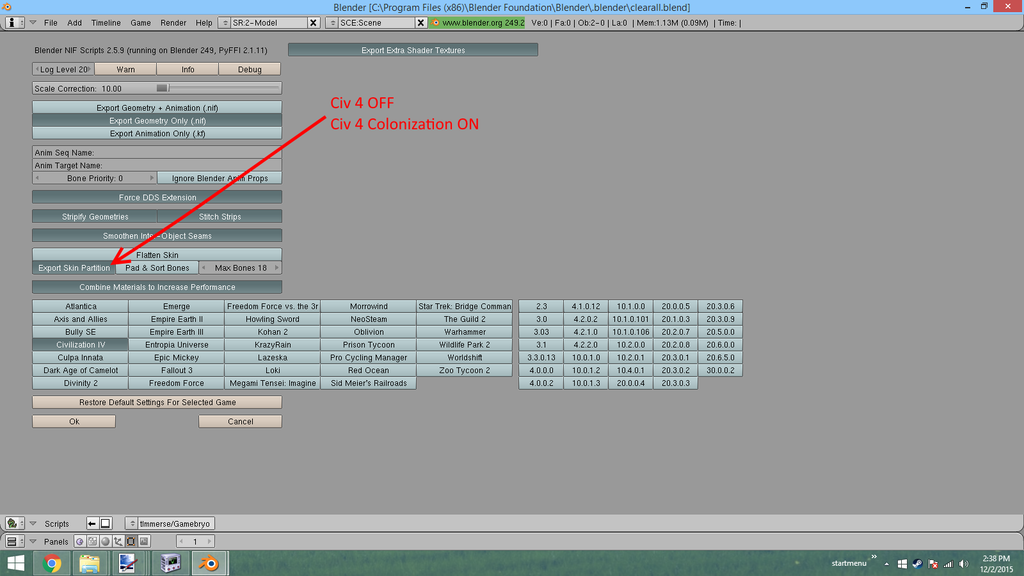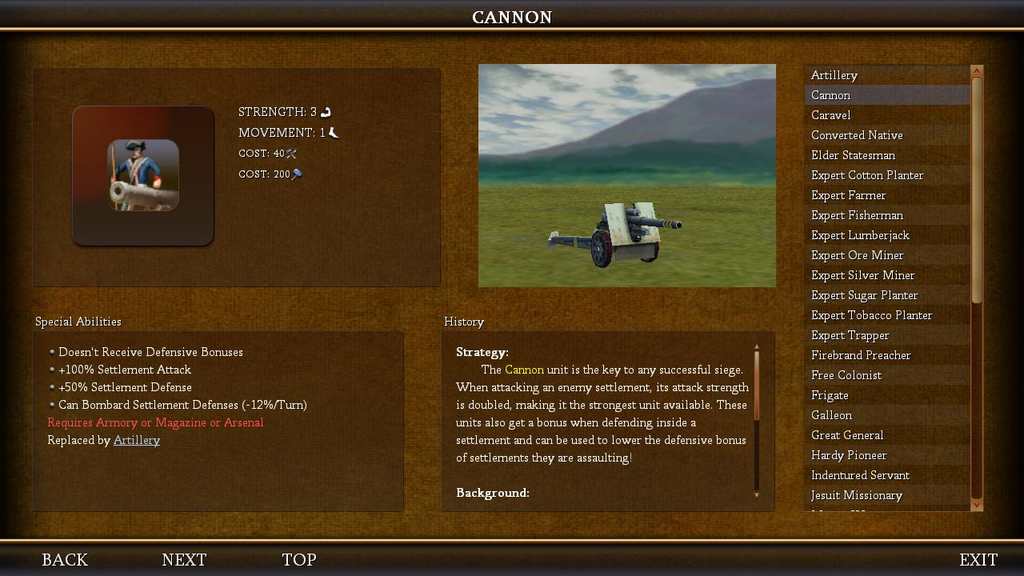So in order to add a new unit you will need to open 4 files.
XML/Units/CIV4UnitInfos
XML/Units/CIV4UnitClassInfos
XML/Art/Civ4ArtDefines_Units
XML/Text/CIV4GameText_VIE_Units
We also need to add all the art elements, a folder of the units graphics, and a button, there are two types of button in Col., I think one is the standard button.
(with a border and background that you could pinch- from an equivalent bts unit or make, I have a button maker tool for gimp which I found on the forums and modified to help me in FTTW)
The CM version I think is a pic with a transparent background used on things like the city management screen, but the simplest thing is to just look at an existing example in a col. unit graphic folder and work on the basis of that!)
Then do the following:
CIV4UnitInfos:
Find a suitable entry that you can copy, for artillery to begin with probably something like the CATAPULT or TREBUCHET, for a Ship something like the KOGGE or COASTAL_TRADER.
Then you copy that whole entry between:
<UnitInfo>
</UnitInfo>
Like this:
Then modify the text in red to match your new unit e.g. FIELD_ARTILLERY
We can worry about changing the stats of the unit later, but some of the important lines are highlighted in green. (At least for artillery)
Next we move to:
CIV4UnitClassInfos:
These file seems to be pretty much redundant in Col, in bts it has some important unit amount definitions but they don't seem to be present in M:C and I don't know if they exist in Col. at all... I have no idea what the description is used for, or what it may or may not take priority over in terms of unit names..
Again change the red words to match the unitinfo file e.g. FIELD_ARTILLERY
Next:
Civ4ArtDefines_Units:
Again we copy everything between the <UnitArtInfo> and </UnitArtInfo>
Change the red parts to match the unit entry you made, for the other parts it is matching it up to the relevant graphic file paths. The two button types .dds, a .nif and .kfm file. These are usually pretty easy to pick out in a unit graphic folder from the forums. (How they work is above my pay grade)
Then Finally we change:
CIV4GameText_VIE_Units:
The text is grouped into 3 parts, the name, the pedia and the strategy. the pedia text appears in the pedia box, and the strategy text may appear in the pedia and also in a pop up box on the build selection screen I think (If it is like Bts).
And fingers crossed when you load the game you have a new unit in the unit section and no nasty XML errors!