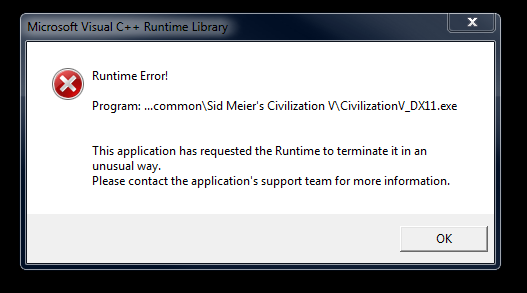Hello,
Starting this week I have been getting a Runtime Error anytime I try to load a saved game where mods were enabled. I primarily use my own mods so I thought at first I had updated something and just simply forgot, but that wasn't the case.
Any help I could get with this would be greatly appreciated. Thanks!
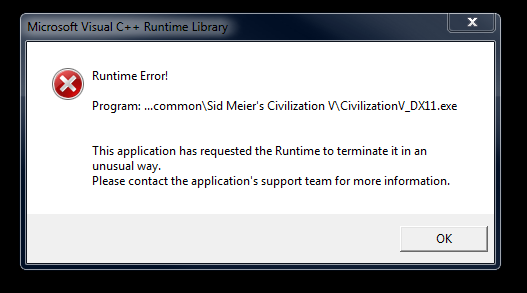
Starting this week I have been getting a Runtime Error anytime I try to load a saved game where mods were enabled. I primarily use my own mods so I thought at first I had updated something and just simply forgot, but that wasn't the case.
Any help I could get with this would be greatly appreciated. Thanks!