VlaDeatHell
Chieftain
- Joined
- Nov 17, 2009
- Messages
- 18
Greetings guyz. Funny problem got to admit:
Can't get the download started at all. I follow the link on the welcome page that leads me to a mediafire one but the status just keeps showing "Your download is starting.." for an hour now (left it in the background to see if anything happens). Can anyone confirm this link is still valid? Stopped my antivirus, tried the link under IE and Mozilla, even tried manually saving it via download manager... nothing...
Thanks.
Can't get the download started at all. I follow the link on the welcome page that leads me to a mediafire one but the status just keeps showing "Your download is starting.." for an hour now (left it in the background to see if anything happens). Can anyone confirm this link is still valid? Stopped my antivirus, tried the link under IE and Mozilla, even tried manually saving it via download manager... nothing...
Thanks.



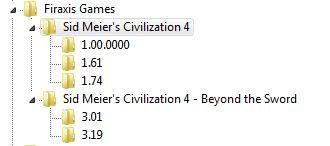
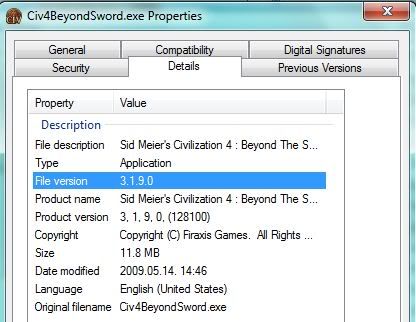
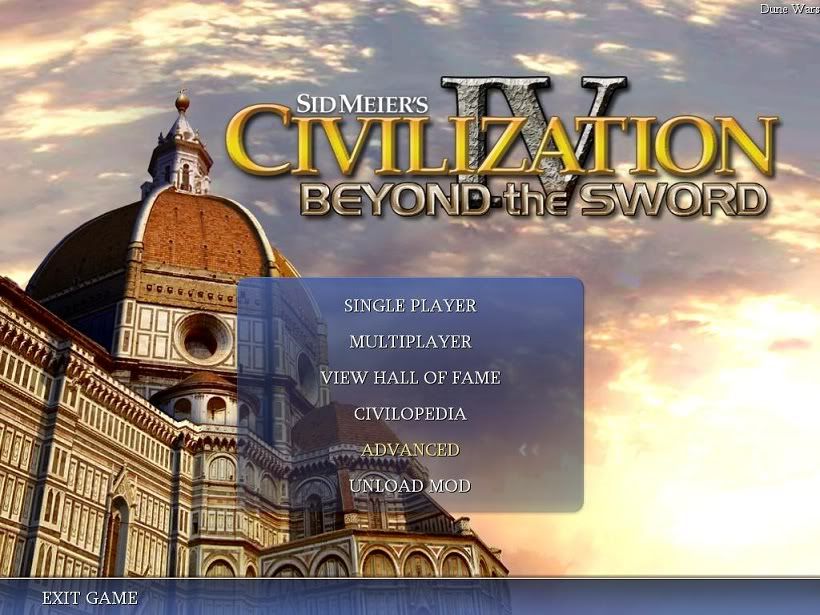

 Finally I made it. Had to delete ..\My Games\BtS\Mods\Dune Wars folder
Finally I made it. Had to delete ..\My Games\BtS\Mods\Dune Wars folder