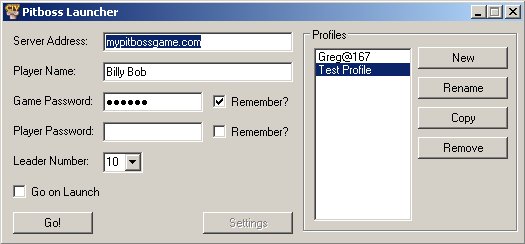OverloadUT
Stats Monkey
I've been hosting a Pitboss game that I've been playing with several friends for a few months now. Every single day I have had to launch Civ 4, go to Multiplayer, go to Direct IP, enter the server information, connect, select my leader, enter my password, and then FINALLY load the game so I can play my turn.
I looked around for a way to connect directly to a server by using command line options, but I couldn't find any.
So I made this. It's a program that automatically launches Civ 4 and clicks through the menus to get you connected to your Pitboss server. It has several features such as the ability to have multiple profiles for different Pitboss games.
It's written in the AutoIt scripting language, and the source code is included so you can be sure there's no foul play.
Download
Download version 2.5 here.
Notes
I have only tested this on Windows XP with an English version of Civ 4.
Please post any problems you have here.
IF you get a crash or something doesn't work properly, please modify your PitbossLauncher.ini file and change LogLevel to 3. Run the program again and then post the contents of your log here. Warning: you should edit out your server address and passwords from the log file if you do this.
Here's the full readme. Please read it, especially the troubleshooting section!
Here's a screenshot of the UI:
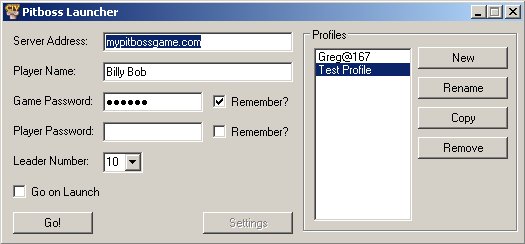
I looked around for a way to connect directly to a server by using command line options, but I couldn't find any.
So I made this. It's a program that automatically launches Civ 4 and clicks through the menus to get you connected to your Pitboss server. It has several features such as the ability to have multiple profiles for different Pitboss games.
It's written in the AutoIt scripting language, and the source code is included so you can be sure there's no foul play.

Download
Download version 2.5 here.
Notes
I have only tested this on Windows XP with an English version of Civ 4.
Please post any problems you have here.
IF you get a crash or something doesn't work properly, please modify your PitbossLauncher.ini file and change LogLevel to 3. Run the program again and then post the contents of your log here. Warning: you should edit out your server address and passwords from the log file if you do this.
Here's the full readme. Please read it, especially the troubleshooting section!
Code:
OVERVIEW
--------
This program will assist you in connecting to Pitboss servers via "Direct IP."
You enter all the details about your Pitboss game in to the GUI, and this
program will automatically launch Civilization 4, connect to the server, select
your leader, enter your password, and get in to gameplay.
FEATURES
--------
* Multiple profile support - You can define multiple profiles if you are
playing in multiple Pitboss games.
* Option to remember game and player passwords - If you don't want your
password stored in the PitbossLauncher.ini file, you don't have to.
* Support for 5 resolutions currently: 1024x768, 1280x960, 1280x1024, 1440x900,
1680x1050
* Works with Warlords
* Mod support
INSTALLATION
------------
Simply extract the PitbossLauncher.zip archive to any folder on your computer.
Run PitbossLauncher.exe! When you click Go, do not move the mouse at all until
the process is finished. Be patient; it can take up to 16 seconds on the main
menu before it goes to work.
TROUBLESHOOTING/NOTES
---------------------
* If you use a resolution that is not supported, feel free to request that
support for it be added on the CivFanatics forums.
* There is absolutely no way to tell if Civ 4 is actually finished loading
before this programs starts clicking the mouse. I tried to err on the side of
caution, so it might wait a little longer than it needs to before it starts
clicking things. Currently it waits about 10 seconds after the Civ 4 window
is detected.
* If the script is not waiting long enough for the game to load (if this
happens your mouse will probably be moving around in Windows instead of the
game) you can change the "SecondsToLoad" option in the PitbossLauncher.ini
file to something higher. The default is 10.
* Similarly, if the script is not waiting long enough for the "choose your
leader" window to pop up (after connecting to the server) you try increase
the "SecondsToConnect" options in the PitbossLauncher.ini file.
* If the process for some reason gets off track and the wrong buttons are being
pressed, simply press Escape - that will abort the script.
* If you turn on the "Go on Launch" option, you can still get to the GUI by
holding down shift when you launch the program.
CHANGELOG
---------
2.5.0.0
+Added Beyond the Sword support. It works the same way Warlords does; if you
want to just launch BtS without a mod, select "(BtS) None" from the mod list.
2.1.0.0
+Added the ability to directly launch a particular profile by adding the
profile name as a command line parameter. The profile name must be enclosed
in double quotes, "like so." The profile name is case sensitive.
+Added a button in the GUI to create a shortcut for you that will directly
launch the profile selected.
+Added a "ExeOverride" variable for each profile that can be used to make a
certain profile use an exe that is different from the rest of the profiles.
This is for people who maintain multiple installations of Civ4 so that they
can connect to servers running different versions.
2.0.0.0
+Added Warlords support in the form of a "mod" - in the mod dropdown, you will
notice that there are several mods that say "(Warlords)" in front of them.
Those are all Warlords mods. To run Warlords without a mod, choose the
"(Warlords) None" option.
+Made it so that it does not try to click through the movies if a mod is
loaded, since the intro movies do not play when a mod is loaded. This speeds
up the process by several seconds.
+Made a tweak that allows the legal screen to be clicked through. This speeds
up the whole process by a couple seconds.
1.9.1.0
+Added support for resolution 1680x1050. Thanks portuga!
1.9.0.2
+Added mod support! You can now select a mod for each profile.
+Added an extra click after you connect that will clear the "Modified Assets
Warning" - clicking on that spot when the window doesn't appear does not cause
any harm, so there was no reason not to add this, for the people who are using
modified assets.
1.6.1.0
+Added the ability to hold down shift when launching the program to prevent the
"Auto Go" feature.
=REALLY Fixed the bug that caused "Auto Go on Launch" to crash the script.
1.6.0.0
=Fixed a bug that caused "Auto Go on Launch" to crash the script.
=Updated the AutoIt engine to 3.1.1.125 BETA so I could use some of the nifty
new tray icon features. The tray icon will now only appear when you actually
start the process, and it will no longer have the "pause" option.
=A few other minor improvements related to the update.
1.5.1.0
+Added the profile selection stuff to the main interface and got rid of the
Profiles button. It's now faster and easier to switch profiles.
+Added detection code for the window that pops up if you have fullscreen set to
"ask" - it will now wait for you to manually select what you want instead of
complaining about the resolution.
+Added detection code for the "Please insert CD" window so the script will exit
if it finds that window.
=Moved all the strings to global variables to make localization easy. You know,
just in case.
1.2.0.0
+Added the "SecondsToConnect" option to the PitbossLauncher.ini file and also
increased the default value from 5 seconds to 8 seconds.
1.1.0.0
+Added support for 1440x900
+Added the "SecondsToLoad" option to the PitbossLauncher.ini file
1.0.0.4
=Initial ReleaseHere's a screenshot of the UI: