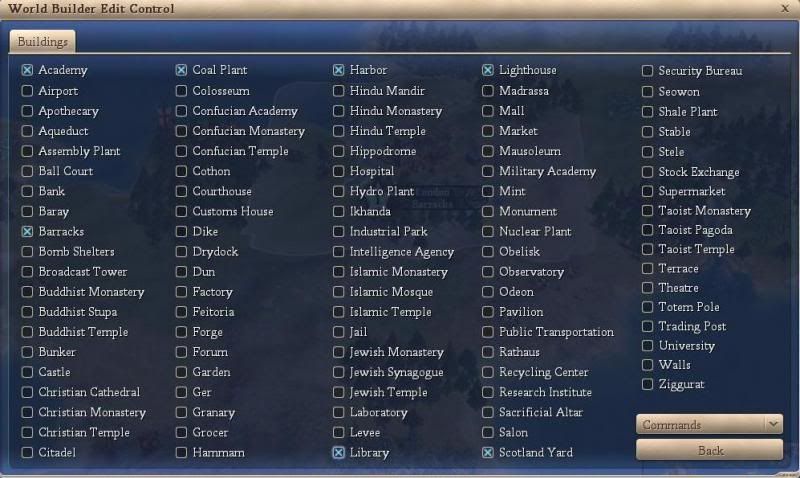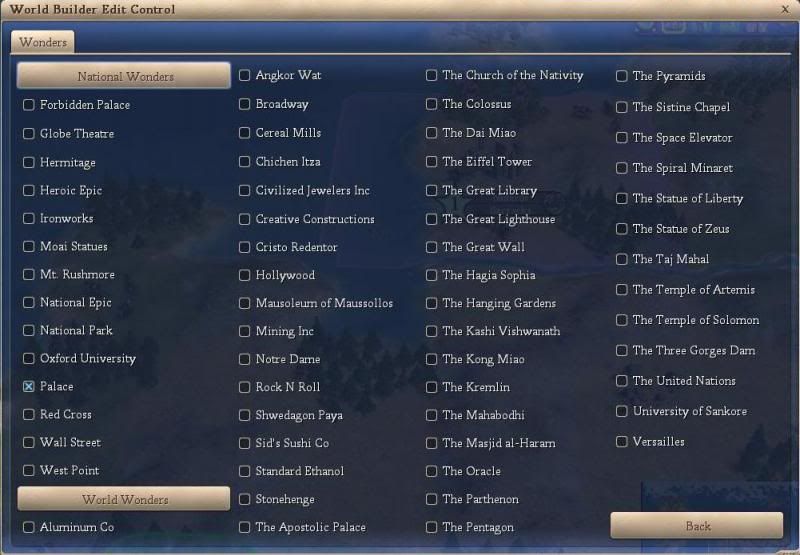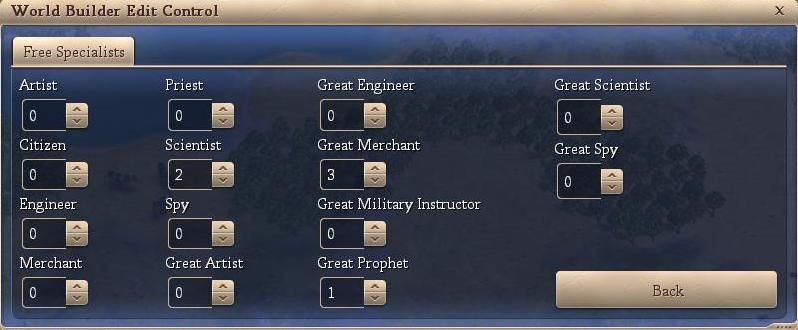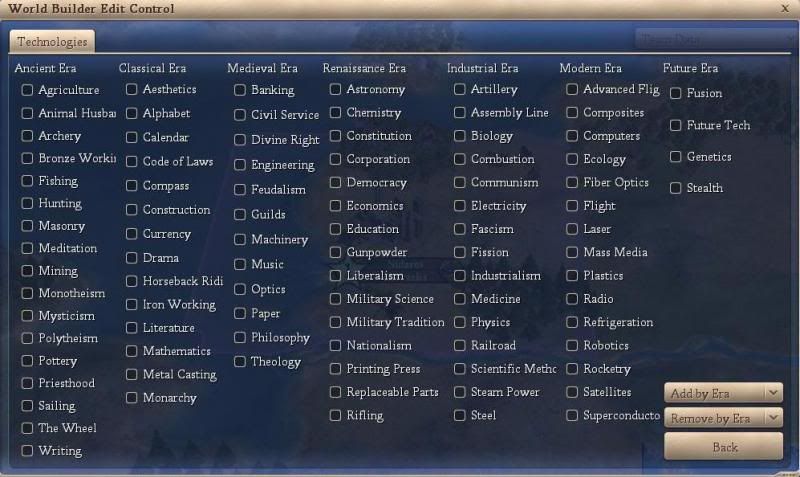Ah, interesting, that means getText actually did the replacements (as [COLOR_RED] is replaced by the <color=...> stuff) but the widget does not actually interpret that. Neither does it seem to use the normal game fonts (which have the different icons merged in from the TGAs) which is why you only see a space instead of the actual icon.I tried colours and icons like
Code:<TEXT> <Tag>TXT_KEY_WB_NO_TRAITS</Tag> <English>[COLOR_RED]No Traits[COLOR_REVERT]</English> <French>Pas de Traits</French> </TEXT> <TEXT> <Tag>TXT_KEY_WB_STATE_RELIGION_UNIT</Tag> <English>[ICON_RELIGION]Unit Production Mod:</English> <French>Modifier les unités religieuses</French> </TEXT>
And I ended up with a pile of garbage for colours and just a space for icon
May try your method later to see how it goes
My method won't work either then as it only replaces the first step which getText does seem to do fine.
I guess the special widgets used only in WB are kind of legacy code that did not get the same improvements as the widgets of the main UI.
That means either use the normal widgets instead where possible or work around not having that functionality like you do now.