You are using an out of date browser. It may not display this or other websites correctly.
You should upgrade or use an alternative browser.
You should upgrade or use an alternative browser.
Originally posted by kulade
I don't have either. Could someone tell me where to get them?
Paint Shop Pro 8
FLICster
Rhino trial version 3
W.i.n.t.e.r
Frozen!
One simple question: Is there ever going to be a flicster version that allows larger storyboards??... because I do really need a way of transforming mine (277x277) into a proper civ 3 flc
First I wanna say thanks to TheMorpheus for pointing me here and then a big thank you to Moeniir. You da Man!
All I really wanted was wonders on the map and finally got my first one. Sorry to say I did it quick and dirty - used the settler files and just pasted a copy of /city view/buildings into the storyboard file. Well I think that is the name of file, sorry again, I'm still kinda fuzzy on the details.
Anyway what I wanted to ask is this...my colossus is kinda skinny and actually the detail is not really fine. Is there a dif file I should pull from or can I improve his appearance using the file I have?
All I really wanted was wonders on the map and finally got my first one. Sorry to say I did it quick and dirty - used the settler files and just pasted a copy of /city view/buildings into the storyboard file. Well I think that is the name of file, sorry again, I'm still kinda fuzzy on the details.
Anyway what I wanted to ask is this...my colossus is kinda skinny and actually the detail is not really fine. Is there a dif file I should pull from or can I improve his appearance using the file I have?
Originally posted by W.i.n.t.e.r
One simple question: Is there ever going to be a flicster version that allows larger storyboards??... because I do really need a way of transforming mine (277x277) into a proper civ 3 flc
There's no set limitations in SSS animation editor. Although bigger storyboard means more memory usage, and thus a serious drop of performances if it is really to big.
W.i.n.t.e.r
Frozen!
Sounds brilliant, Steph- U R D  where can I download the file on its own ?? (56kb
where can I download the file on its own ?? (56kb  )
)
I will use SSB and this SSS feature to make the newest Wyrmshadow Ships a bit larger to fit in better with older creations
 )
)I will use SSB and this SSS feature to make the newest Wyrmshadow Ships a bit larger to fit in better with older creations

W.i.n.t.e.r
Frozen!
Continuing on this thread 
So everything above 240x240 will definitly not work or merely stand out of the respective tile ??

So everything above 240x240 will definitly not work or merely stand out of the respective tile ??
W.i.n.t.e.r
Frozen!
actually the animation- at least when trying your wonderful SSB on Wyrmshadow's Bismarck was smaller than the box- just the frame (and with it the entire storyboard) got too large - of course one could return to copy-paste at this point- but is that really necessary ??
DrowningFish
Chieftain
- Joined
- Apr 4, 2004
- Messages
- 13
I just downloaded this and was editing the berserker unit. I exported it with all the defaults and opened up the storyboard with Microsoft Picture It. I added a little circle in the middle of one of the images just for fun, but when I opened it up with FLICster again, there was some error and something about subscript 9. When I tried again, it said Invalid FXM format or something, any advice?
Eliminator
Warlord
- Joined
- May 2, 2002
- Messages
- 225
Originally posted by W.i.n.t.e.r
actually the animation- at least when trying your wonderful SSB on Wyrmshadow's Bismarck was smaller than the box- just the frame (and with it the entire storyboard) got too large - of course one could return to copy-paste at this point- but is that really necessary ??
Yo..winter! Iam still trying to get those ships of Wyrmshadow a bit bigger. Allso some planes of Ripp.
But its damm hard!
Does any one know were I can find a good description of how to resize them?
muffins
Lemon scented
WOW! FLICster is amazing!  And it's sooooooo easy to use.
And it's sooooooo easy to use.
Thanks Moeniir for a great app!
The link to the patch is broken though ... something about an invalid file type.
 And it's sooooooo easy to use.
And it's sooooooo easy to use.Thanks Moeniir for a great app!
The link to the patch is broken though ... something about an invalid file type.
Did anyone notice there is a minor bug in FLICster version 1.0.1?
I found there are some pixels missed during process.
Here I use aaglo's B-25 as an example:
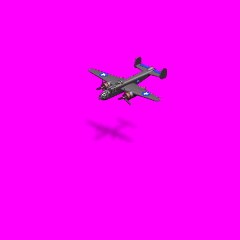
This is the original pcx file direction to SW
After the coversion pcx->flc->pcx, the picture looks like this:
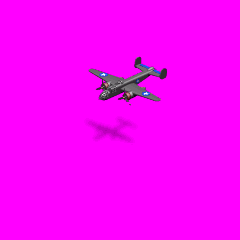
Please notice the propeller of the left wing. Some pixels missed there.
Did anyone have the same problem?
I found there are some pixels missed during process.
Here I use aaglo's B-25 as an example:
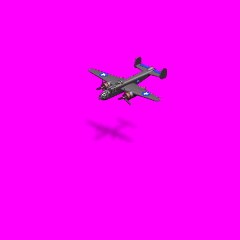
This is the original pcx file direction to SW
After the coversion pcx->flc->pcx, the picture looks like this:
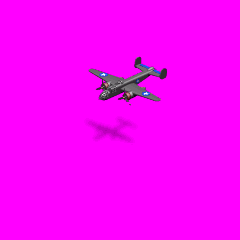
Please notice the propeller of the left wing. Some pixels missed there.
Did anyone have the same problem?
zulu9812
The Newbie Nightmare
mrtn, thanks for the link to the patch.
Murrin
Chieftain
downloaded this today, and it works great, but I can't get the shadows to show up right - they show up as a red blob. I know it was explained earlier in this topic, but I still can't quite work out how to fix it (I'm using PSP8)...
Edit - sorted it out, nevemind.
This is a great tool, I've never tried editing the units before now because I wasn't sure how to go about it, but using this makes it quite easy.
Edit - sorted it out, nevemind.
This is a great tool, I've never tried editing the units before now because I wasn't sure how to go about it, but using this makes it quite easy.

LAW_FREAK
Prince
Sorry to bump, but the link to the patch doesn't work. could someone upload the patch or could moeniir fix it.
Again I'm sorry to bump this thread.
Again I'm sorry to bump this thread.
jimstarfire
Chieftain
I have no clue if this is going into the right thread area or not... 
I have created a new worker class (specialist) for civ 3 nilla 1.29F
but at the moment i am using the graphics from the standard worker, what i would like to do is use custom colors for the unit but it seems that no matter what i set the color to (in FLICster) when i merge the unit back together and run it in the game it always reverts to the civ specific color. any tips on ho i can change it so that (eg, the specialist is white while my civ color is blue)
thanks in advance and if this is in the wrong thread my appologies

btw love the FLICster program awsome job, easy to use, even brain dead monkey (like me) can use it.

I have created a new worker class (specialist) for civ 3 nilla 1.29F
but at the moment i am using the graphics from the standard worker, what i would like to do is use custom colors for the unit but it seems that no matter what i set the color to (in FLICster) when i merge the unit back together and run it in the game it always reverts to the civ specific color. any tips on ho i can change it so that (eg, the specialist is white while my civ color is blue)
thanks in advance and if this is in the wrong thread my appologies

btw love the FLICster program awsome job, easy to use, even brain dead monkey (like me) can use it.
jimstarfire said:I have no clue if this is going into the right thread area or not...
I have created a new worker class (specialist) for civ 3 nilla 1.29F
but at the moment i am using the graphics from the standard worker, what i would like to do is use custom colors for the unit but it seems that no matter what i set the color to (in FLICster) when i merge the unit back together and run it in the game it always reverts to the civ specific color. any tips on ho i can change it so that (eg, the specialist is white while my civ color is blue)
thanks in advance and if this is in the wrong thread my appologies
btw love the FLICster program awsome job, easy to use, even brain dead monkey (like me) can use it.
THis is not really a FLICster specific question.... but, if you want the worker to be white, you'll have to re-do the palette, and not use any of the blue.
Ask in genereal C&C if you need more information. Setting the palette in FLICster is for viewing purposes only in most cases.
The Great Apple
Big Cheese
This is an example of what NOT to do:Neomega said:THis is not really a FLICster specific question.... but, if you want the worker to be white, you'll have to re-do the palette, and not use any of the blue.
I think it would be easiest to do with flicster. Load up the animation in flicster, fiddle around in the viewer till it looks how you want it to look (white should be civ-colour 0). Then when you export, change the palette to civ-colour 0, or, if you set it in the viewer, current viewer palette. When it promps you to open a .fxm, press yes, then export to a .flc file.
This should turn all the civ-specific colour to whatever colour you chose (as shown in the viewer) for all civs.
The whole process would take about 30 seconds max per animation - much quicker then palette editing in a graphics program. BUT... it doesn't work...
The Great Apple said:I think it would be easiest to do with flicster. Load up the animation in flicster, fiddle around in the viewer till it looks how you want it to look (white should be civ-colour 0). Then when you export, change the palette to civ-colour 0, or, if you set it in the viewer, current viewer palette. When it promps you to open a .fxm, press yes, then export to a .flc file.
This should turn all the civ-specific colour to whatever colour you chose (as shown in the viewer) for all civs.
The whole process would take about 30 seconds max per animation - much quicker then palette editing in a graphics program.
Nope. Choosing civ color palette just determines which color grade will change when.
For example, Changing it to white, will make most shades of white turn the civ color. This is a bit of a simplification, but true.
For example, the samauri uses a red palette. In game, all red changes to pink if you are the French.
Similar threads
- Replies
- 170
- Views
- 52K
- Replies
- 22
- Views
- 2K
- Replies
- 1K
- Views
- 242K
