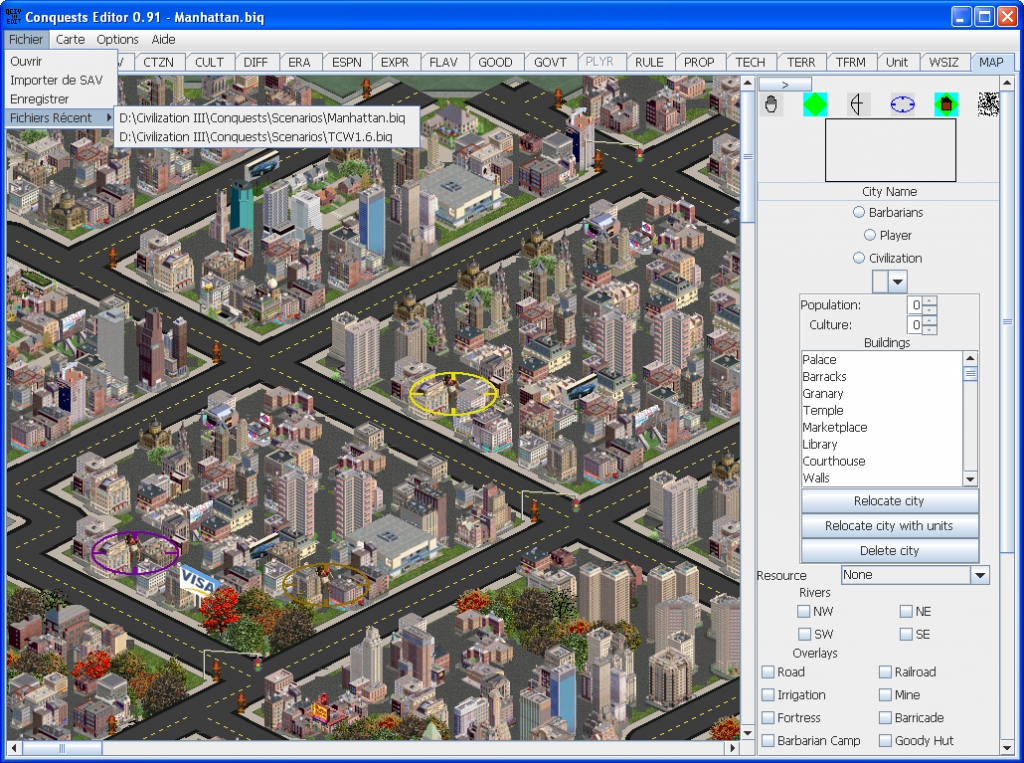Merry Christmas! To celebrate Christmas, an update to the editor is now available! It wouldn't be Christmas without presents, after all.

You can download it
here.
Changes in this version include:
- BIQs without custom rules are now supported. You can continue to edit them with the default rules, or you can enable custom rules from the editor.
- A new menu-based interface has been added. As more features added, the buttons across the top was becoming increasingly insufficient. The menus will scale better with the features and use less space.
- A most-recently-used files list has been added in conjunction with the menus.
- Initial internationalization has been added. While still very incomplete, the technical base is now present.
- Fix bug where the polar ice and x/y wrapping was not being read in for existing maps.
The menus are a work in progress. They should be fully functional now, but they currently largely mirror the old interface. In particular, the Special Actions Region (SAR) has not been broken up into the menus yet. The menus won't prevent you from trying to do illegal things yet, either.
The following screenshot illustrates the new interface, as well as a bit of French translation (apologies for any mistakes in translations):
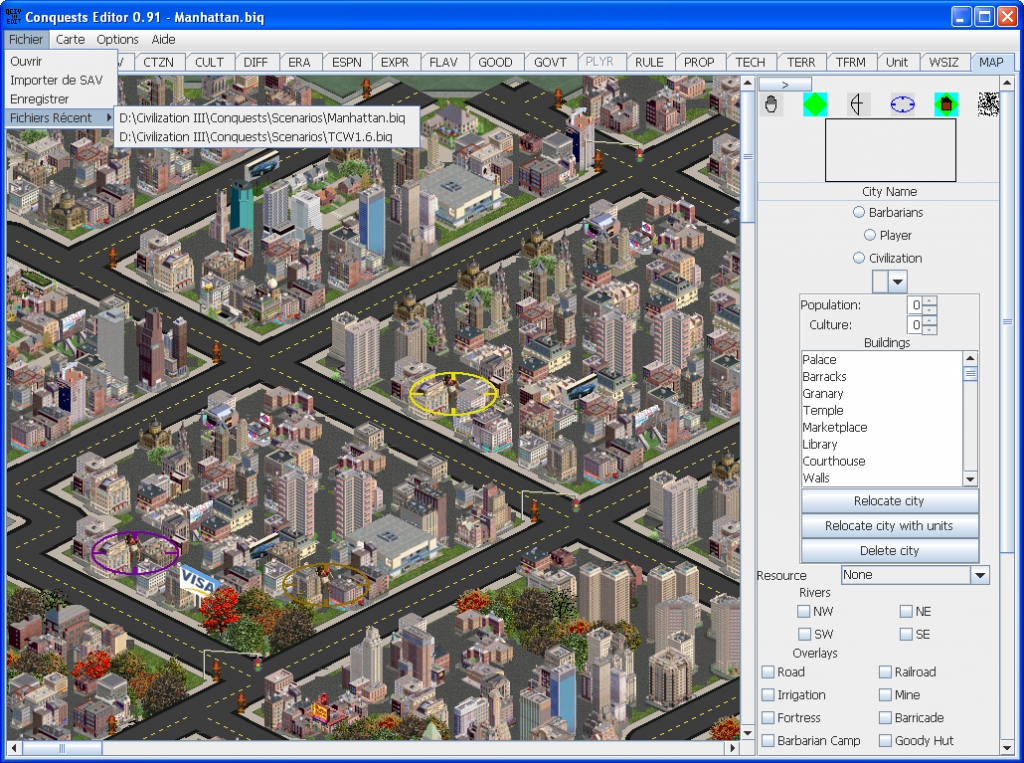
Fear not if you prefer the old interface; you can switch back in the Settings menu (changes apply after a restart). I use the Windows-2000-like theme on Windows 7; I couldn't just replace the theme immediately with no recourse. Going forward, however, new features are likely to only show up in the menu interface, the Most-Recent-Files list being the first and so far only example.
There are 5 most recently used files. This was chosen because it's a nice round number and it's one more than Firaxis's editor allows. I don't know why Firaxis chose 4.
So far, it's only the majority of the menus that are internationalized. You can change language via the Settings. You may notice a new "langs" folder with the download. This is where translations are stored. You can modify them, and the changes will appear after the editor is restarted. So far, only English, French, and sometimes Russian translations of what is translatable so far are available, but you could re-use one of those files for your preferred language if you'd like to experiment.
If there's interest, an increasing amount of the editor will become available for translation. It's not difficult to make more of it translatable, just somewhat tedious, which is largely why I've started small. I'm also not sufficiently fluent in any one non-English language to do a full translation myself. But the goal is that eventually the editor will be accessible to those who aren't fluent in English as well. If you're interested in helping with translation, speak up!
Merry Christmas!





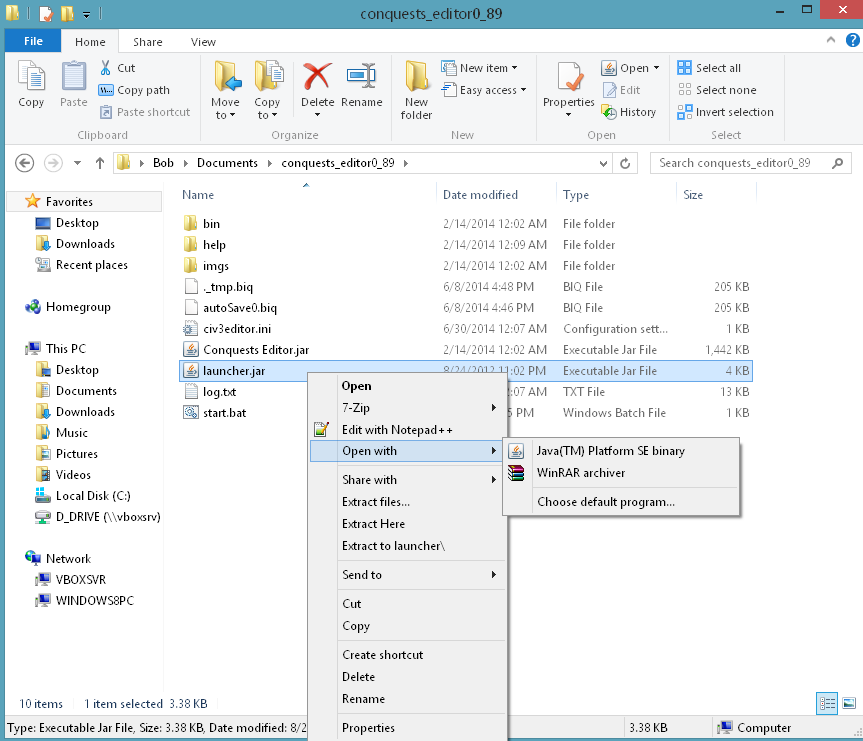




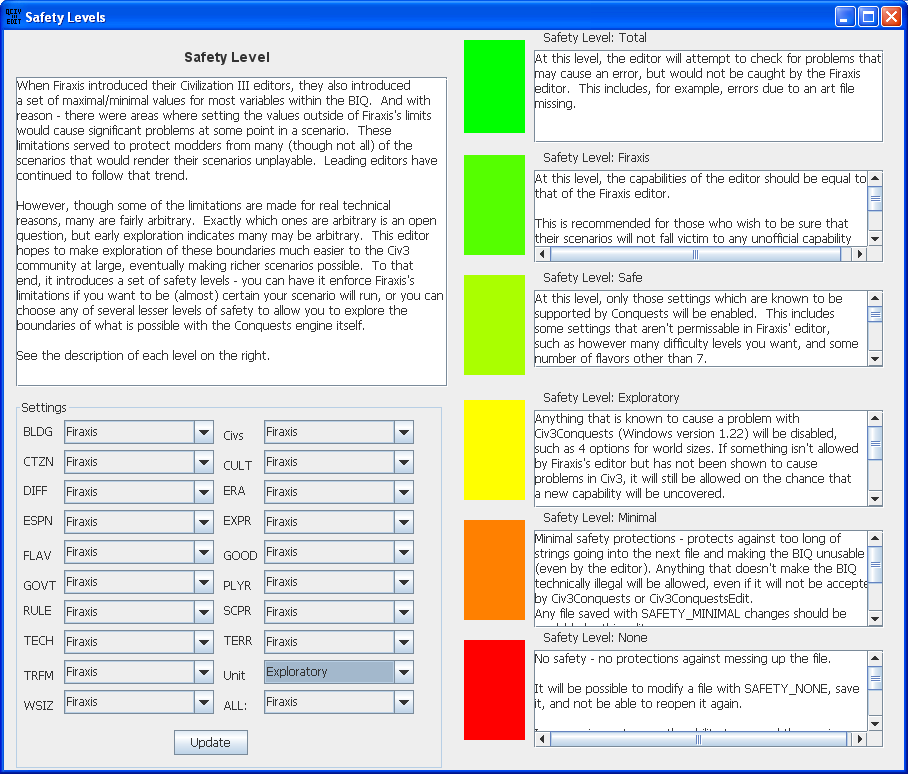


 z
z