Saph's SpongeBob SquarePants
Who lives in a pineapple under the sea? SpongeBob SquarePants!
Absorbent and yellow and porous is he! SpongeBob SquarePants!
If nautical nonsense be something you wish! SpongeBob SquarePants!
Then drop on the deck and flop like a fish! SpongeBob SquarePants!

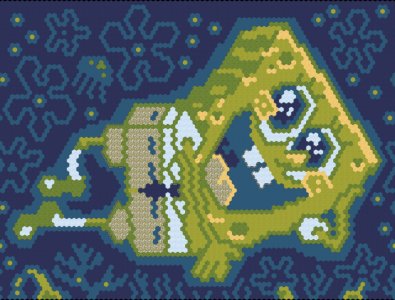

Description
- This is a custom map created based on a depiction of the beloved SpongeBob Squarepants, the hero of Bikini Bottom!
- If you have ever wondered what it is like to conquer the pants (or the face, the legs or whatever) of SpongeBob SquarePants, this is your chance!
- This is not a map that makes sense terrain-wise! You will find snow next to desert and tundra next to grass! Is it quirky or is it fun? Why not both?
Details
Map size: 80 x 70 (Large)
Recommended number of civs: 10 Civs (The map itself does not limit the number of civs or city states you can have, so feel free to have as many or as few as you like!)
Required Mod: Gedemon's Yet (not) Another Maps Pack
Game Set-up
To play with advanced YnAMP settings (as seen in the screenshots), you need to
- Have this mod and Yet (not) Another Map Pack installed and enabled ingame
- Single Player --> Create Game --> Load Database (next to the BACK button) and wait for the game to load
- Once loaded, you will be back to the main menu
- Single Player --> Create Game (You should see a tick next to CREATE GAME at the top.) --> Choose Map Type --> Saph's SpongeBob SquarePants --> Advanced Setup
Recommended Settings
- Adjust the number of civs, city states & religions in the game to your liking.
- Manually pick the civs to play as/against or leave them random.
- Select Natural Wonders: Everything
- Rivers Placement: Choose Map Generator as there are no pre-placed rivers on this map. Or you could choose Empty if you hate rivers for some reason.
- Start Position Balance: Your own preference
- Features Placement: Choose Import for pre-placed features. Choosing Map Generator would randomise the features (i.e. woods, rainforests, marshes & reefs)
- Coastal Lowland: Choose Map Generator for random placement / Matching flatlands for more dramatic flooding / Empty for no lowlands
- Rivers Flooding: Choose Map Generator for map-generated floodplains / Empty for no floodplains & flooding (and hence no dams)
- Resource Quantity: Your own preference (Resources are map-generated; this map does not contain pre-placed resources.)
- Start Position Link: Your own preference
Special Thanks
The creation of this Civ 6 map would not have been possible without Gedemon's YnAMP and Zobtzler's YnABMC and their posts on the Civfanatics forum.
