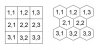When I was younger, I played wargames, all with hexgons.
When I started programming my game, I tried both hexagons and squares. Both could work. I continue with squares, because all the graphics here have directions.
However, hexagons would be much better for range, movement, and also to draw the map: having 8 directions with a difference between sides and corners mae things a lot more difficult to do than nice sde for hexes.
So I'm considering switching to hexagons. But I would do it only if I have enough graphics available.
If I can get support from enough artists here, mostly unit makers, to re render stuff with 6 directions, I will do it.
So, who would be ready to contribute?
- By re rendering new units?
- By just making the model/textures/animations available to me so I can re render again myself?
Note that I don't need FLC, the rendered frames could be enough.
It could also be a possibility to increase a bit the scale to show a little more details or also to use more than 256 colours and real transparency.
When I started programming my game, I tried both hexagons and squares. Both could work. I continue with squares, because all the graphics here have directions.
However, hexagons would be much better for range, movement, and also to draw the map: having 8 directions with a difference between sides and corners mae things a lot more difficult to do than nice sde for hexes.
So I'm considering switching to hexagons. But I would do it only if I have enough graphics available.
If I can get support from enough artists here, mostly unit makers, to re render stuff with 6 directions, I will do it.
So, who would be ready to contribute?
- By re rendering new units?
- By just making the model/textures/animations available to me so I can re render again myself?
Note that I don't need FLC, the rendered frames could be enough.
It could also be a possibility to increase a bit the scale to show a little more details or also to use more than 256 colours and real transparency.