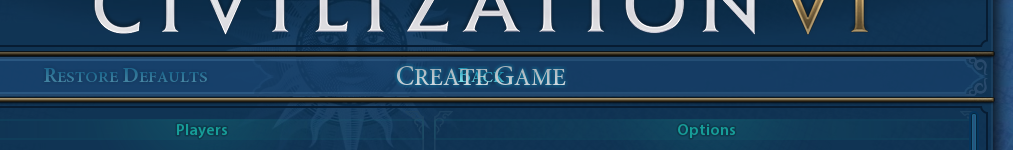Skybird
Chieftain
- Joined
- Nov 23, 2005
- Messages
- 52
What's this graphical corruption all about? Reload / restart sometimes it fixes itself. Remove some / all mods, still there. Load some / all mods sometimes there, sometimes not. When it's like this. the UI can't generate any leaders - clicking on a leader does nothing and when you first meet a leader, the game hangs. WTF.