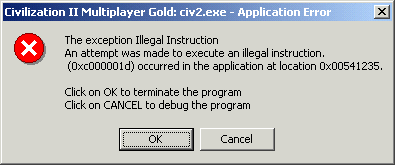bigosmj
Chieftain
This is another "I am a Windows 2000 user having problems with CivII MGE" post.
My primary installation was the following:<br />1. *NO* WinG.<br />2. Installed CivIIMGE.<br />3. Began installation of Indeo4, but stopped when it listed the files and go research them. There was an error message while the installation was just sitting and I was searching, which I didn't save and ignored.<br />4. I cancelled the Indeo4 installation after I found the latest Indeo drivers from Ligos and installed them instead.
After this, all I got was a blank screen when launching CivIIMGE. At this point, I've done so many configuration changes that I don't know if it was simply that I was running at 1024x768x32-bit that caused this. In playing with video resolutions though, I got stuck in 640x480x16 colors and couldn't get out, so I ended up removing and reinstalling my Matrox Millenium G200 drivers.
At this point, I was able to get into the game and have it run at 800x600x16 bits, but it would frequently spontaneously reboot my computer.
Since then, I have followed the advice of others on the installation order. I removed the Indeo and CivII software. I installed WinG, then CivII, then the latest Indeo. Didn't seem to help. I played with video resolutions, which didn't seem to help and caused more of the same grief as above. I updated my G200 on-board BIOS to the latest version and tweaked my computer BIOS video settings per a Matrox forum post. Also updated sound card drivers - seemed to help performance a little, but still crahes occasionally.
The only thing that I have found to significantly reduce this problem is to reduce my Video Hardware Acceleration to almost nothing. This allows almost 45-60 minutes of uninterrupted game play, although I still encounter Win2k's version of "Illegal Operation" errors and spontaneous reboots.
I have not yet tried using the appcompat tool to try tricking Civ into thinking it's an older OS, as one other post here has suggested.
My Computer Specs:<br />FIC VA-503+ Motherboard<br />AMD K6-III 400 MHz processor (not overclocked)<br />Windows 2000 SP2<br />CivIIMGE with v1.3 patch<br />Customize Rules - don't have them with me now<br />Matrox Millenium G200 with latest BIOS and Win2k Drivers<br />Creative Ensoniq AudioPCI with latest drivers<br />Liteon LTN382 40x CD-ROM<br />Microsoft DirectX 8.0 (not 8.0a - just downloaded and installed it last night, but haven't tried Civ with it yet)
Any suggestions will be most appreciated! My next step will be to try it with appcompat tool.
My primary installation was the following:<br />1. *NO* WinG.<br />2. Installed CivIIMGE.<br />3. Began installation of Indeo4, but stopped when it listed the files and go research them. There was an error message while the installation was just sitting and I was searching, which I didn't save and ignored.<br />4. I cancelled the Indeo4 installation after I found the latest Indeo drivers from Ligos and installed them instead.
After this, all I got was a blank screen when launching CivIIMGE. At this point, I've done so many configuration changes that I don't know if it was simply that I was running at 1024x768x32-bit that caused this. In playing with video resolutions though, I got stuck in 640x480x16 colors and couldn't get out, so I ended up removing and reinstalling my Matrox Millenium G200 drivers.
At this point, I was able to get into the game and have it run at 800x600x16 bits, but it would frequently spontaneously reboot my computer.
Since then, I have followed the advice of others on the installation order. I removed the Indeo and CivII software. I installed WinG, then CivII, then the latest Indeo. Didn't seem to help. I played with video resolutions, which didn't seem to help and caused more of the same grief as above. I updated my G200 on-board BIOS to the latest version and tweaked my computer BIOS video settings per a Matrox forum post. Also updated sound card drivers - seemed to help performance a little, but still crahes occasionally.
The only thing that I have found to significantly reduce this problem is to reduce my Video Hardware Acceleration to almost nothing. This allows almost 45-60 minutes of uninterrupted game play, although I still encounter Win2k's version of "Illegal Operation" errors and spontaneous reboots.
I have not yet tried using the appcompat tool to try tricking Civ into thinking it's an older OS, as one other post here has suggested.
My Computer Specs:<br />FIC VA-503+ Motherboard<br />AMD K6-III 400 MHz processor (not overclocked)<br />Windows 2000 SP2<br />CivIIMGE with v1.3 patch<br />Customize Rules - don't have them with me now<br />Matrox Millenium G200 with latest BIOS and Win2k Drivers<br />Creative Ensoniq AudioPCI with latest drivers<br />Liteon LTN382 40x CD-ROM<br />Microsoft DirectX 8.0 (not 8.0a - just downloaded and installed it last night, but haven't tried Civ with it yet)
Any suggestions will be most appreciated! My next step will be to try it with appcompat tool.