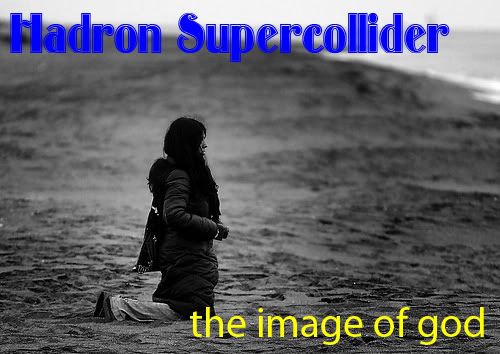El Koeno
Emperor
- Joined
- May 22, 2006
- Messages
- 1,926

1 - Go to "wikipedia." Hit “random”
or click http://en.wikipedia.org/wiki/Special:Random
The first random wikipedia article you get is the name of your band.
2 - Go to "Random quotations"
or click http://www.quotationspage.com/random.php3
The last four or five words of the very last quote of the page is the title of your first album. (make sure you hit the new random quotations button at the bottom)
3 - Go to flickr and click on “explore the last seven days”
or click http://www.flickr.com/explore/interesting/7days
Third picture, no matter what it is, will be your album cover.
4 - Use photoshop or similar to put it all together (http://www.picnik.com/) works well, online.
Funny how randomness is usually way funnier than the average internet user.



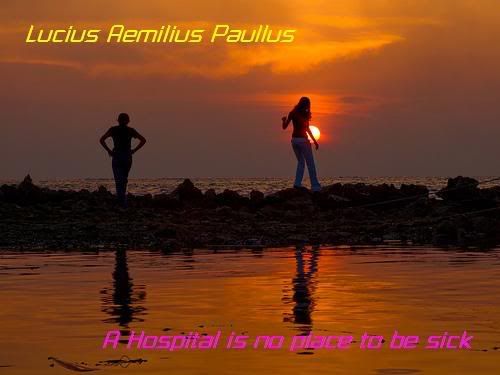



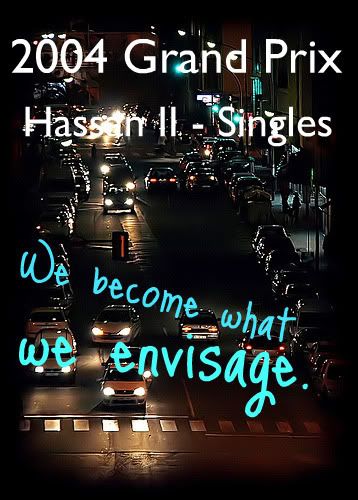
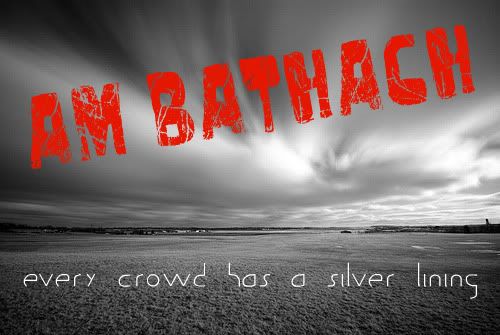
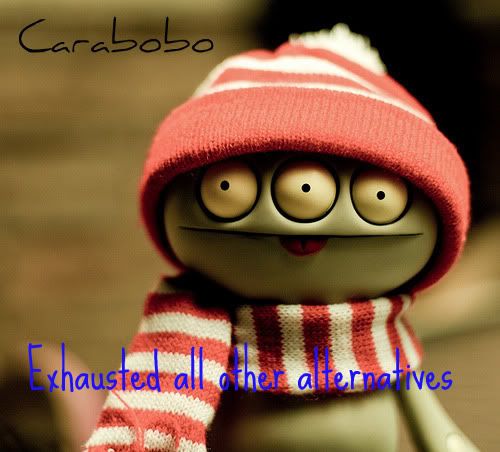





 !
!