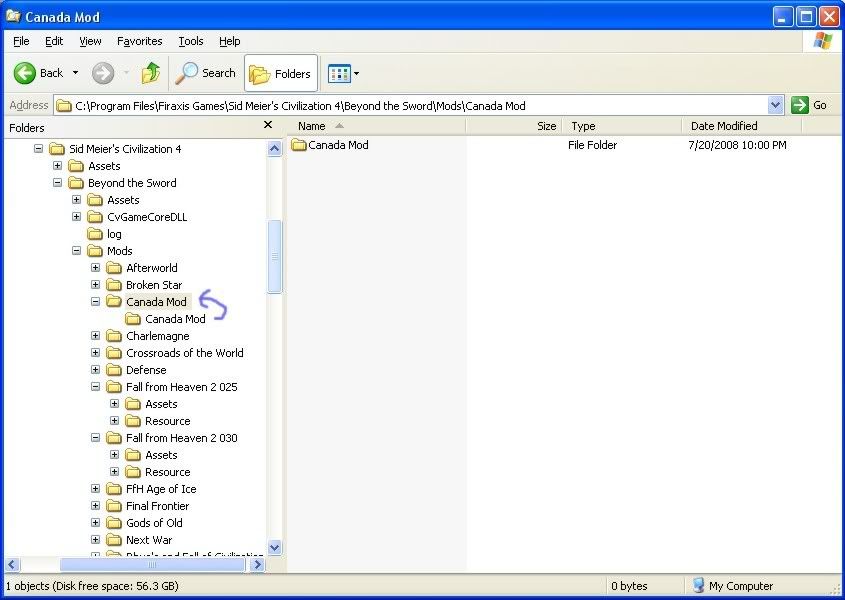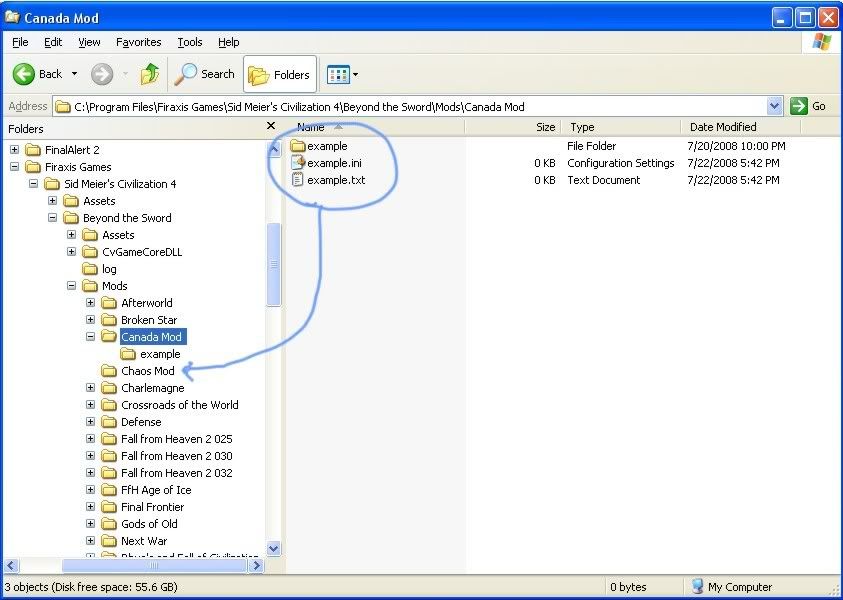war ensemble
Warlord
- Joined
- Jun 11, 2008
- Messages
- 146
Hey guys, I just got Civilization Complete a few days ago and was trying to upload a few civilization mods into the game. For some reason, it wasn't working and so here I am asking for help. The two mods I was trying to upload were these:
Ireland
Nazi Germany
I read the tutorial found in the civilization forum, but there were a few differences between that version and the one I was using. Firstly, my game seems to use different file names. It goes something like "Program Files/ 2K Games/ Civilization 4 Complete/" then at this point it goes to either "Beyond the Sword/Mods" or simply "Mods". Which one do I put this in? When I go to load a mod on the actual game disc, the options available are those found in the "Beyond the Sword/ Mods" area.
Also, could you guys tell me what I'm doing wrong with this process, I can't seem to find the problem. First, I double-click the mod in question and press save. Then it goes in a .zip file. I use WinRAR to extract said file to one of the two locations posted above, then exit out of the program and load up the disc. I go to Advanced>Load Mod and there is no option for the mod I just extracted.
Thanks for the help!
Ireland
Nazi Germany
I read the tutorial found in the civilization forum, but there were a few differences between that version and the one I was using. Firstly, my game seems to use different file names. It goes something like "Program Files/ 2K Games/ Civilization 4 Complete/" then at this point it goes to either "Beyond the Sword/Mods" or simply "Mods". Which one do I put this in? When I go to load a mod on the actual game disc, the options available are those found in the "Beyond the Sword/ Mods" area.
Also, could you guys tell me what I'm doing wrong with this process, I can't seem to find the problem. First, I double-click the mod in question and press save. Then it goes in a .zip file. I use WinRAR to extract said file to one of the two locations posted above, then exit out of the program and load up the disc. I go to Advanced>Load Mod and there is no option for the mod I just extracted.
Thanks for the help!