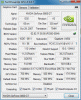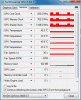Faustmouse
Deity
- Joined
- Jan 31, 2012
- Messages
- 3,524
Hi,
I started a GEM with V28 and the first session was very good. In the 2nd session, the game is extremely lagging. If you scroll over the map, the new picture needs very long to be shown up. And if I load normal BTS, after all the adds and the preview, the opening music is already there, but the screen is black for 20 to 30 seconds until it shows the main menu.
Any idea why and how to fix it?
I started a GEM with V28 and the first session was very good. In the 2nd session, the game is extremely lagging. If you scroll over the map, the new picture needs very long to be shown up. And if I load normal BTS, after all the adds and the preview, the opening music is already there, but the screen is black for 20 to 30 seconds until it shows the main menu.
Any idea why and how to fix it?

 I think Civ 4 was the newest game I bought. Maybe Command and Conquers Generals is a bit graphic intense, I will try that
I think Civ 4 was the newest game I bought. Maybe Command and Conquers Generals is a bit graphic intense, I will try that