platyping
Sleeping Dragon
Hidden Promotions
Features:
1) Partial Hidden Promotions: Hides lower grade promotions, while showing the highest grade promotions.
2) Full Hidden Promotions: Hides All Promotions
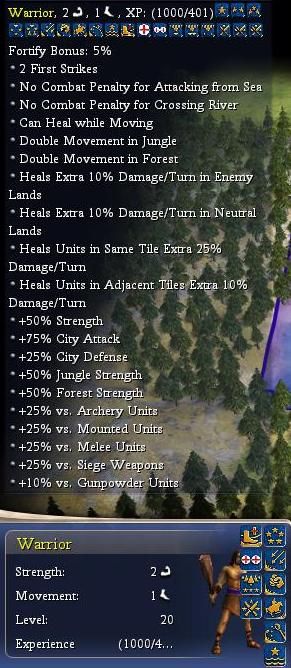

Notes:
1) It only works when the promotions "Types" are named in logical order. (1, 2, 3 and so on)
2) Full Hidden Promotions takes priority over Hidden Promotions when both activated.
Features:
1) Partial Hidden Promotions: Hides lower grade promotions, while showing the highest grade promotions.
2) Full Hidden Promotions: Hides All Promotions
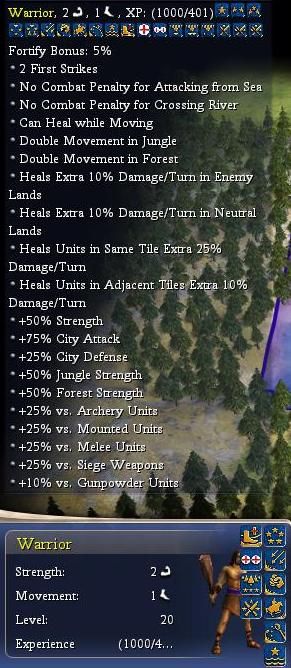

Notes:
1) It only works when the promotions "Types" are named in logical order. (1, 2, 3 and so on)
2) Full Hidden Promotions takes priority over Hidden Promotions when both activated.




