Thunderbrd
C2C War Dog
We have a central SVN repository for our MP games.
The first post in the SVN thread explains how to setup a repository.
Although we only need one central SVN folder for all MP games, we're going to need uniquely named mod folders for each game. These folders need to be named the same by all players but each game's folder needs its own unique name. We had trouble with having two games running on the same mod folder.
Only the user settings folder needs to differ between those uniquely named folders inside BeyondtheSword->Mods, so we only need one central mod folder in the SVN version and a unique User Settings file for the game's mod folder.
Generally speaking, we have a central PBEM repository that currently looks like this:
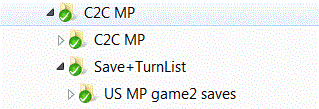
To setup the repository itself:
svn+ssh://koshling@svn.code.sf.net/p/c2cmp/code/trunk c2cmp-code
replace koshling in the above with your sourceforge username and attach it to a working folder on your computer with Tortoise like you did for C2C.
For me, this repository sits in my My Documents folder. From this central reference, I have a copy of the C2C MP folder (the mod folder itself) in the BeyondtheSword->Mods folder (which is where we'll need a copy with a unique name for each MP game setup.) When we need to update code or xml files after an update, the updates come in here and the changed files must replace those in the mod folder(s). For this reason, you always need to take a look at the thread before playing your turn to make sure we don't have an announced update. It is potentially very bad to play a turn on a non-updated fileset when a player or players before you have already updated. This can lead to very strange and irreparable bugs (I suspect.)
We'll be adding a new folder for the Progressive game and a new folder for the Conservative game. Each of them will go under the Save+Turns List folder. Within them, we'll have the UserSettings folder for that game (so you can ensure your mod folder for that game is using the right UserSettings), a turn list which we update with an asterisk on the correct line before we commit the turn we've taken, and the latest savegame. It will look like this inside the folder:
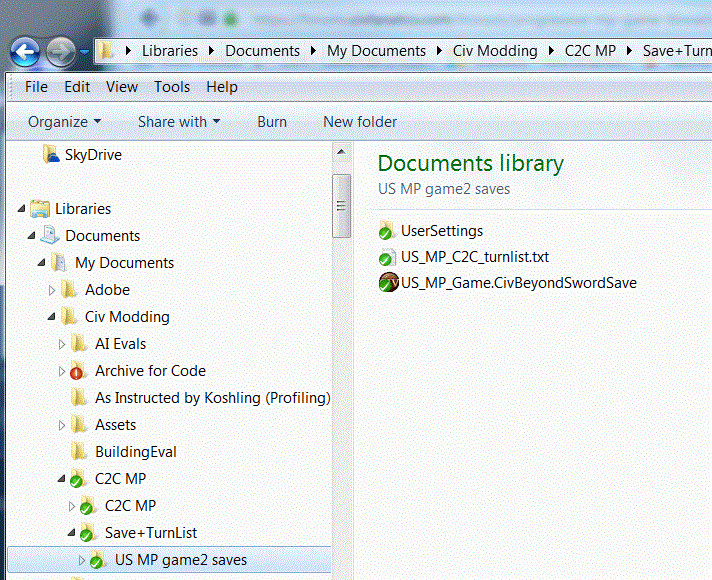
When your turn is up, you simply update the C2C MP folder and then go into the right game folder and doubleclick the savegame. That'll automatically start C2C right into your turn. As soon as you are done with the turn and you've hit the red button, unless you really know what you're doing and why, go ahead and exit the game. There is a danger if you stay in the game and save the game manually, of freezing the game and forcing you to retake your whole turn.
Exiting the game, you'll then find that you have a savegame file in your MyDocuments->MyGames->BeyondtheSword->Saves->PBEM->(Folder named for the game we're playing) folder. This was autogenerated at the end of the turn.
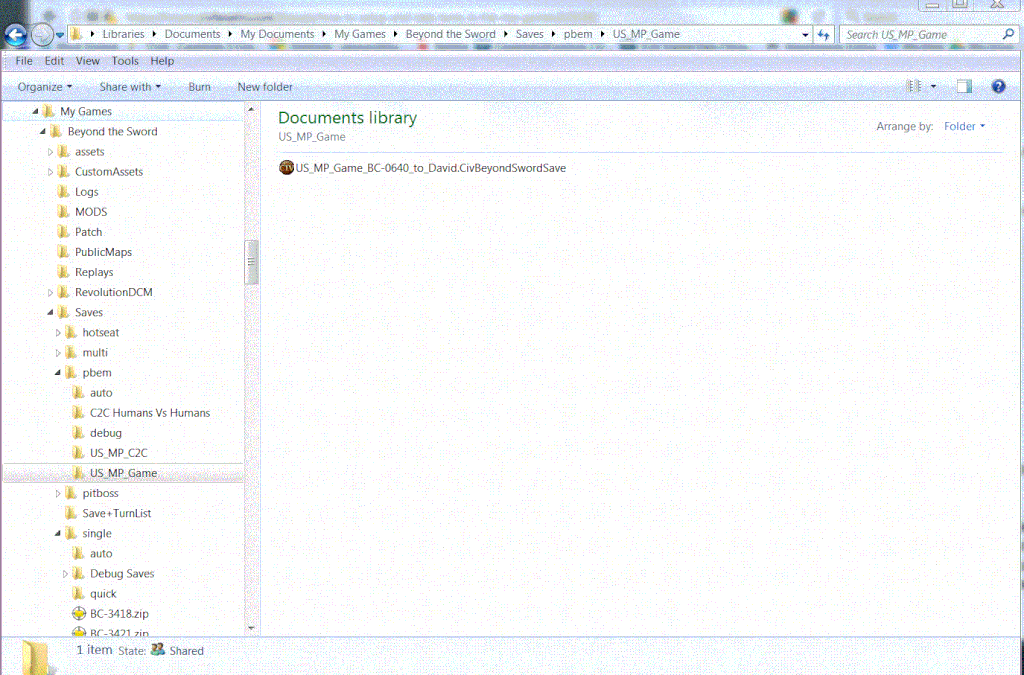
You'll need to rename that savegame file so that it eliminates everything but the game name (making it exactly the same name as the savegame you double-clicked to open your turn.) This is basically just a matter of cutting off all the additional unique stuff after the game name (it will come out with a name that indicates which player you're sending the game to and what round and you just get rid of that part of the text.)
It should then look like this after renaming: (this is an example from our US_MP game)
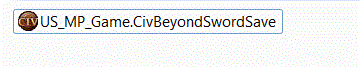
Then once renamed, you drop move that file over to the SVN folder in which the savegame for the turn you just played was. When prompted if you want to overwrite the existing file with the same name there (at this point you have confirmation you named the folder correctly) simply select to overwrite the previous savegame file. (The SVN itself remembers the old ones if we need to step back some turns so really every turn is saved on the cloud in this way.)
Then open up the text file (probably in notepad) and change where the asterisk is to note who's turn it is:
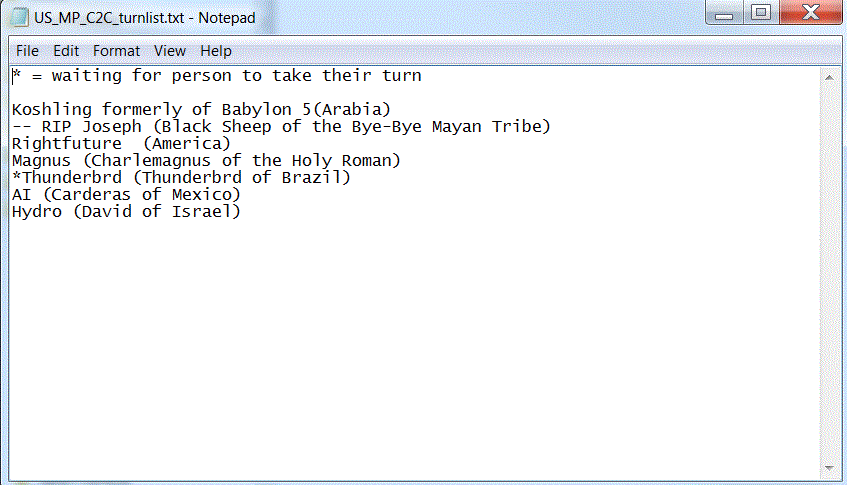
Then exit and save the file.
Once both of these steps are done, rightclick on the C2C MP folder head and select Commit. Then once the changes are commited to the SVN, just post your turn's been taken and let the next player know they're up!
IF you are taking your teammate's turn as well, you can simply doubleclick on the savegame file in the My Games folder that was autogenerated to open up the next turn without having to commit and retake every step.
Hopefully this clarifies everything... Koshling? Anything you feel also needs said on this subject?
The first post in the SVN thread explains how to setup a repository.
Although we only need one central SVN folder for all MP games, we're going to need uniquely named mod folders for each game. These folders need to be named the same by all players but each game's folder needs its own unique name. We had trouble with having two games running on the same mod folder.
Only the user settings folder needs to differ between those uniquely named folders inside BeyondtheSword->Mods, so we only need one central mod folder in the SVN version and a unique User Settings file for the game's mod folder.
Generally speaking, we have a central PBEM repository that currently looks like this:
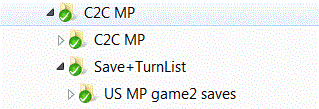
To setup the repository itself:
svn+ssh://koshling@svn.code.sf.net/p/c2cmp/code/trunk c2cmp-code
replace koshling in the above with your sourceforge username and attach it to a working folder on your computer with Tortoise like you did for C2C.
For me, this repository sits in my My Documents folder. From this central reference, I have a copy of the C2C MP folder (the mod folder itself) in the BeyondtheSword->Mods folder (which is where we'll need a copy with a unique name for each MP game setup.) When we need to update code or xml files after an update, the updates come in here and the changed files must replace those in the mod folder(s). For this reason, you always need to take a look at the thread before playing your turn to make sure we don't have an announced update. It is potentially very bad to play a turn on a non-updated fileset when a player or players before you have already updated. This can lead to very strange and irreparable bugs (I suspect.)
We'll be adding a new folder for the Progressive game and a new folder for the Conservative game. Each of them will go under the Save+Turns List folder. Within them, we'll have the UserSettings folder for that game (so you can ensure your mod folder for that game is using the right UserSettings), a turn list which we update with an asterisk on the correct line before we commit the turn we've taken, and the latest savegame. It will look like this inside the folder:
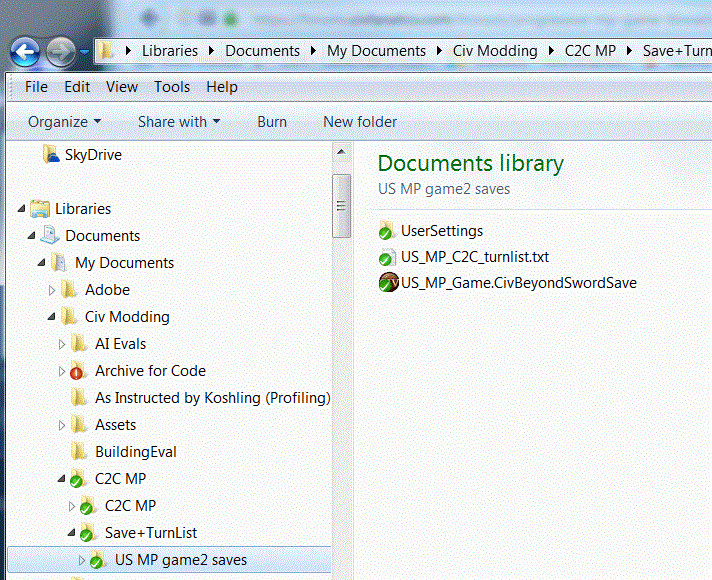
When your turn is up, you simply update the C2C MP folder and then go into the right game folder and doubleclick the savegame. That'll automatically start C2C right into your turn. As soon as you are done with the turn and you've hit the red button, unless you really know what you're doing and why, go ahead and exit the game. There is a danger if you stay in the game and save the game manually, of freezing the game and forcing you to retake your whole turn.
Exiting the game, you'll then find that you have a savegame file in your MyDocuments->MyGames->BeyondtheSword->Saves->PBEM->(Folder named for the game we're playing) folder. This was autogenerated at the end of the turn.
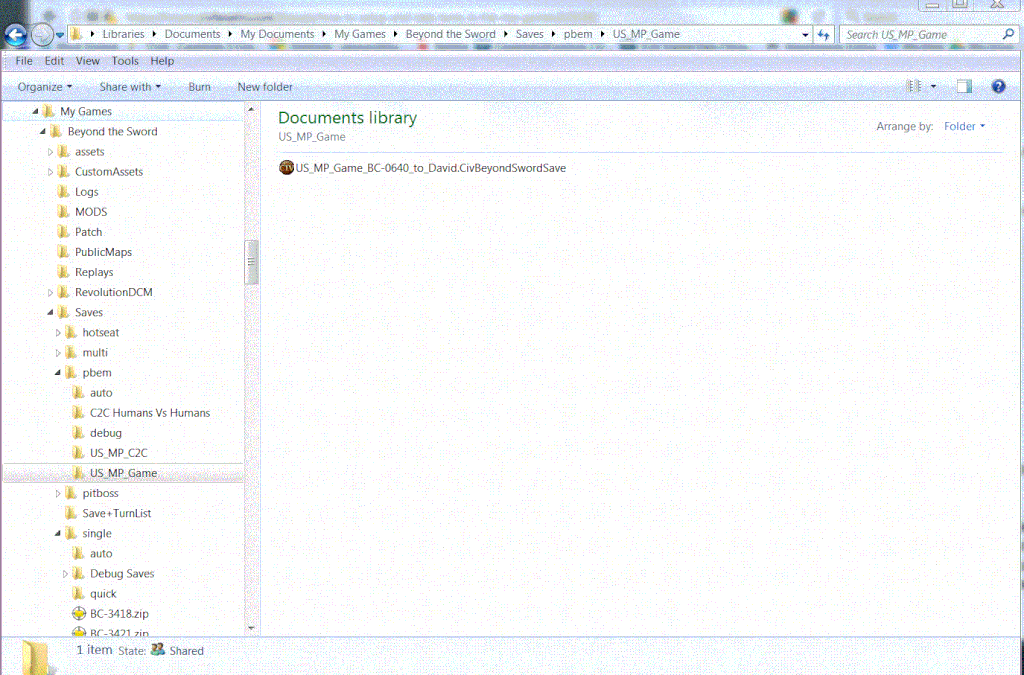
You'll need to rename that savegame file so that it eliminates everything but the game name (making it exactly the same name as the savegame you double-clicked to open your turn.) This is basically just a matter of cutting off all the additional unique stuff after the game name (it will come out with a name that indicates which player you're sending the game to and what round and you just get rid of that part of the text.)
It should then look like this after renaming: (this is an example from our US_MP game)
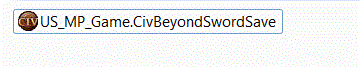
Then once renamed, you drop move that file over to the SVN folder in which the savegame for the turn you just played was. When prompted if you want to overwrite the existing file with the same name there (at this point you have confirmation you named the folder correctly) simply select to overwrite the previous savegame file. (The SVN itself remembers the old ones if we need to step back some turns so really every turn is saved on the cloud in this way.)
Then open up the text file (probably in notepad) and change where the asterisk is to note who's turn it is:
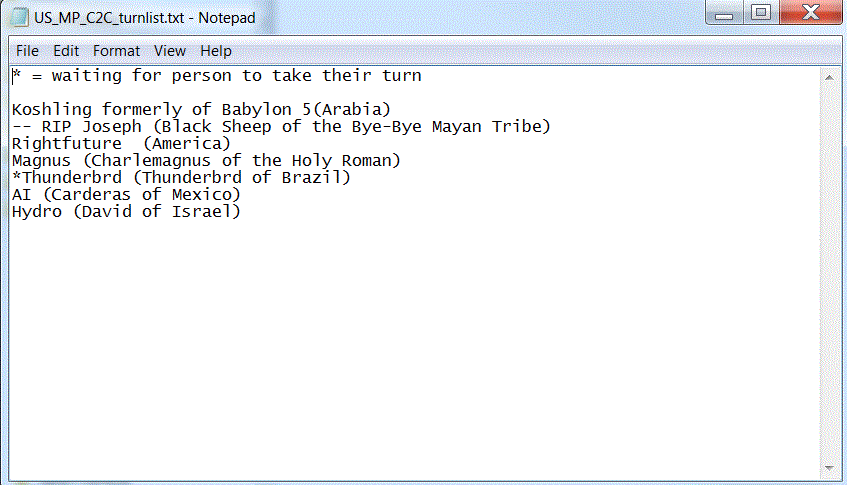
Then exit and save the file.
Once both of these steps are done, rightclick on the C2C MP folder head and select Commit. Then once the changes are commited to the SVN, just post your turn's been taken and let the next player know they're up!
IF you are taking your teammate's turn as well, you can simply doubleclick on the savegame file in the My Games folder that was autogenerated to open up the next turn without having to commit and retake every step.
Hopefully this clarifies everything... Koshling? Anything you feel also needs said on this subject?
Last edited:


