Shiroifushicho
Chieftain
- Joined
- Mar 3, 2013
- Messages
- 72
Im working into a nice whole rebuild of the japanese samurai. Can't wait for releasing it and people to embrace it ! : D
Everything is working fine so far ... But there is a last thing not right and im perfectionist. I will try to explain :
When your unit have a promotion, you click on the promotion icon, the promotion tree pop up, you follow me ?
Then just in front of each description, there is an icon. This icon art depends on what is the specific "family" of the promotion belong to. (Im not talking about the little gold flags, but the more detailed icon that have sword, shield, hearts, arrows, etc that pop only while tree is displayed)
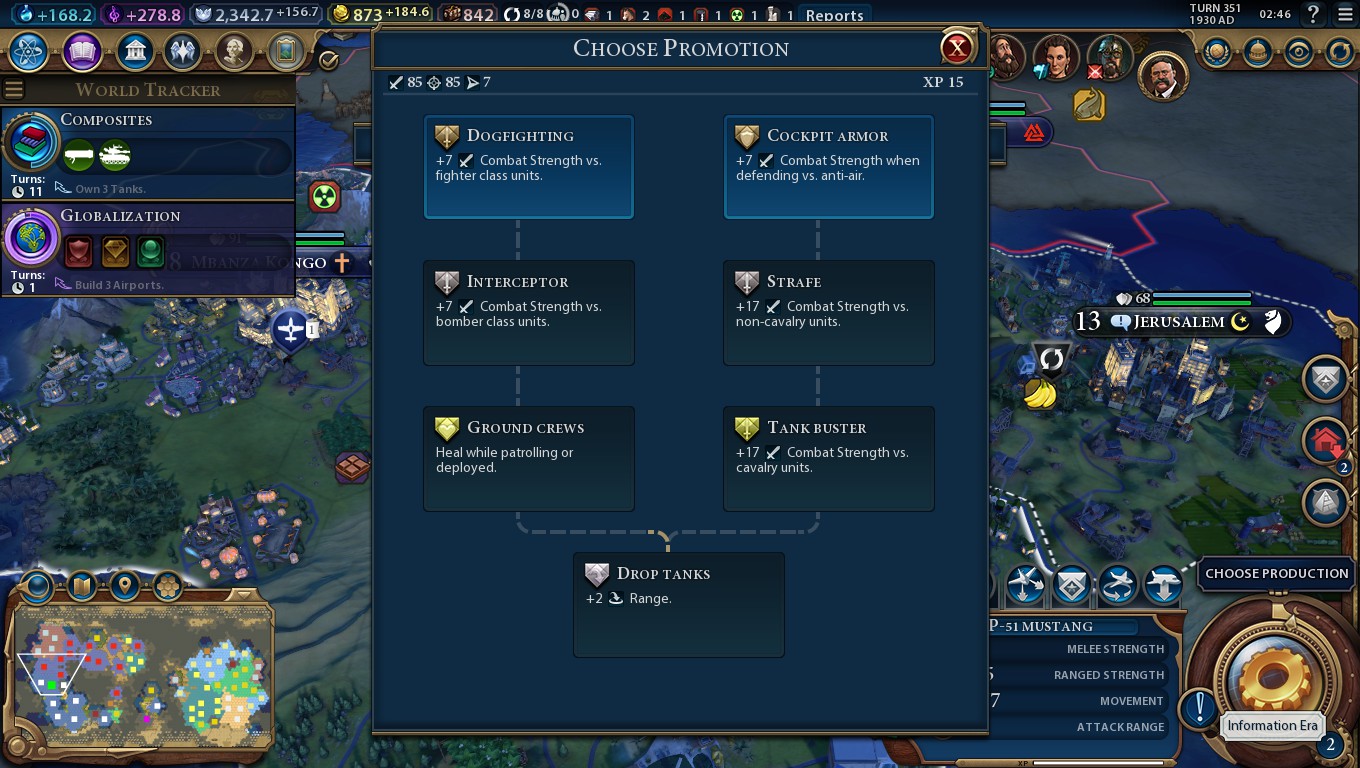
Since i changed promotions in my mod, the old ones are kinda mistaking the user now, and i would like to choose some more appropriate ones in the same pool.
Q1 : Where can i find these art icons ? i can't find this art pool T .T
Q2 : Where is the code that assign a single promotion to its tree icon ? Because i looked in Sid Meier's Civilization VI\Base\Assets\UI\Icons\Icons_Promotions.xml and it appears to be it ... but there is not everything ... proof is there is not the one for warrior monks promotions.
For exemple, im taking a random line of this file's code :
<Row Name="ICON_PROMOTION_INCENDIARIES" Atlas="ICON_ATLAS_PROMOTIONS" Index="2"/>
That seem to allocate the silversword icon to the "incendiaries" promotion.
Q3 : Where does this variable (ICON_PROMOTION_INCENDIARIES) come from ? i never saw it elsewhere ... That frustrate me hard time ! There got to be somewhere this variable is attached to the specific incendiaries promotion ... but where ? certainly not in UnitPromotions.xml ...
Thanks for your help ! You won't regret the time invested in me !
Everything is working fine so far ... But there is a last thing not right and im perfectionist. I will try to explain :
When your unit have a promotion, you click on the promotion icon, the promotion tree pop up, you follow me ?
Then just in front of each description, there is an icon. This icon art depends on what is the specific "family" of the promotion belong to. (Im not talking about the little gold flags, but the more detailed icon that have sword, shield, hearts, arrows, etc that pop only while tree is displayed)
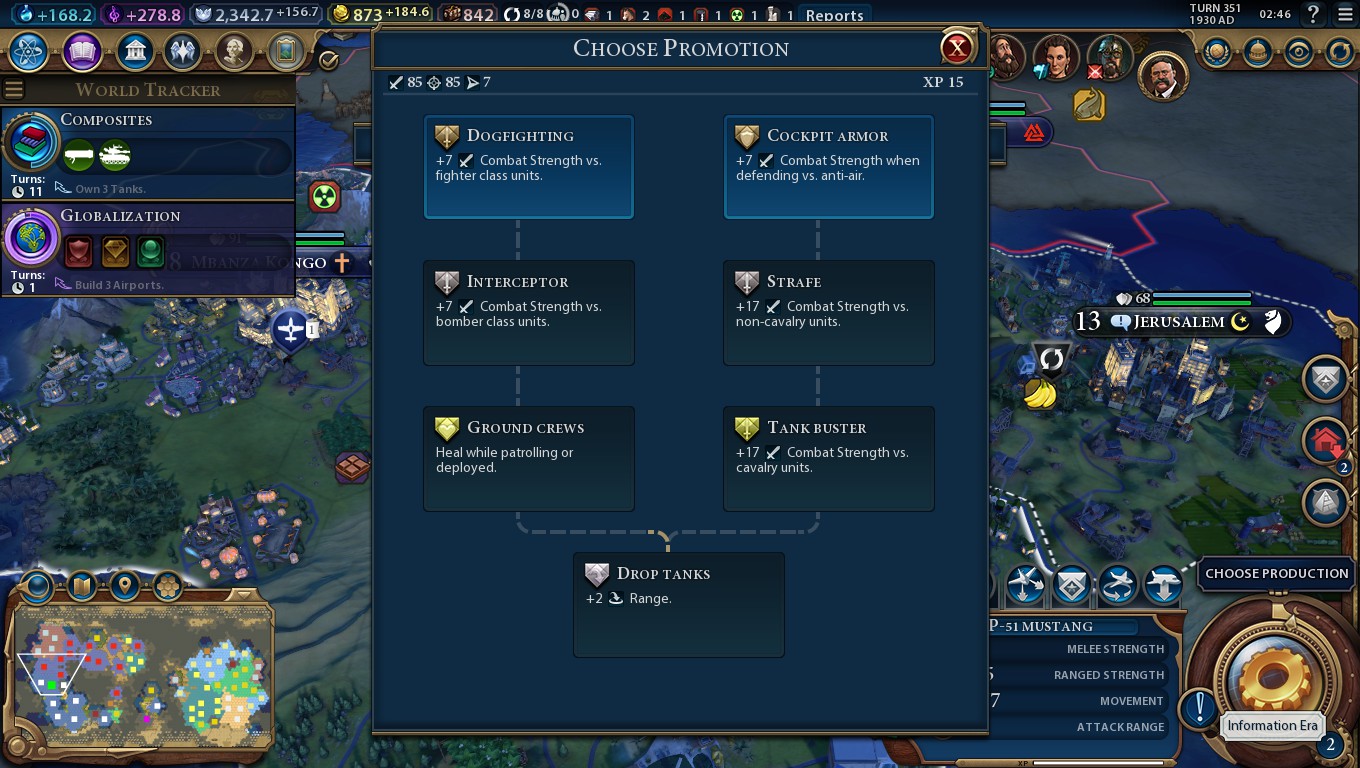
Since i changed promotions in my mod, the old ones are kinda mistaking the user now, and i would like to choose some more appropriate ones in the same pool.
Q1 : Where can i find these art icons ? i can't find this art pool T .T
Q2 : Where is the code that assign a single promotion to its tree icon ? Because i looked in Sid Meier's Civilization VI\Base\Assets\UI\Icons\Icons_Promotions.xml and it appears to be it ... but there is not everything ... proof is there is not the one for warrior monks promotions.
For exemple, im taking a random line of this file's code :
<Row Name="ICON_PROMOTION_INCENDIARIES" Atlas="ICON_ATLAS_PROMOTIONS" Index="2"/>
That seem to allocate the silversword icon to the "incendiaries" promotion.
Q3 : Where does this variable (ICON_PROMOTION_INCENDIARIES) come from ? i never saw it elsewhere ... That frustrate me hard time ! There got to be somewhere this variable is attached to the specific incendiaries promotion ... but where ? certainly not in UnitPromotions.xml ...
Thanks for your help ! You won't regret the time invested in me !
Last edited:
