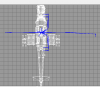This is description how to import a skinned mesh rigged with vertex weight either in 3dsMax 2008 and Milkshape3d 1.8.
http://gr2decode.altervista.org/docs.html
This is gr2 plugins page:
http://gr2decode.altervista.org/docs.html
gr2 plugin for 3dsMax 2008:
http://gr2decode.altervista.org/files/gr2skanim_1_2_Max2008.zip
If somebody who has 3dsMax 2008 could export Knight skeleton to blender or obj format and publish it here?
http://gr2decode.altervista.org/docs.html
This is gr2 plugins page:
http://gr2decode.altervista.org/docs.html
gr2 plugin for 3dsMax 2008:
http://gr2decode.altervista.org/files/gr2skanim_1_2_Max2008.zip
If somebody who has 3dsMax 2008 could export Knight skeleton to blender or obj format and publish it here?