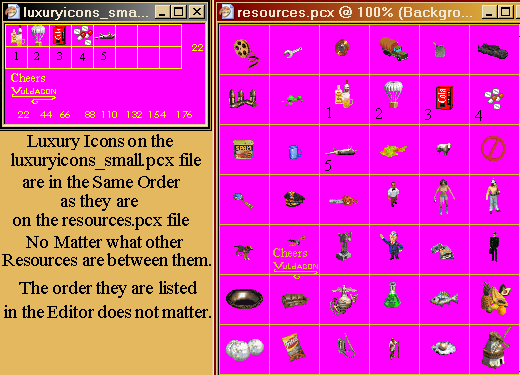Pounder
Phaethon was here
Rules if you have more than 32 resources in the game:
1) Maximum of 32 combined strategic and luxury resources. Try to keep them in the first 32 entries.
2) If you don't have all your strat/lux resources in the first 32 positions then it seems that the only rule is to count columns of 32 resources and have only one strategic resource or luxury resource per row..
Example: Red are strategic, yellow are luxury and blue are bonus, I have 96 resources: 22 strategic, 10 luxury and 64 bonus. This gives me 3 columns, 32 rows.
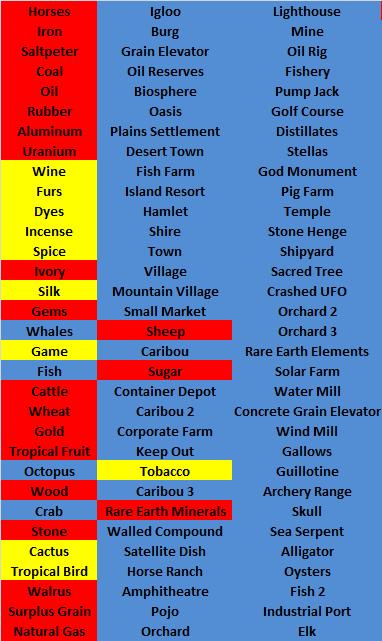
Avoiding Phantom Resources in unconnected cities:
Example, if a unconnected city has a strat/lux resource in position 25, a phantom resource will appear in that unconnected city assignning it from position 57 or 89 if they are not bonus resources. Position 25, 57 and 89 make up one row. If position 57 or 89 were a strategic or luxury resource then they would appear in the unconnected city and would be usable even if it hasn't been discovered yet in your game.
Phantom Resource to unconnected cities will give that unconnected city a resource that it may not have and probably shouldn't have, you may not have even discovered it yet, but it will be usable.
Again, you don't have to have all your strat/lux resources in the first 32 positions, as long as all increments/decrements of 32 are bonus resources.
Example: If you have a strat/lux resource in position 33, then you must have a bonus resource in position 1 and 65.
---------------
edit: jan 16, 2011
Making a luxuryicons_small.pcx file when you have more than 32 resources in the game.
I have 96 resources in my game, 22 strategic, 10 luxury and 64 bonus.
When I went to build my luxuryicons_small.pcx file (that's the file that displays the luxury icons on the city screen view) I thought that they would be read in the order that the luxury resources were entered in the editor, but they don't.
My tobacco is resource #56, but it had to be placed in before cactus and tropical birds which were resource #28 and #29.
When I laid out all my resources in a matrix 32x3, it was plain to see that the game reads them row by row in the matrix, not in the order that the are entered in the game.
This makes complete sense as it fits perfectly with the phantom resource bug.

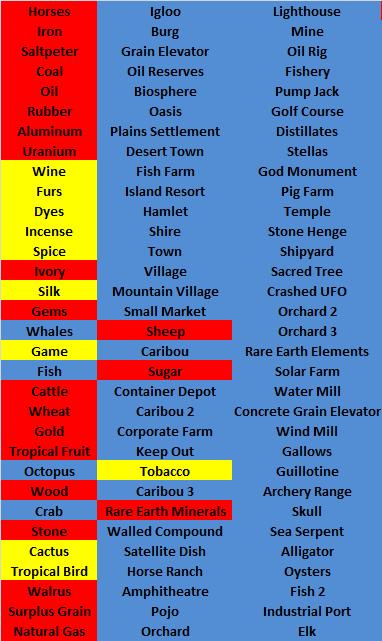
-----------------------------------------
edit: jan 21, 2011
More clarification was requested on the: editor, resource.pcx and my chart.
What you have to understand when you add resources to the game.
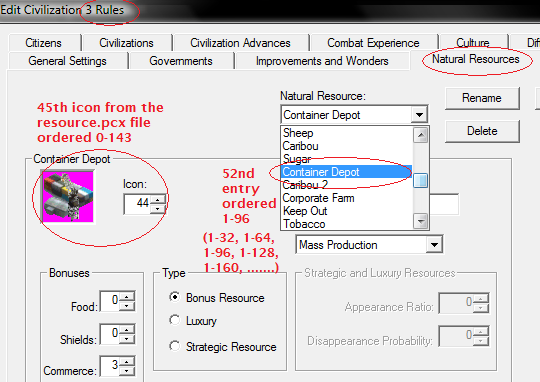
In the editor: click on the rules tab > click on edit > click on natural resources.
You will now have the screen shown in the pic above.
Notes:
1) The size and order of the resource.pcx file means nothing to the phantom resource bug. I have a resource.pcx file that has 144 icons displayed 0-143 in the editor. The range is dynamic depending on the size of the resource.pcx file. The size of the resource file seems to have no limit, I made a resource file 9600x9600 pixels, that's 36864 icons and the editor displayed a range of 0-36863 when I tried to enter something larger.
2) In the example (picture above) I have 96 resource entries in the game, the container depot is entry #52 and the icon is #44 (45th icon from the resource.pcx file), you can choose any icon on the list and it doesn't matter what order they are in the resource.pcx file.
3) The chart I made is arranged in columns, if the number of resources you have is 32 or less, you have no issues. So if you had 128 resources you would be 4 columns wide and the rules would still apply, you can only have one strategic or luxury resource per row.
4) When making a luxuryicons_small.pcx file, the order that icons have to be placed in the luxuryicons_small.pcx file is the order they appear by row as shown on my chart.
Edit April 30 2011: Making a luxuryicons_small.pcx file when you have less than 33 resources in the game:
1) Maximum of 32 combined strategic and luxury resources. Try to keep them in the first 32 entries.
2) If you don't have all your strat/lux resources in the first 32 positions then it seems that the only rule is to count columns of 32 resources and have only one strategic resource or luxury resource per row..
Example: Red are strategic, yellow are luxury and blue are bonus, I have 96 resources: 22 strategic, 10 luxury and 64 bonus. This gives me 3 columns, 32 rows.
Avoiding Phantom Resources in unconnected cities:
Example, if a unconnected city has a strat/lux resource in position 25, a phantom resource will appear in that unconnected city assignning it from position 57 or 89 if they are not bonus resources. Position 25, 57 and 89 make up one row. If position 57 or 89 were a strategic or luxury resource then they would appear in the unconnected city and would be usable even if it hasn't been discovered yet in your game.
Phantom Resource to unconnected cities will give that unconnected city a resource that it may not have and probably shouldn't have, you may not have even discovered it yet, but it will be usable.
Again, you don't have to have all your strat/lux resources in the first 32 positions, as long as all increments/decrements of 32 are bonus resources.
Example: If you have a strat/lux resource in position 33, then you must have a bonus resource in position 1 and 65.
---------------
edit: jan 16, 2011
Making a luxuryicons_small.pcx file when you have more than 32 resources in the game.
I have 96 resources in my game, 22 strategic, 10 luxury and 64 bonus.
When I went to build my luxuryicons_small.pcx file (that's the file that displays the luxury icons on the city screen view) I thought that they would be read in the order that the luxury resources were entered in the editor, but they don't.
My tobacco is resource #56, but it had to be placed in before cactus and tropical birds which were resource #28 and #29.
When I laid out all my resources in a matrix 32x3, it was plain to see that the game reads them row by row in the matrix, not in the order that the are entered in the game.
This makes complete sense as it fits perfectly with the phantom resource bug.
-----------------------------------------
edit: jan 21, 2011
More clarification was requested on the: editor, resource.pcx and my chart.
What you have to understand when you add resources to the game.
In the editor: click on the rules tab > click on edit > click on natural resources.
You will now have the screen shown in the pic above.
Notes:
1) The size and order of the resource.pcx file means nothing to the phantom resource bug. I have a resource.pcx file that has 144 icons displayed 0-143 in the editor. The range is dynamic depending on the size of the resource.pcx file. The size of the resource file seems to have no limit, I made a resource file 9600x9600 pixels, that's 36864 icons and the editor displayed a range of 0-36863 when I tried to enter something larger.
2) In the example (picture above) I have 96 resource entries in the game, the container depot is entry #52 and the icon is #44 (45th icon from the resource.pcx file), you can choose any icon on the list and it doesn't matter what order they are in the resource.pcx file.
3) The chart I made is arranged in columns, if the number of resources you have is 32 or less, you have no issues. So if you had 128 resources you would be 4 columns wide and the rules would still apply, you can only have one strategic or luxury resource per row.
4) When making a luxuryicons_small.pcx file, the order that icons have to be placed in the luxuryicons_small.pcx file is the order they appear by row as shown on my chart.
Edit April 30 2011: Making a luxuryicons_small.pcx file when you have less than 33 resources in the game:
Pounder... It is just the opposite in this case...the Luxuries on the luxuryicons_small.pcx file must be in the Same Order as they are on the resources.pcx file. In this case, the editor order does not matter. The Editor Order is mainly a concern for the Number of Strategic/Luxury Resources as it applies to the so Called "Resource Bug" or Ghosting.Pounder said:The icons in the small luxuries icon file must appear in the order that they are listed/entered in the editor, not the order they appear in the resources.pcx file.
Example: In my EFZI2 Complete Game I have the Luxuries: Booze, Aid Parcel, Cola, Pills and Road Kill on the resources.pcx file in that Order with a couple of Bonus resources between Pills and Road Kill. In the Editor I have these Luxuries listed with other Resources between them starting with Road Kill, Aid Parcel, Booze, Pills and Cola with other Resources between those.
You can see that the Order on the resources.pcx file is Not as they are listed in the Editor...other than Aid Parcel that just happened to be listed in the same position in the Editor.
These Luxury Resources are on the luxuryicons_small.pcx file in the same order as they are on the resource.pcx file to show correctly in the City Screen.
Here is an Image to Show what I am saying: