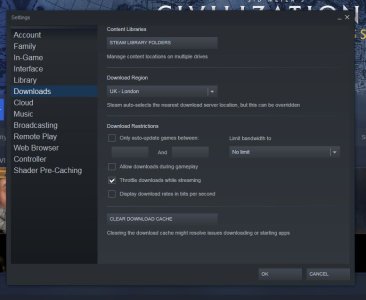HiRezAudio
Prince
- Joined
- Dec 29, 2007
- Messages
- 567
Well, something has gone seriously tits up here since today's update.
I get the launcher, but clicking on 'Start' does nothing at all.
What has happened - anyone got any ideas please?
I get the launcher, but clicking on 'Start' does nothing at all.
What has happened - anyone got any ideas please?