Ah now I understand.The image in question is a frame from the unit's default.flc, SE direction. I believe it's the first frame (unit32.pcx is not the source). Vuldacon wrote a tutorial regarding centering the unit in these boxes by means of offset and moving the storyboard. If the unit's offset is way off, it may become invisible in these boxes, but can appear normally in the game (if I remember correctly).
In this thread Vuldacon and tom2050 discusses the issue. I use their procedure - apart from using a hex-editor rather than Flicster to adjust the offset in the flc.
Like most elephant units, it's blown out of proportion, so that must be why it doesnt show up.
Thanks for solving this mystery, I forgot what causes this.

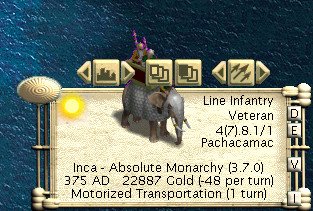
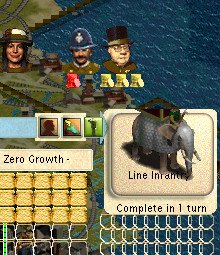



 Call a shaman to dispel the curse on your PC?
Call a shaman to dispel the curse on your PC?