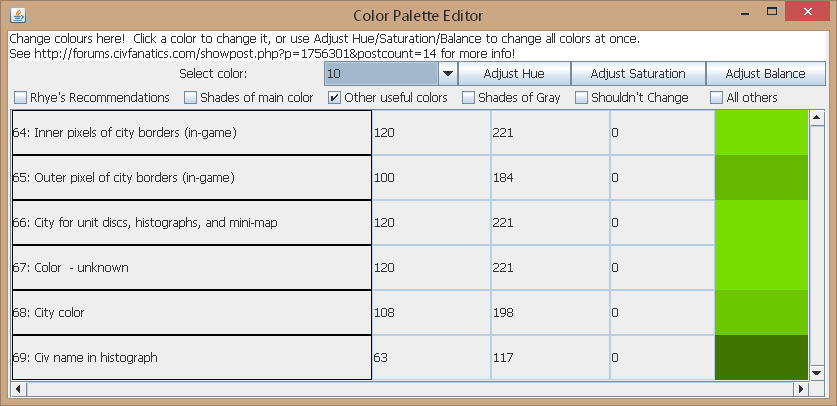Puppeteer
Emperor
The hardest part of editing files seems to be converting to and from the indexed PCX file. I'm not a modder in the way most of the others here are; I dabble in programming not graphics, so I've done very little graphics modding: just some smiley popHeads retreads. But I do understand (mostly) the indexed palette situation.
While messing around with Otda3 and Godot I'm wondering if the PCX conversion can be better automated. Tell me if something like this makes sense or would be useful: A utility that could
It would seem to help automate the to/from palette problem, but you'd still have the intermediate TIFF format, so I'm not sure it's an improvement over current methods.
While messing around with Otda3 and Godot I'm wondering if the PCX conversion can be better automated. Tell me if something like this makes sense or would be useful: A utility that could
- Convert a PCX file into a 4-layered TIFF (or other simple layered format)
- Convert a 4-layered TIFF to PCX, with Civ3-correct palette
- Civ colors. This might be an actual colored overlay, or it might be a map of which underlying pixels should be considered civ-colored
- 24-bit color base graphic
- Smoke/fog
- Shadow
It would seem to help automate the to/from palette problem, but you'd still have the intermediate TIFF format, so I'm not sure it's an improvement over current methods.