- Home
- Forums
- CIVILIZATION IV
- Civ4 - Colonization
- Civ4Col - Creation & Customization
- Civ4Col - Project & Mod Development
- Inactive Projects
- Civ4Col - Religion and Revolution
You are using an out of date browser. It may not display this or other websites correctly.
You should upgrade or use an alternative browser.
You should upgrade or use an alternative browser.
[Religion and Revolution]: Bugs and Todos
- Thread starter raystuttgart
- Start date
raystuttgart
Civ4Col Modder
When trading with a native, if you click the 'I can't accept this' button the trading table is cleared. But if you successfully barter (accept the native leader to reduce the price) and then refuse ('I can't accept this'), your cash is removed from the table but the items belonging to the natives is not. You are still able to accept the deal which means that you get the natives items for free! Please tell me this is not a bug and is intended. I really want to believe that the natives are that gullible!
Could not reproduce the problem.
Please tell me the exact order (and exact texts) of the answers you are choosing.

(maybe by sreenshots)
velosepappe
Warlord
- Joined
- Mar 2, 2005
- Messages
- 141
I think I approached them with a privateer (hidden nationality). I don't know if this was included in the main game, but in fact its a nice feature.No idea what went wrong.
Could not reproduce the problem.
Please tell me the exact order (and exact texts) of the answers you are choosing.
(maybe by sreenshots)
Enter a village and start trading.

Select a resource.

Bargain to lower price.

When lowered, remove your part of the bargain (click on your lump of gold).

Now push accept bargain. Compare my money before and after. No difference.

Attachments
raystuttgart
Civ4Col Modder
I think I approached them with a privateer (hidden nationality). I don't know if this was included in the main game, but in fact its a nice feature.
Ah ok, then it is no bug.

And thanks for the explanation about the Bargaining.

(I thought it happened with dialog options.)
Edit:
The cheating bug with bargaining is fixed now.

Thanks for reporting.

Karl-Heinz
aka Akropolis
I miss the scrollbar in Europe, if you have more than 2 ships there.
raystuttgart
Civ4Col Modder
I don't know is this a bug, but when selling goods from smugglers ship, u pay theirs "provision" plus tax.I tought they are supposed to avoid taxation?
What do you mean with "provision" ?
You will pay a bribe rate instead of a tax.
This bribe rate will be substracted from your profits, just like taxes would.
(The bribe rate should be much lower than the tax.)
So when selling through smuggling you should have higher profit, than selling and paying taxes.
If this is not the case, then it would be a bug.
(Unless of course you have placed smuggling ships with Worldbuilder before you should actually get them by event.
This would break the whole logic of the feature.)
Edit:
Just checked the code and everything looks ok.
mscibor
Chieftain
I reinstalled the game selecting English version only (without Polish fontc etc.) and everything looks good now. I don't have any problem with fonts anymore. I didn't change the language of the OS - it seems that it is not so important.I'm absolutely sure it's possible to use Latin-1 char set with an english OS and english Civ IV
But make sure that the OS is already Latin-1 when you reinstall civ.
It might make a difference even during installing? Not sure about this, but some of the civ IV fonts may depend on that
Thanks for your support

One additional bug:
French Colonies are telling me that Portoguese Colinies are in help:
Spoiler :
Attachments
raystuttgart
Civ4Col Modder
French Colonies are telling me that Portoguese Colinies are in help:
I will check.

Edit:
I have checked our XML but cannot find any explanation.

(Also the code and XML involved was never changed by Religion and Revolution ...)
Edit 2:
Actually this was a bug in Vanilla, that carried over to TAC and then to Religion and Revolution.
([OUR_EMPIRE] and [CT_EMPIRE] was messed up in some diplomacy texts.)
It is fixed now in the newest revision.
You are really a great tester.

Nobody ever noticed that error, that was even already present in Vanilla.

raystuttgart
Civ4Col Modder
I miss the scrollbar in Europe, if you have more than 2 ships there.
@Robert:
Could you take a look at that also ?
(Since you created the new Europe Screen, you know it much better than I do.)
Thanks.

Good to know. Just revised my own files too. Thanks!You are really a great tester.
Nobody ever noticed that error, that was even already present in Vanilla.
Tigranes
Armenian
- Joined
- Sep 11, 2008
- Messages
- 9,927
@Robert:
Could you take a look at that also ?
(Since you created the new Europe Screen, you know it much better than I do.)
Thanks.
Very very small portion of scroll bar (arrow) is actually visible if you look really hard in the lower right corner...
Robert Surcouf
Civ4Col Modder
Yes !@Robert:
Could you please take care of this ?
Maybe it is better to have the storage information simply displayed between to the "Education Yield" and the Exit ?

It's actually nearly done !
I'll have a look!@Robert:
Could you take a look at that also ?
(Since you created the new Europe Screen, you know it much better than I do.)
Thanks.
Edit: Is this OK?

And

Robert Surcouf
Civ4Col Modder
I guess I shall take this as a yes.
I've updated the SVN...
I've updated the SVN...
raystuttgart
Civ4Col Modder
I guess I shall take this as a yes.
I've updated the SVN...
I did not see, that you have posted Screenshots.
(No new post was shown, since you had only edited an existing post.)
The CityScreen looks great.

But I am not really sure about the Scrollbar in Europe Screen.

(I need to compare the old version with this one to say more though.)
Edit:
Something is disturbing me with that Scrollbar.
It is too broad (goes behind the feet of the colonists) and the ships are somehow positioned way too high.
Will the ships in moved with that Scrollbar get into the panels of arriving and outgoing ships ?
What was the problem with the existing Scrollbar ? (Which was probably simply not totally visible.)
But as I said, I need to check with the old implementation (TAC) to find out, what is different.
raystuttgart
Civ4Col Modder
@Robert:
Would it be possible to change the Scollbar as (generally) indicated in the attached image ?
So basically:
1. Move the Scrollbar up without moving the ships up (or mayb only a tiny bit)
2. Shortening the Scrollbar so it does not get behind the feet of the Settlers on Dock (and have it pretty central below the first ship).
It would really be great if that would be possible.
Would it be possible to change the Scollbar as (generally) indicated in the attached image ?
So basically:
1. Move the Scrollbar up without moving the ships up (or mayb only a tiny bit)
2. Shortening the Scrollbar so it does not get behind the feet of the Settlers on Dock (and have it pretty central below the first ship).
It would really be great if that would be possible.
Robert Surcouf
Civ4Col Modder
Well I guess we could...@Robert:
Would it be possible to change the Scollbar as (generally) indicated in the attached image ?
About 1. This should be possible and even quite easy. However, if I'm not cautious we could see a vertical Scrollbar (I guess we don't want that, but it's worst case scenario)So basically:
1. Move the Scrollbar up without moving the ships up (or mayb only a tiny bit)
2. Shortening the Scrollbar so it does not get behind the feet of the Settlers on Dock (and have it pretty central below the first ship).
It would really be great if that would be possible.
About 2. I can only shorten the Scrollbar by shortening the Panel itself. This is quite easy... but if we do that, our ships will probably "disappear" when they reach Docks. It might not be very handsome. I'll try !
raystuttgart
Civ4Col Modder
About 1. This should be possible and even quite easy. However, if I'm not cautious we could see a vertical Scrollbar (I guess we don't want that, but it's worst case scenario)
About 2. I can only shorten the Scrollbar by shortening the Panel itself. This is quite easy... but if we do that, our ships will probably "disappear" when they reach Docks. It might not be very handsome. I'll try !
1. is most important probably.
(It really looks a little bit strange to have the ships up there and I am affraid they will get into the panel of outgoing / incoming ships.)
2. is maybe not that important.
(It would look nicer, but it is not that bad, if the scrollbar is partially behind the feet of the Colonists on Dock.)
I've got a whole army of display problems to figure out. Well not an army, but 4or5.
I'll start with the worst.
Found fathers screen:
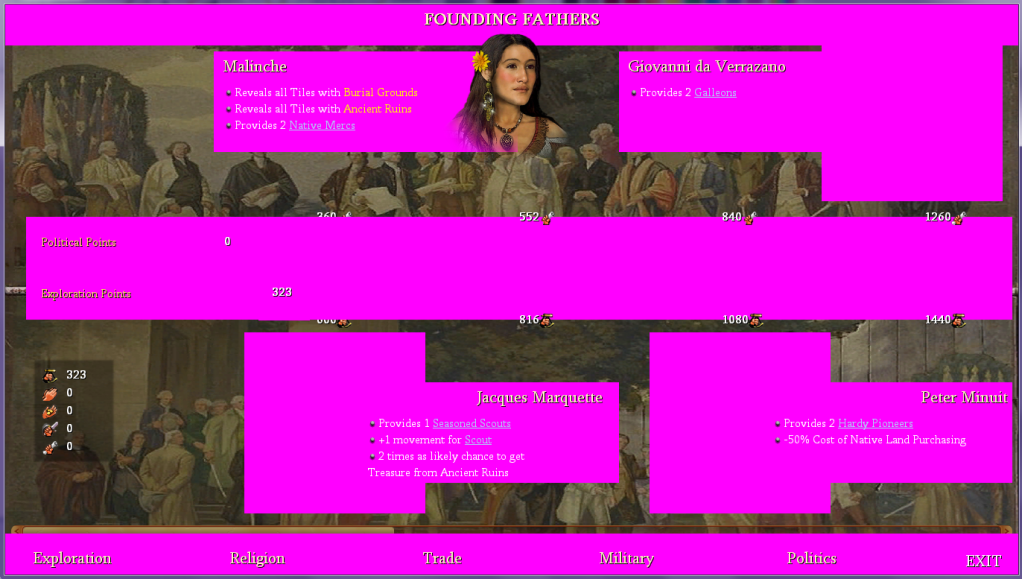
And I am seeing pink elsewhere as well. Almost on every screen. Here are some examples:
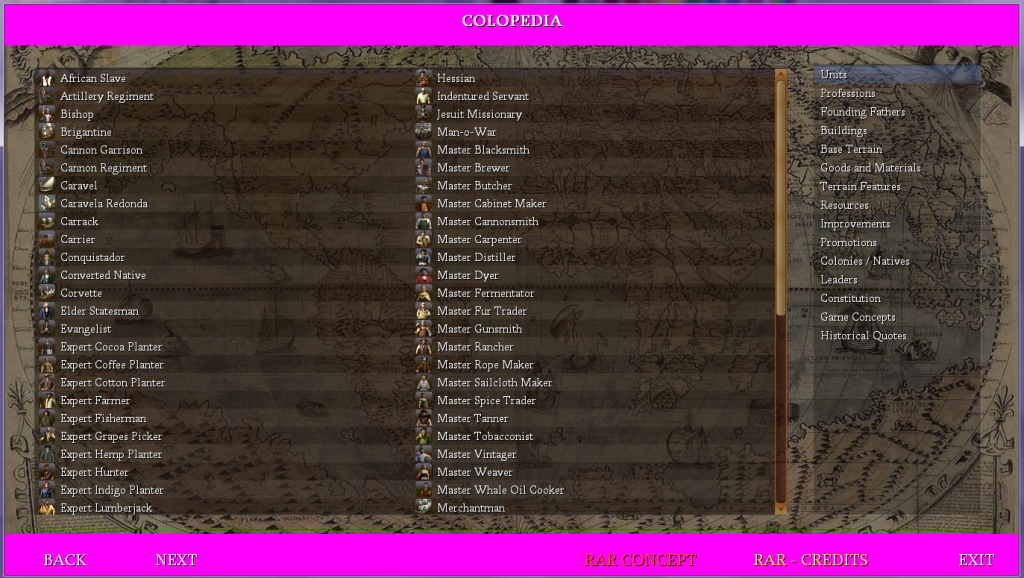
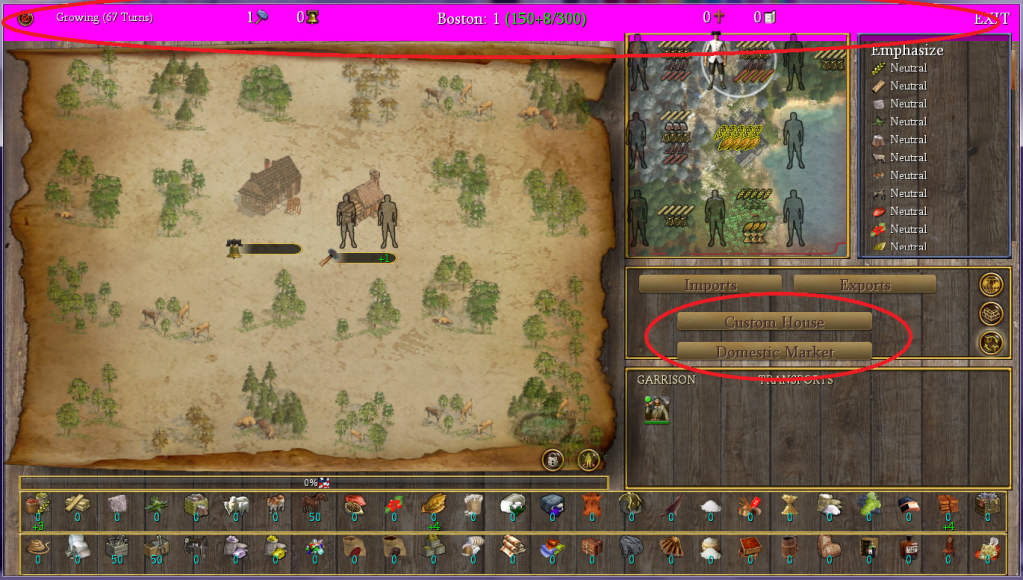
Now on that last one (city view)... I was curious if the Domestic Market and Custom House buttons were designed to block the Import and Export view? Because right now they cover up my view of seeing what I have exporting and importing. Is that designed? If so, was there no better place? If not, where is it supposed to go?
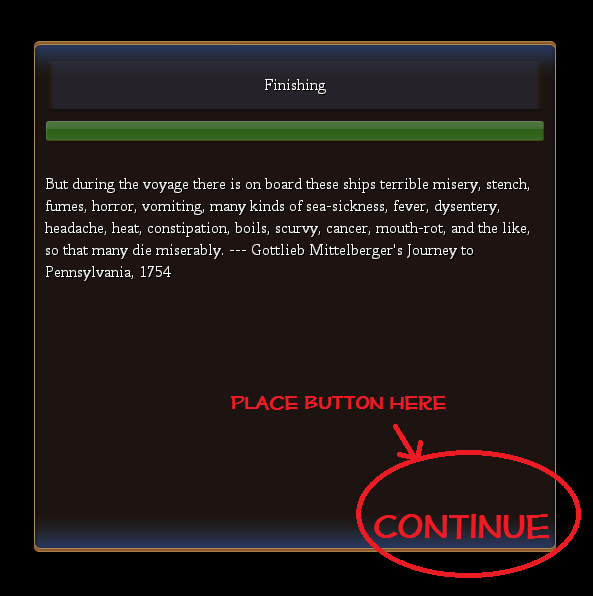
Is it possible that we could pause this screen? My maps load quickly, and I am unable to read the historical quote, unless it is a big map. Can we build a button on to this screen which keeps it from continuing to the game until the button is pushed?
I'll start with the worst.
Found fathers screen:
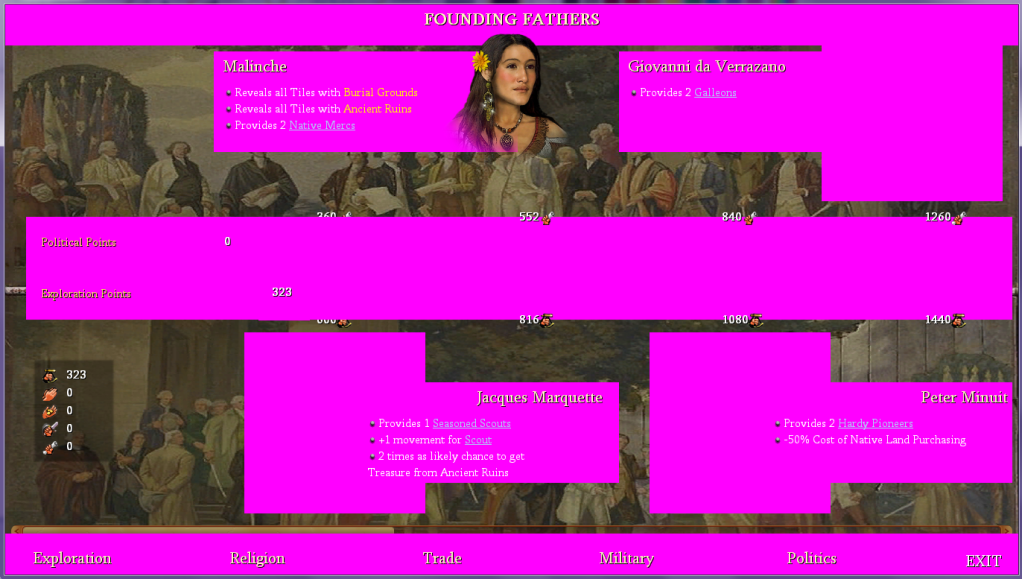
And I am seeing pink elsewhere as well. Almost on every screen. Here are some examples:
Spoiler :
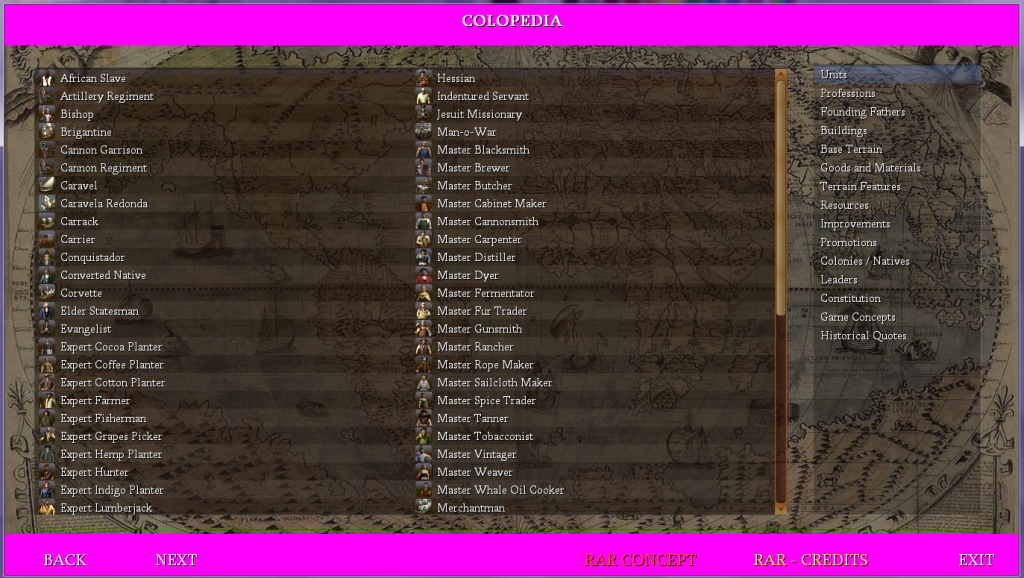
Spoiler :
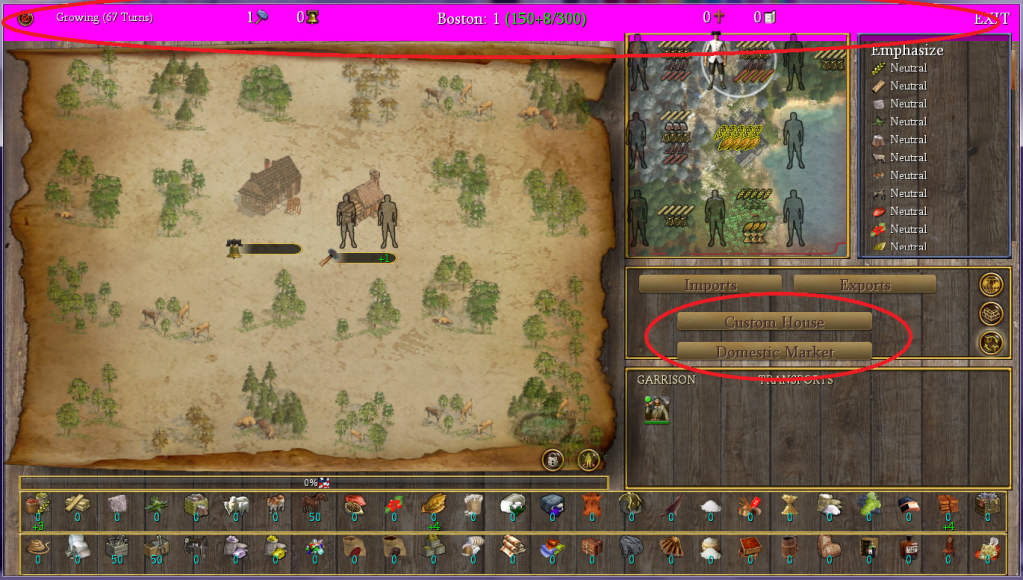
Now on that last one (city view)... I was curious if the Domestic Market and Custom House buttons were designed to block the Import and Export view? Because right now they cover up my view of seeing what I have exporting and importing. Is that designed? If so, was there no better place? If not, where is it supposed to go?
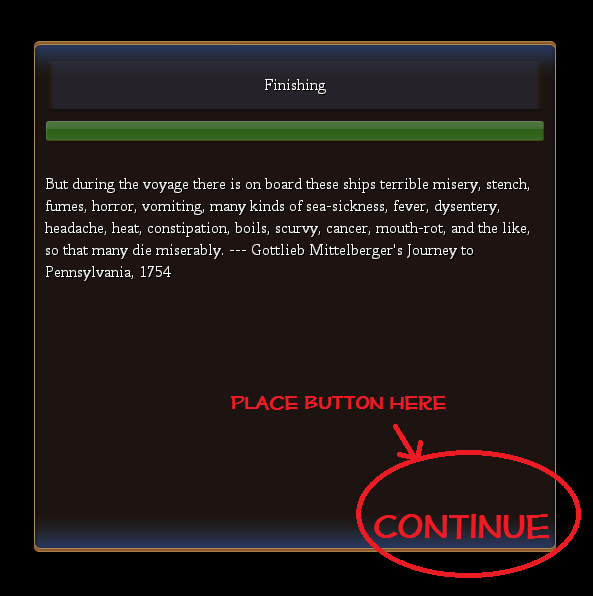
Is it possible that we could pause this screen? My maps load quickly, and I am unable to read the historical quote, unless it is a big map. Can we build a button on to this screen which keeps it from continuing to the game until the button is pushed?
raystuttgart
Civ4Col Modder
I've got a whole army of display problems to figure out. Well not an army, but 4or5.
Sorry, I have no idea what causes your problems.

(Nothing like that has been reported before and I cannot reproduce it.)
Also I do not understand how you can get these problems now and never got them while using SVN revisions ?

Is it possible that we could pause this screen?
Not possible.
Now on that last one (city view)... I was curious if the Domestic Market and Custom House buttons were designed to block the Import and Export view? Because right now they cover up my view of seeing what I have exporting and importing. Is that designed? If so, was there no better place? If not, where is it supposed to go?
I will check.

Edit:
Sorry, I don't get the problem.

Nothing is blocked.
Import, Export, Domestic Market and Custom House all work perfectly for me.
Similar threads
- Replies
- 8
- Views
- 603
- Replies
- 0
- Views
- 193
- Replies
- 24
- Views
- 7K
- Replies
- 24
- Views
- 3K
- Replies
- 0
- Views
- 228


