techumseh
Deity
I stopped playing this weekend after finding two issues which I think may be related to version 0.14 of TOTPP. The first issue is related to units not being homed to the city they are being built in and the second is when you buy a city improvement the cost is not getting subtracted from your treasury. I've reported them to TNO for him to review:
Check out post #717 and post #721.
Has anyone else experienced these issues with version 0.14 of TOTPP?
What are the last settings on your ToTPP? This is an issue I've been wondering about. ToT Patch Project isn't, AFAIK, a hex-editing program. It patches the executable, ie. the ToT program itself. So when you start a new scenario or load a saved game without using the Patch Program, the last setting used when you launched the program with ToTPP will still apply.
A number of new factors such as movement multipliers for railways and rivers, defensive bonuses for fortresses etc. are set in the new @COSMIC2 field in the Rules file. I'm not sure how they apply in a scenario without the new field. My ToT exec. is set for no movement bonus for rivers, and that seems to be how it's working with my Bitterfrost game, despite it not having a @COSMIC2 field.
This may have real implications for scenarios, since it looks like you will have to manually reset the ToTPP settings for individual scenarios each time you load one of its saved games. Can anyone with more computer knowledge than me shed any light on this?


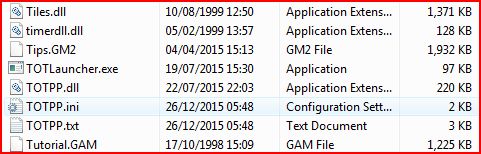
 I think I meant to say install it anywhere but Program Files folder. That's one reason I have it on an external hard-drive, that and it also means I can access ToT on my desktop and on my laptop. Thanks PlutonianEmpire!
I think I meant to say install it anywhere but Program Files folder. That's one reason I have it on an external hard-drive, that and it also means I can access ToT on my desktop and on my laptop. Thanks PlutonianEmpire!