For many years, the standard way to make a space ship for Civ 3 has been to create 10 parts and a background on 1024 x 768 pcxs and put them into the Art/SpaceShip folder, assign each a name and a spaceship part number in the editor, and make a small wonder that unlocks it. After placing appropriate icons for these in the buildings-large and buildings-small pcxs (in the Art/city screen folder) and in the Art/Civilopedia/Icons/Buildings folder, and not forgetting to place a Wonder Splash of appropriate size into the Art/Wonder Splash folder, you would go next to your text files and make sure that all of your space ship parts, your wonder, and your buildings files are properly entered. Be sure that the numbered parts (listed as buildings with the #ICON_BLDG prefix) in the Pediaicons text file are numbered to correspond with their icon's position on the buildings large and small files, and don't forget that the small wonder will have both a building entry (#ICON_BLDG) and a Wonder splash entry (#WON_SPLASH_BLDG). Go to your Civilopedia text and write descriptions of each of your parts and your wonder. Finally, go back to your biq and make sure that all of these 'Improvements' are properly entered. You can make one more adjustment if you like - to change the labels MODULES, COMPONENTS, & STRUCTURAL in the labels.txt file to better suit you, but that's purely optional. That should be it. Fire it up.
And that has worked very well with many mods. But this time machine required that I be able to put parts
inside of other parts.
And then I started thinking: the spaceship folder for Civ3 (which is the same for all versions, AFAIK) has 22 parts plus a SHIPbackground pcx (not counting the pcx files for the launch button, the progressbar, and the View Space Race button, named BigBrother). If I could fool the game engine into believing that I was building the original spaceship, I would be able to use
all of those files for the Time Machine. So my first order of business was to discover what order they appear in the game. Vuldacon had used the original pediaicon entries and spaceship file names in EFZI, so I went to him for help. As I described already in the first post, Vuldy went out of his way to help: he made me a folder of saved games - one each for every part of the spaceship built. Moreover, he built them in the numbered order that they appear in the original biq:
1 Thrusters
2 Engine
3 Docking Bay
4 Cockpit
5 Fuel Cells
6 Life Support
7 Stasis
8 Storage
9 Party Lounge
10 Exterior Casing
By substituting my SpaceShip folder for his, I could now view its progress at each stage without having to play through an entire game (of EFZI!).
So first, I made took the list of files in the spaceship folder and made a screen for each, substituting a colored ribbon with the part name on it for each.
Fig. 1:
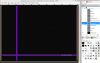
Then I put the new spaceship folder into the scenario and started looking at saved games. It looked like this after three parts had been built:
Fig. 2:

I can clearly see here that the top thruster layer covers the engine layer and that all of the visible layers cover the bottom thruster.
An interesting thing happened after the fourth part was built - the Cap appeared:
Fig 3:

I do not know if it appears at that same point when these parts are built out of order, or if it appears anyway when
any four parts have been built.
Finally, with all parts built, I can see which parts overlap which:
Fig. 4:
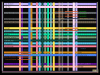
. I notice that some of the files, for example,
ship_all, never appear at all. But I now have a conclusive idea of what order the files are stacked on the SpaceShip screen:
Did not appear/unknown
casing_all
casing_back_top
casing_front
ship_all
thrusters_and_cells_bottom
thrusters_and_cells_top
Certain order of the rest:
cap top
thruster_top
fuelcells_top
casing_back_topB
casing_back_topA
cockpit
partylounge
storage
docking bay
stasis
lifesupport
engine
casing_back_bottom
Cap bottom
thrusters_bottom
fuelcells_bottom
SHIPbackground
From this I learn that four parts have a top and a bottom: the thrusters, the fuelcells and the external casing, plus the cap, which builds itself. Also, there is an extra screen for the casing on top.
Here's the rub: in order that the Time Machine parts appear in the right order on the Spaceship screen, I had to assign the parts this way:
1 Thrusters - Minkowski Cage
2 Engine - Maxwell Generator
3 Docking Bay - Babbage Analyzer
4 Cockpit - Beninghouse Chair
5 Fuel Cells - Larmoral Platform
6 Life Support - Lorenze Transformer
7 Stasis - Flux Capacitor
8 Storage - Kelvin Gyrostat
9 Party Lounge - Riemann Manifold
X Exterior Casing - Poynting Array
But in order for the player to
see the parts clearly as they're built, they should be built in this order: 5,1,7,8,6,2,3,9,4,10. There are two ways to do that - either arrange the required techs so that they must be researched in that order, or make part 5 a prerequisite for part 1, and part 1 a prereq for part 7, and so on. In the readme, I recommend the former, although the latter also works perfectly well.


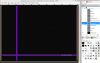


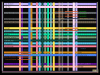
 Very well done, with much taste.
Very well done, with much taste.


